Overview
This screen, accessible from an open shipment or the Shipments screen, allows users to query each carrier set up for rate quotes.
Settings, Security, and Setup
Rate comparison only requires correctly entered carriers. The only security can be found under Rate Comparison.
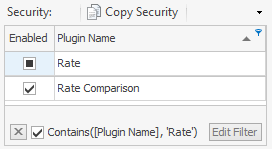
Usage
Rate Comparison can be accessed from two locations. The first is from an open shipment in the tool strip called Get Rate Quote.
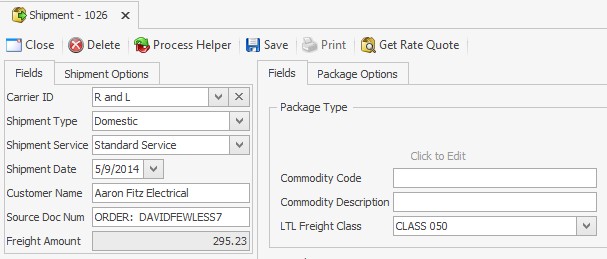
The second is from the Shipment Lookup, or any time a shipment list is available, from the right-click menu, click Get Rate Quote.
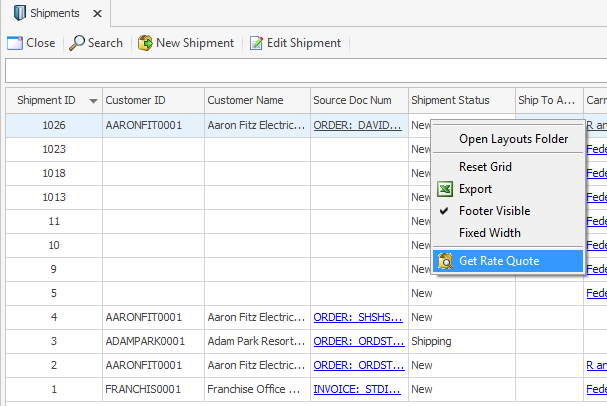
Once started, the Rate Comparison screen will attempt to get a rate quote from every carrier available.
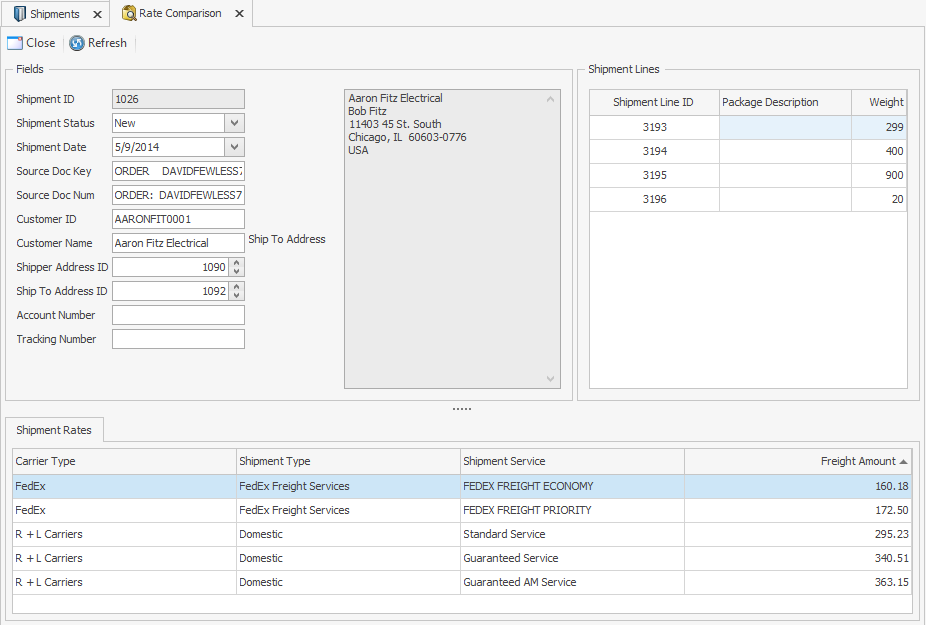
Double-clicking on any of the shipment lines will start the Shipment Editor.
SalesPad Support
Comments