Overview
Per customer request, we have added both carrier-specific and shipping method-specific markup fields.
Carrier Markup
On the Carrier Editor pop-up, there is a new tab group after Carrier Options called Rate Calculation.
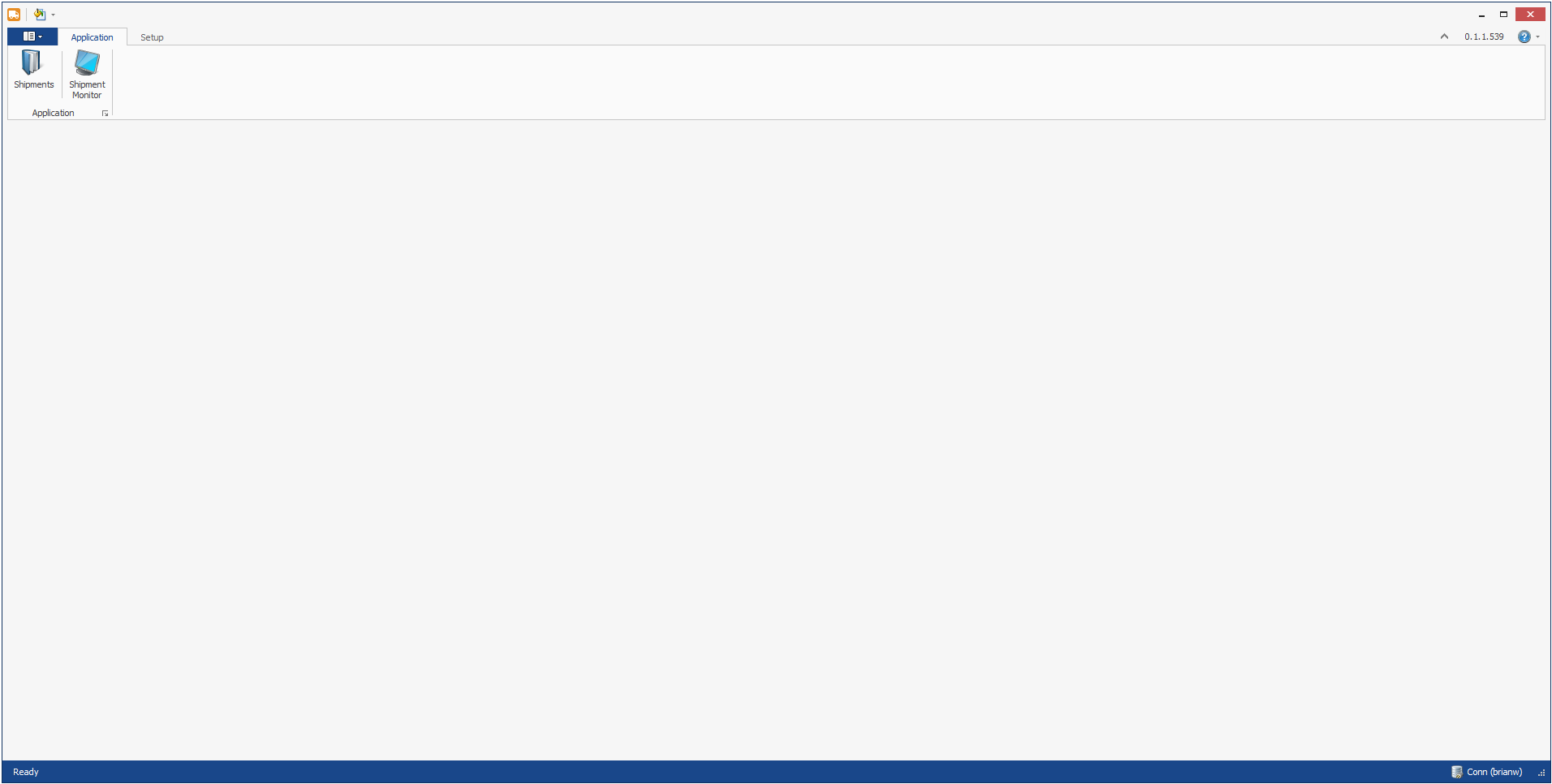
This allows the user to specify the values that should be applied to any given shipments made by that carrier. The following is a description of all options:
Write Back Rate – Either List or Account. This specifies where the calculation starts. Account rate represents the negotiated rate from the account used.
Markup Amount –The amount in this field is automatically added to the Write Back Rate. This amount can have a negative applied, which will take that much away from the return Write Back Rate.
Markup Percent – The percentage in this field is applied to the Write Back Rate and then added to the total. For instance, setting this to 5% will add 5% of the Write Back Rate to the total price. The percent can also be negative, which will take that much away from the returned Write Back Rate.
Decimal Places – The number in this field specifies how many rounding decimal places are applied to the complete calculated rate.
Round Up – This checkbox flips whether or not the rounding for the final price goes up or down.
Shipping Source Markup
To apply more granular rules to rate markup, the Shipping Method Editor has a new Write Back Settings group.
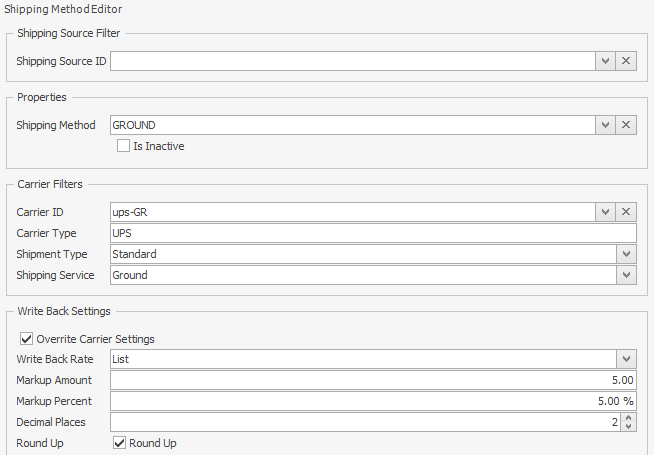
The only additional field is the Overwrite Carrier Settings checkbox, which specifies whether or not the Shipping Method settings should be respected over the carrier settings.
Shipment Markup
The above settings will apply themselves at the shipment level for final review, available underneath Rate Settings in Shipment Properties.
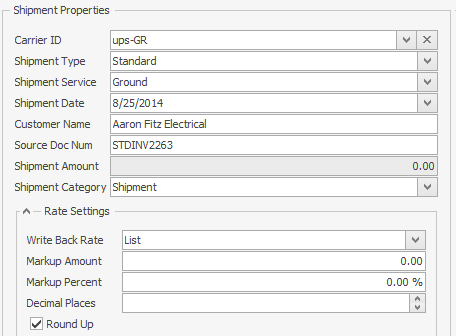
SalesPad Support
Comments