Purpose
This document presents information on carrier setup, shipment options, and package options that are necessary to generate shipment documents for Purolator.
Note: If you need a production key from Purolator support, please reach out to their support team at least three days before you need the key.
Carrier Options
Purolator uses the following carrier options when generating a shipment:
For testing, the URL should be set to https://devwebservices.purolator.com/EWS/V1/. For production, the URL should be set to https://webservices.purolator.com/EWS/V1/.
User Name and Password are the same as the User Name and Password used to log in to Purolator’s website. Account Number should be your company’s Account Number as provided by Purolator.
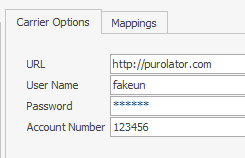
Shipment Options
International Details
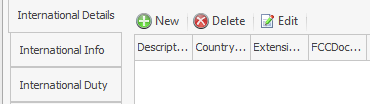
This grid defines required international documentation on a per–contained item basis. Clicking the New button will show the International Document Editor.
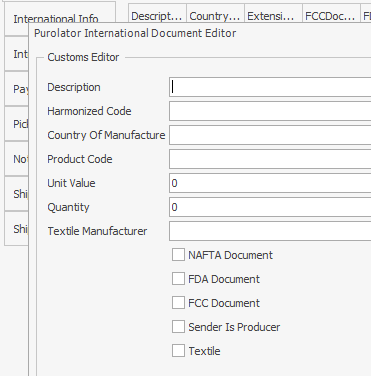
This editor has the following options:
Description – Defines the content of the document.
Harmonized Code – Defines the category of product being shipped. Codes can be found here.
Country of Manufacture – Defines the country of origin for the product to be shipped.
Product Code –Product code of item to be shipped.
Unit Value – The per unit value of the product being shipped.
Quantity – The number of units of the described product being shipped.
Textile Manufacturer – If shipping textiles, this is the manufacturer.
NAFTA Document – Flags the shipment as needing a NAFTA Certificate and sets the shipment NAFTA indicated.
FDA Document – Flags the shipment as needing an FDA2877 document and sets the shipment FDA (includes food or drugs) indicated.
FCC Document – Flags the shipment as needing an FCC740 document and sets the shipment FCC indicated.
Sender is Producer – Specifies that the sender is the producer of a product.
Textile – Specifies that textile products are being sent.
International Info
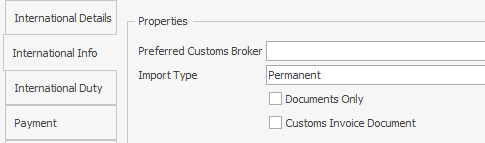
Preferred Customs Broker – If shipping to the United States via UPS Ground, a Customs Broker is required. If nothing is specified, UPS will be used.
Import Type – Specifies the nature of the shipment. Valid options are:
- Permanent – From the shipper’s perspective, this shipment will not return to the shipper.
- Temporary – From the shipper’s perspective, the package will only stay at the destination for a limited amount of time.
- Repair – From the shipper’s perspective, the package will only stay in the destination country long enough to be repaired.
- Return – From the shipper’s perspective, the package was originally sent from the host country and is being returned to it.
Documents Only – Specifies that the package only contains documents.
Customs Invoice Document Included – Required for international shipments.
International Duty
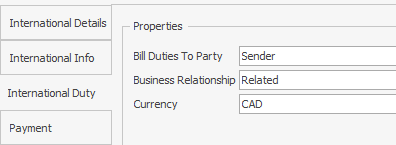
Bill Duties to Party – Determines which party gets the bill for the shipment’s duties.
Business Relationship – Sets the relationship between the third party and the shipping company.
Currency – Currency that duties will be billed in.
Payment
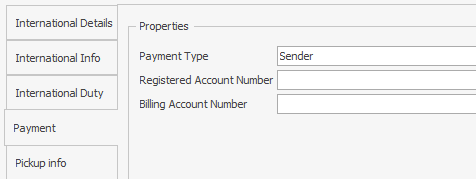
Payment Type – Determines which party gets billed for the transaction.
Registered Account Number – If Payment Type is set to a value other than sender, the Registered Account Number specifies the sender’s Account Number. If not set, this value will be pulled from the carrier’s settings.
Billing Account Number – If Payment Type is set to a value other than sender, the Billing Account Number specifies the Account Number that will be billed for the shipment.
Pickup Info
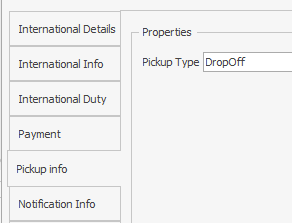
Pickup Type – Determines how the package will be transferred to the carrier.
Notification Info
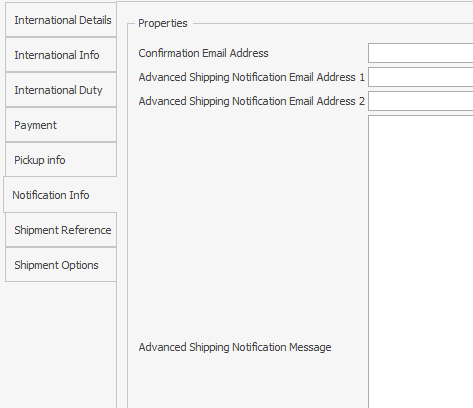
Confirmation Email Address – Sets the email that confirmations will be sent to.
Advanced Shipping Notification Email Address 1 – Sets the first email address that receives updates on the shipment.
Advanced Shipping Notification Email Address 2 – Sets the second email address that receives updates on the shipment.
Advanced Shipping Notification Message – Sets the message that will accompany the advanced shipping notifications.
Shipment Reference
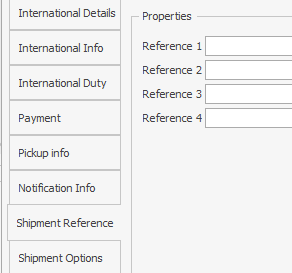
References 1 – 4 – Free form reference field for the shipment.
Shipment Options
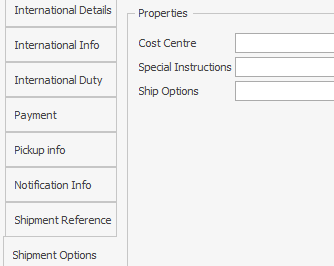
Cost Centre – Default 15 character area for a reference number that doesn’t exist in the shipment options references.
Special Instructions – A simple text field that allows any special instructions to be defined.
Ship Options – Specifies special shipping options that should be applied to the shipment, including Saturday Pickup and Chain of Signatures.
Package Options
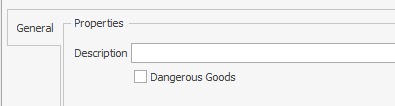
Description – Describes the contents of the package.
Dangerous Good – Specifies that dangerous goods are included in the package and that the goods are declared formally in documentation.
SalesPad Support
Comments