Overview
This document lists and describes the tabs for the FedEx Freight Shipment Options feature in SalesPad ShipCenter.
General Tab

FedEx Account Number – This is the account number that will pay for the shipment; defaults to the shipper’s Account setup in Carrier setup.
Role – Specifies who is paying for the shipment (i.e. Shipper or Consignee); defaults to Shipper.
Collect Terms Type – Specifies how the shipment will be paid for; defaults to Standard.
Declared Value Units – Specifies value of the units.
Coupons – This is where the user can enter coupon codes from FedEx for discounts, if they have them (one coupon per line).
Client Discount Percent (Numeric) – A percentage discount will be applied to the rate.
Comment – This is a free-form notes field.
Hazardous Materials Offeror – Text name of emergency contact for hazardous material.
Shipping Charges Tab
Note: Info will be defaulted from company information setup on Carrier company tab
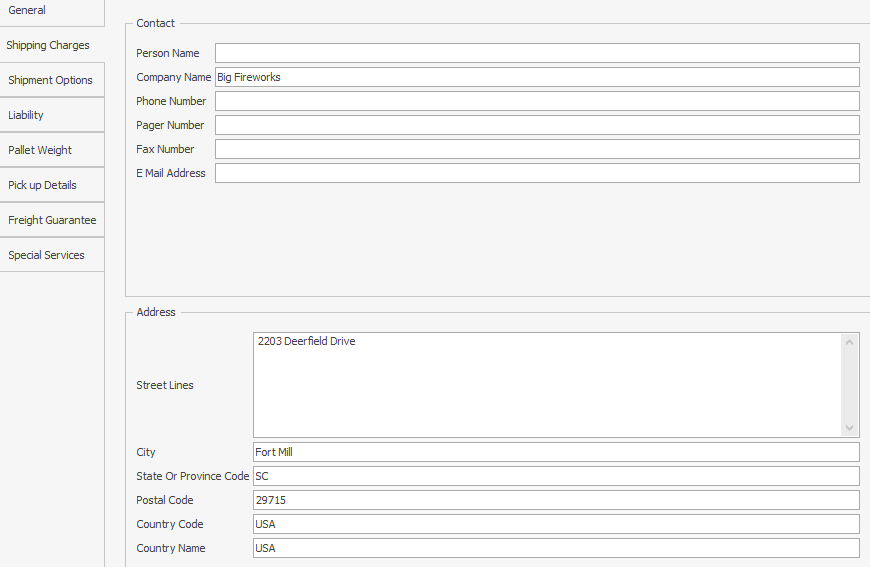
Person Name – Name of the individual who is paying for the shipment.
Company Name – Name of the business paying for the shipment.
Phone Number – Number of who is paying for the shipment.
Pager Number – Number of who is paying for the shipment.
Fax Number – Number of who is paying for the shipment.
Email – Email of who is paying for the shipment.
Street Lines – Address of who is paying for the shipment; address lines are separated by line.
City – City of who is paying for the shipment.
Postal Code – Code of who is paying for the shipment.
Country Code – Code of who is paying for the shipment.
Shipping Options Tab
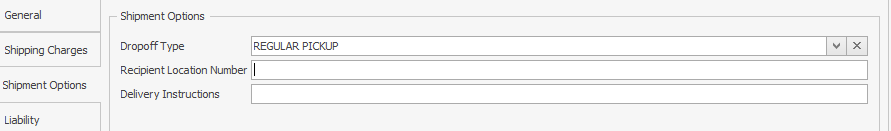
Dropoff Type – Specifies how the shipment will be picked up.
Recipient Location Number – A place to enter notes for customer.
Delivery Instructions – A place for added instructions for delivery.
Liability Tab

Coverage Type – Insurance coverage type (i.e. New or Used)
Amount (Numeric) – Shows how much coverage you need on the shipment.
Pallet Weight Tab
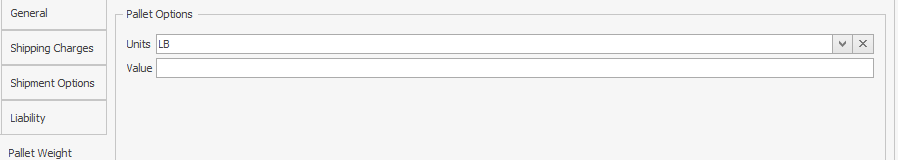
Units – Lb or kg.
Value (Numeric) – Weight of the pallet.
Pick Up Details Tab

Ready Date Time – mm/dd/yyyy hh:mm:ss
Latest Pick Up Date Time – mm/dd/yyyy
Courier Instruction – Text notes to the delivery person.
Request Type – Future or same-day for notification of delivery.
Request Source – Automation or customer service for notification of delivery.
Freight Guarantee Tab

Type – Morning or evening
Date – mm/dd/yyyy
Special Service Tab
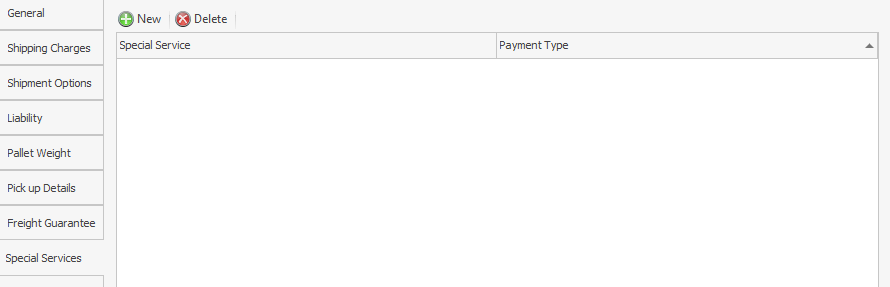
Special Service – Click New and you will be able to choose from a dropdown of special services (i.e. Don’t Break Down Pallets).
Payment Type – Specifies which party is responsible for the payment of the special services.
Package Options
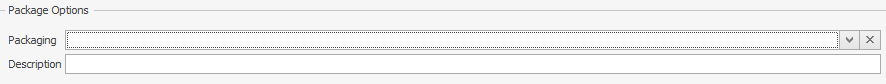
Packaging – Allows you to specify what type of package the item is (i.e. Skid, Pallet); defaults on rate request to Pallet if no type is selected.
Description – Text description of what the item is.
SalesPad Support
Comments