Overview
ShipTo – UPS Residential Shipping Flag
Follow the instructions below to have UPS mark an address as residential so the extra charge is added to the document shipping costs.
Note: This feature is available on ShipTo 4.0.0.2 and above and is only for UPS at this time.
Setup
- Create a User Defined Field in SalesPad on the Sales Document object. It should be a true/false (Boolean) field (You can import the attached .xml into the User Field Editor – refer to the SalesPad User Defined Fields document for more information)
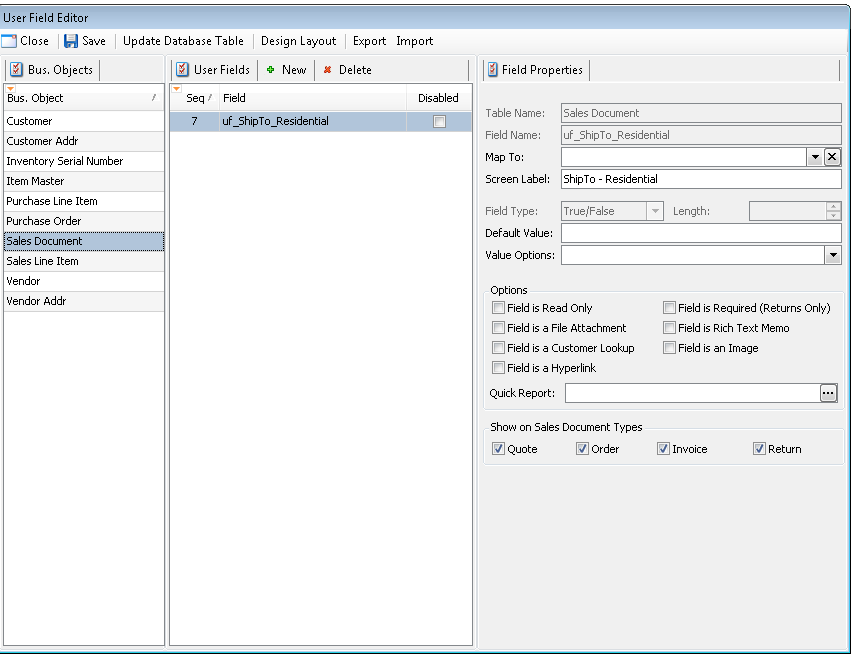
- Open ShipTo and go to the Options Manager. Find the ShipTo Import Options and set the Residential dropdown to the UDF created in step 1 (uf_ShipTo_Residential)
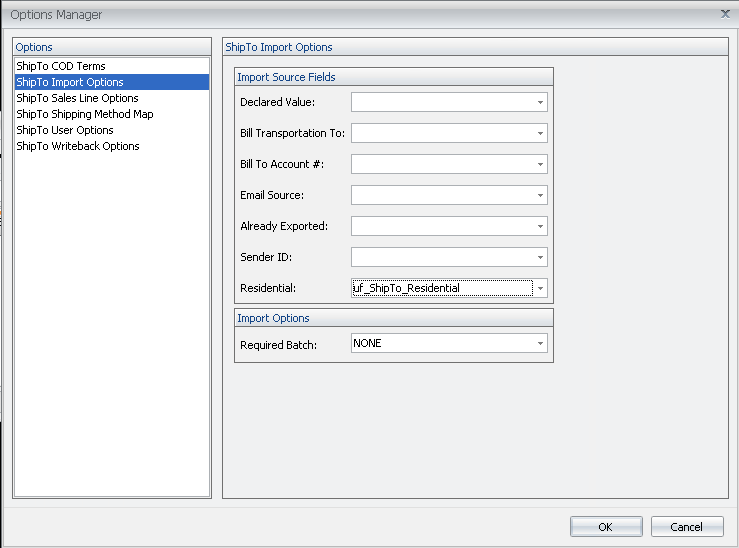
- Click OK. Log out and back in to ShipTo to save the settings
Use
When the order is being entered in SalesPad, the user will check the ShipTo – Residential box on the User Fields tab to mark the shipment as a residential shipment.
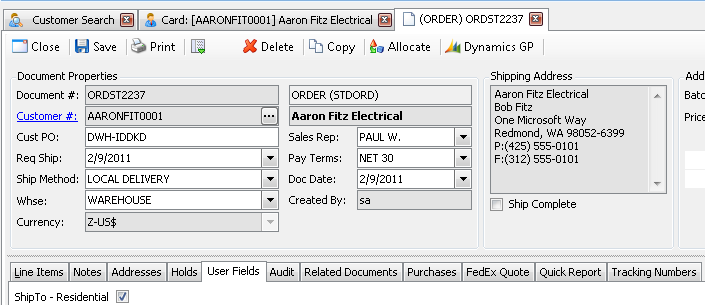
When the document is imported from ShipTo to UPS WorldShip, a checked box will mark the UPS setting. Load UPS to see that Residential is checked:
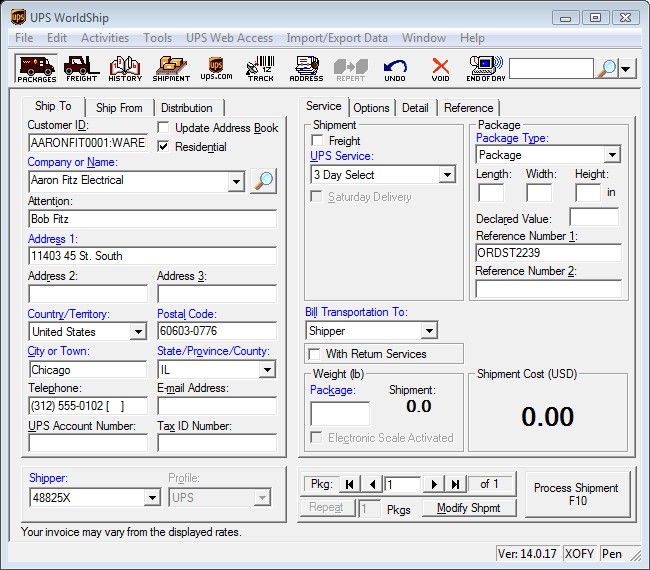
SalesPad Support
Comments