Overview
The following instructions are to set up a user defined field that will hold the billing party (who to bill) after import to UPS/FedEx from ShipTo.
SalesPad User Defined Field Setup
In SalesPad, go to Modules > User Field Editor and create the user field uf_Bill_Transportation_To, shown here:
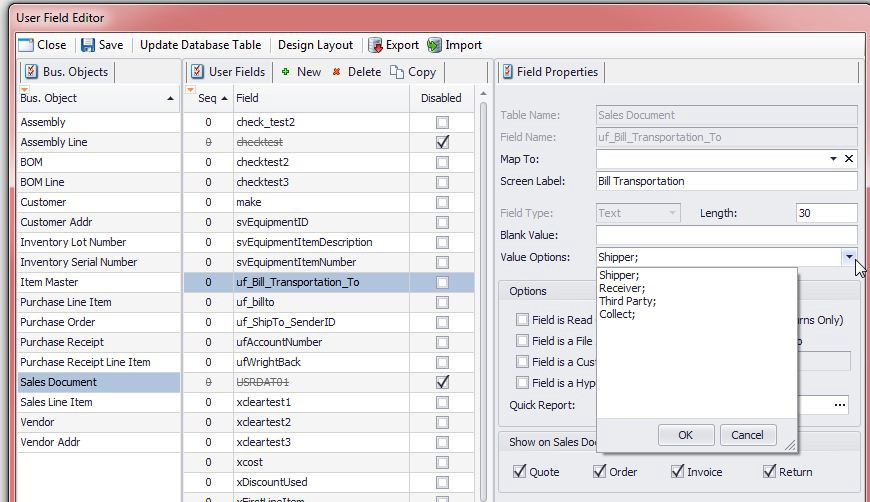
The Value Options must be entered as follows: Shipper;Receiver; Third Party; Collect;
In SalesPad, Modules > User Field Editor, create the user field uf_BillTo, shown here:
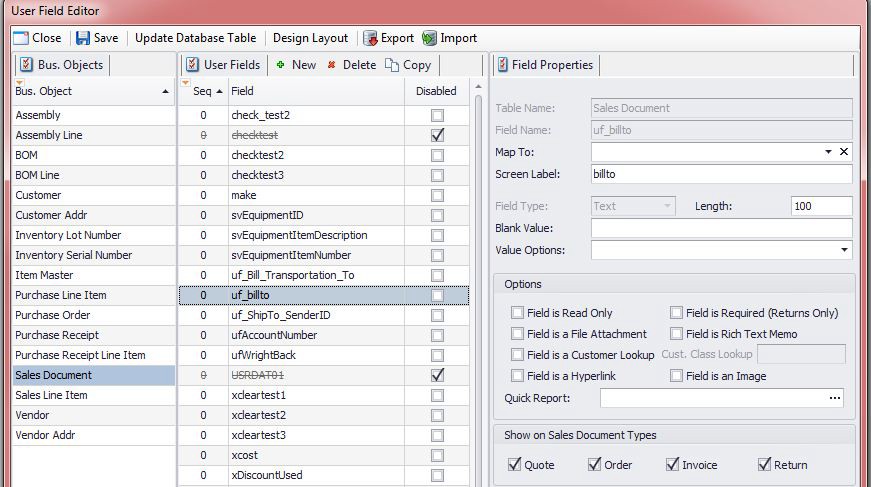
In SalesPad, Modules > User Field Editor, create the user field uf_AccountNumber, shown here:
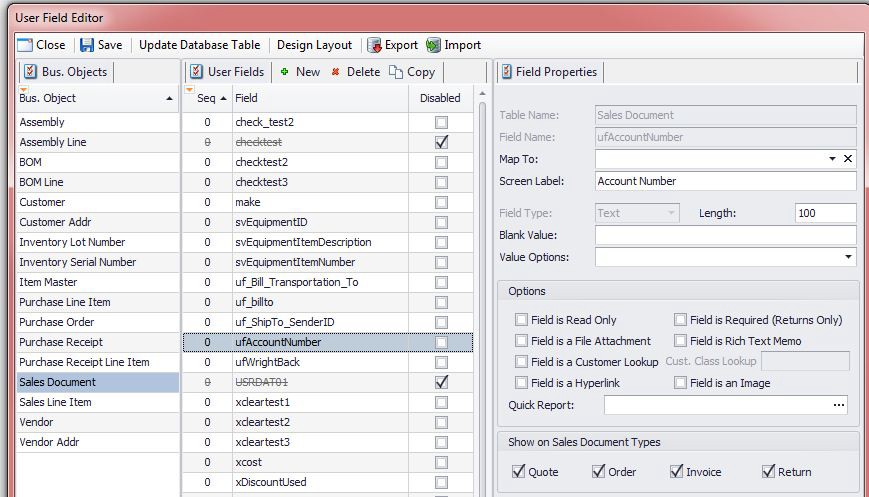
ShipTo Setup
In ShipTo, go to Main Window > Application Settings > Import Options, set Bill Transportation To and Bill To Account Number # respectively as the User Fields created in the User Field Editor.
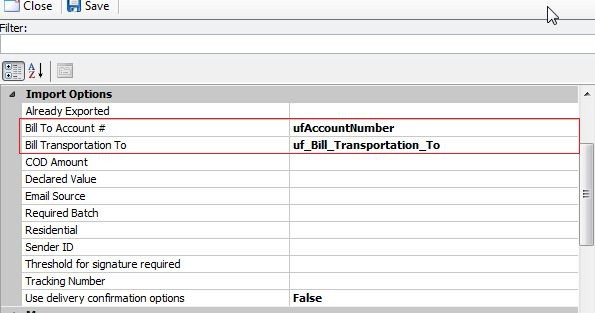
In ShipTo, go to Main Window > Application Settings > Write Options, set Collection Destination Field, Receive Destination Field and Third Party Destination Field respectively as the User Field created in the User Field Editor. The standard Freight Destination Field will write back to the Freight Field set on the Sales Document header.
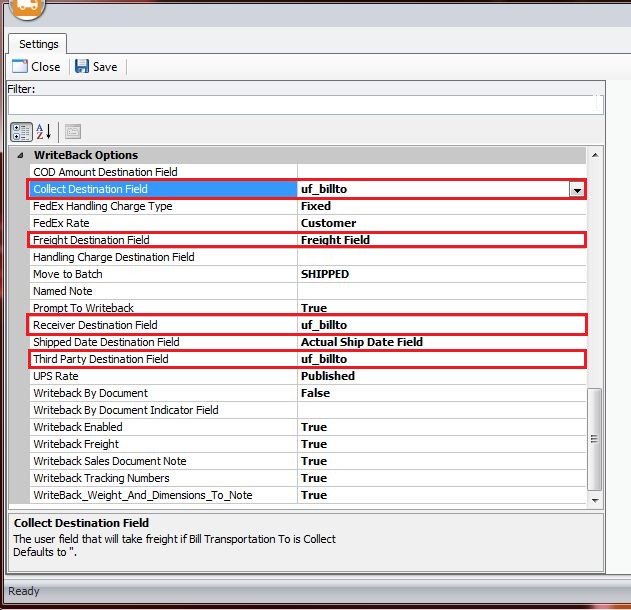
Usage
Create a Sales Document. Add the newly created user fields to the User Field tab. Make a selection from the options of the Bill Transportation To user field. Give the Account number if the Bill Transportation To Setting is marked as Third Party or Receiver. When you create a shipment on an order and send the information through ShipTo to UPS, it will read the Bill Transportation To user field and write back the freight amount into the Bill To field if the Third Party or Receiver is to be billed.
The account number in the Bill To Account # is the account number that UPS WorldShip will bill for the freight. This can be set per Sales Document and should populate in the appropriate UPS Account Number field based on the Bill Transportation To selection.
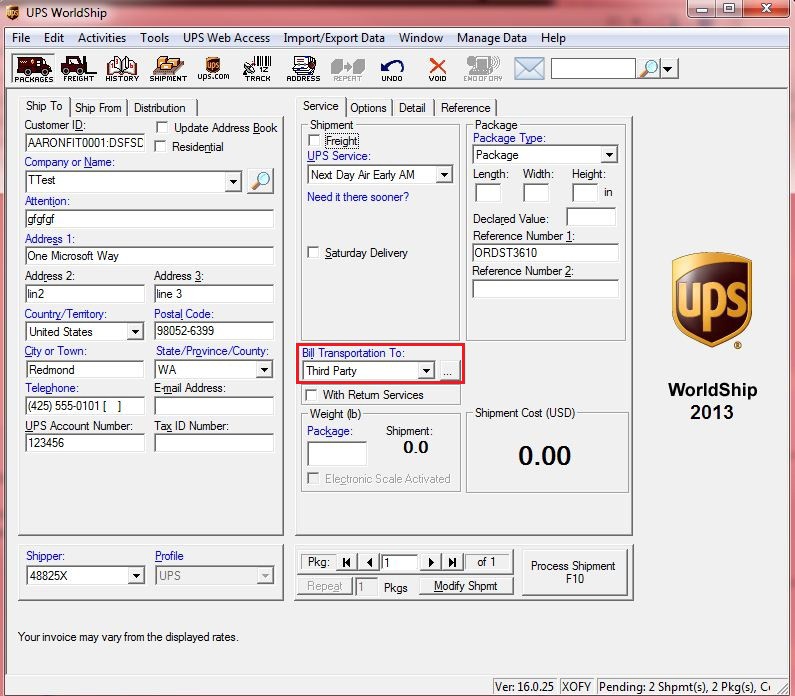
When the Sales Document is brought from ShipTo to UPS/FedEx, the Setting Bill Transportation To should be marked accordingly. When Third Party is listed, a small box (ellipsis) will appear next to it. Click on this and fill out the form to complete the shipment. This form MUST be filled out to proceed.
**At this time there is no user field in SalesPad that will import the additional information into UPS WorldShip for this form, aside from the Account Number.**
After the shipping is completed, the Bill To Field should be filled in for the Third Party and Receiver options for the freight amount. Freight billed to the shipper is written back to the Freight field (as assigned in Settings).
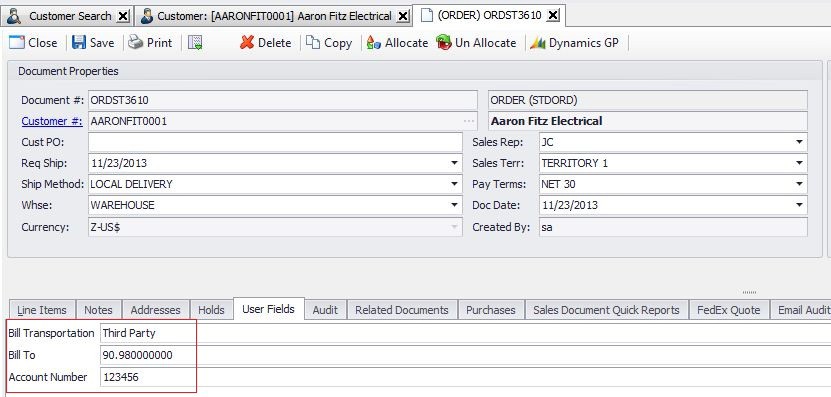
SalesPad Support
Comments