Issue
In prior versions of ShipTo, it is possible for a user to process the same package with FedEx multiple times, causing the amount to multiply by the number of times the package was processed.
Solution
To prevent processing packages multiple times, follow the steps below:
Note: The setting to select the user defined field created below will be standard in ShipTo releases after 11/9/2010.
Create a User Defined Field in SalesPad
In SalesPad, create a user defined field on the Sales Document business object (refer to the SalesPad User Defined Fields document for more information on creating UDFs). The field type must be True/False, but the name and screen label can be set to anything you wish (see the example below):
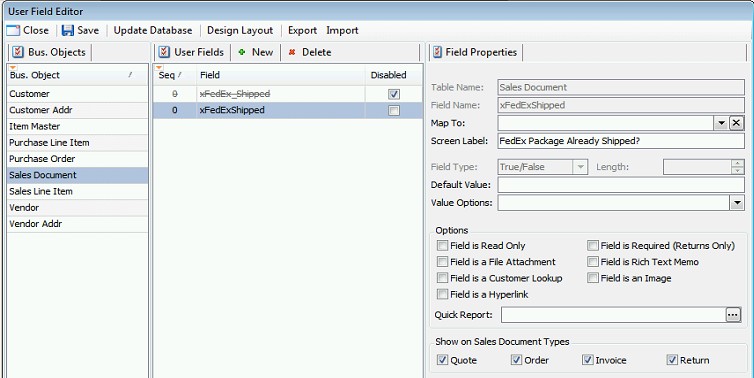
Enter the field name in ShipTo
In ShipTo, Go to Options Manager > ShipTo Import Options and enter the name of the UDF created in step 1 into the Already Exported import source field:
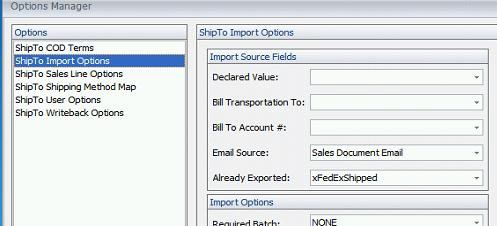
Usage
When a package is processed in ShipTo, it writes to the user defined field, which can be seen in SalesPad on the sales document:
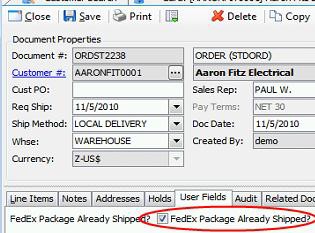
If a user tries to process the package in ShipTo again, a notification message will appear, stating that the document has already been processed:
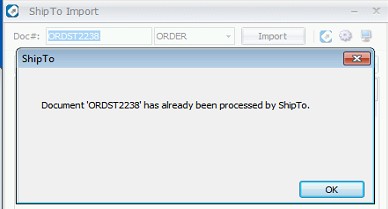
SalesPad Support
Comments