Overview
The SalesPad Sales Line Excel Import tool allows users to load large amounts of line items quickly onto an existing order.
Creating an Import Definition
First you will create an import definition in the Import Manager module.
- Go to Modules > Import Manager (located under Setup/Utilities)
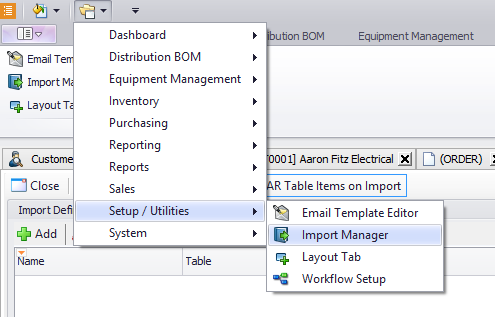
- Create a new import format by clicking Add under Import Definitions.
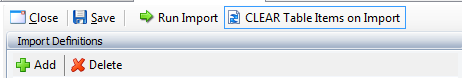
- Enter an appropriate name for the import and click OK.
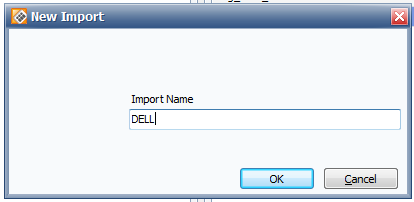
- Select SalesLineItem from the Table dropdown on your new import.
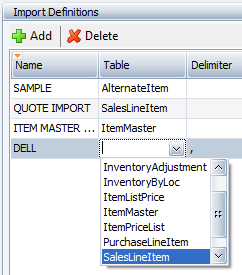
Creating the Mapping
Next, you will create the mapping from the SalesLineItem business object to the Excel Document. The Excel document must be formatted so that the first line contains the column headers, with data on subsequent lines. The column headers must use database-safe names (i.e. no spaces, special characters or reserved words).
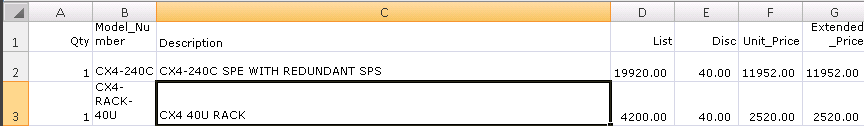
Note: You must rename the page tab default name of “Sheet1” in the Excel document to “Import”. Failing to do so will result in a “Failed to start” error message.
To create the mapping:
- Click Add under Field Mappings
- Open the dropdown under the Table Field column to see the list of available columns for the SalesLineItem business object.
- Click the column labeled Import Field and type in the name of the corresponding column in the Excel document. See the sample map below:
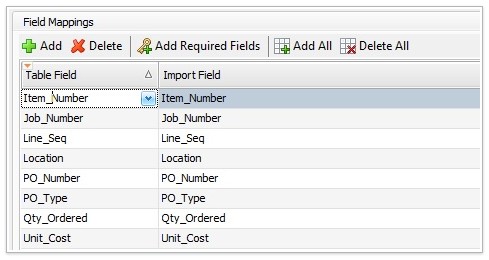
Importing
Now that you have defined an import map, you can load the lines into an existing document:
- Open the desired document.
- Select Sales Line Excel Import from the Actions dropdown menu on the Document Header:
- This will bring up the import dialog box. From the Import Format dropdown, select the import you created, and navigate to the desired Excel document.
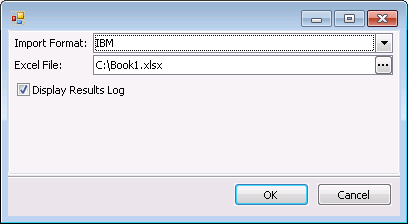
- Click OK and the import will begin.
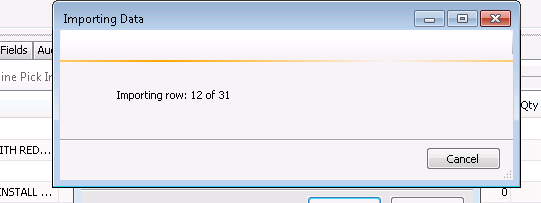
- When the import is finished, click Close to return to the document.
Note: Any items found during import that were not found in the Item Master will be marked as non-inventory.
Note: The sales line Excel import process can only be performed on an existing document.
Security
Sales Line Excel Import - Allows the security group to access the Sales Line Excel Import action on the sales document.

SalesPad Support
Comments