Overview
The Show Extended Cost setting in Sales Pad displays an extended cost column to the Kit Component popup window. In addition, there is a summary bar on the bottom of the popup window grid that shows the total extended cost.
Setup
Security
In the Security Editor ( Modules > Security Editor), search for Sales Line Components. Under this setting, set Show Extended Cost to True. When enabled, this setting shows the extended cost in the Kit Component plugin. It defaults to False.
Usage
In the Customer Card, create a new document or open an existing document that contains a package or kit.
In the document header, open the Actions dropdown menu.
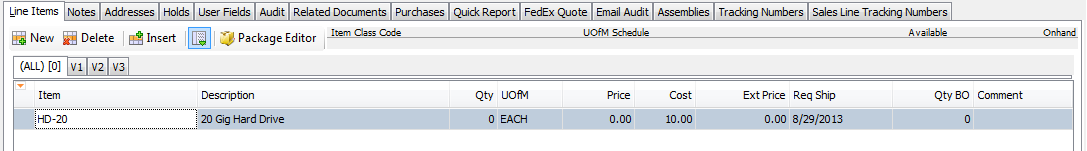
Select Components from the dropdown menu.
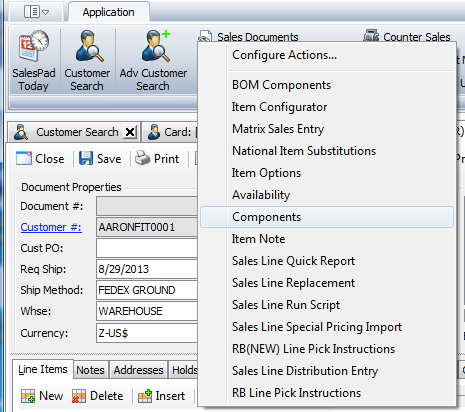
The Components window will pop up.
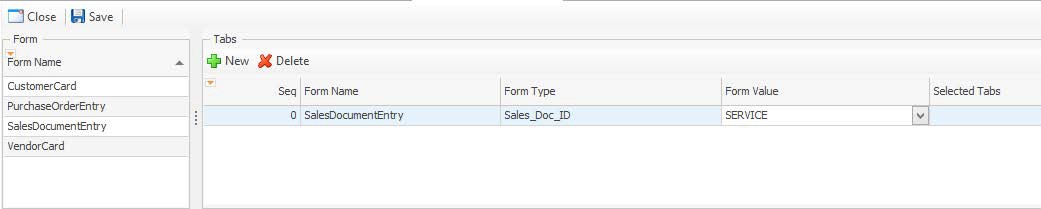
On the far right of the window, you will see the Extended Cost column. This will display the extended cost information for items in the kit.
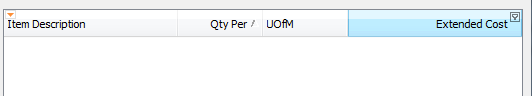
Right-click on the Sum box in the lower right corner of the window. This will display a dropdown menu. Select Sum to show the total extended cost of the items.
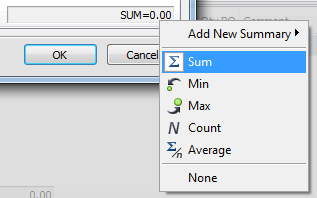
SalesPad Support
Comments