Overview
The Kit Exploder allows for kits or packages, added outside of SalesPad, to be expanded as if they were packages added within SalesPad. The feature also gives you the ability to convert Kits to Packages.
Note: For the kit exploder to function properly, package UDFs and settings must be set up properly. Please reference our documentation for further information. For more details on the package editor, click here.
Functionality
Start with an order that contains a kit or a non-expanded package. Through the Actions dropdown, choose Kit Exploder.
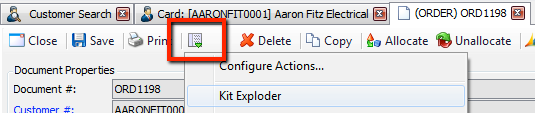
Alternatively, if you have the Kit Exploder button enabled, you can press it for the same result.
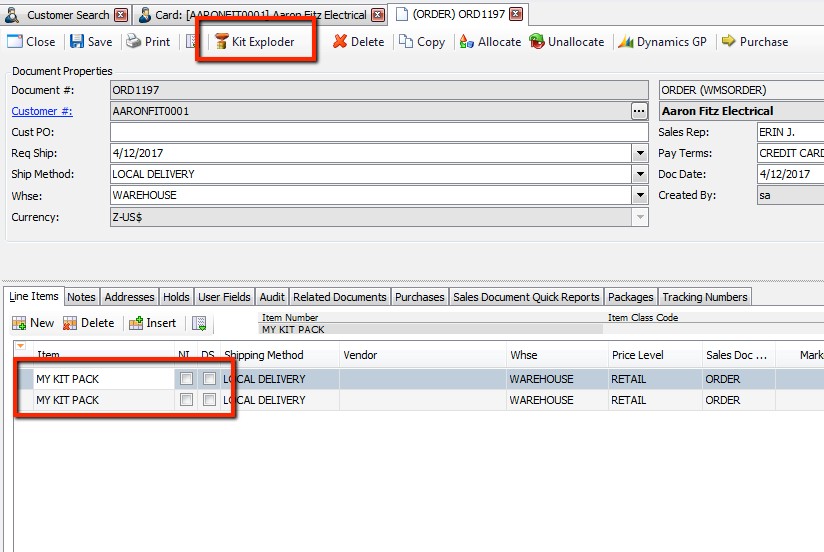
After running the Kit Exploder, the kits will be expanded as if you had entered a package on the sales line. If you have Show Message enabled, you will receive a message about the number of kits expanded.
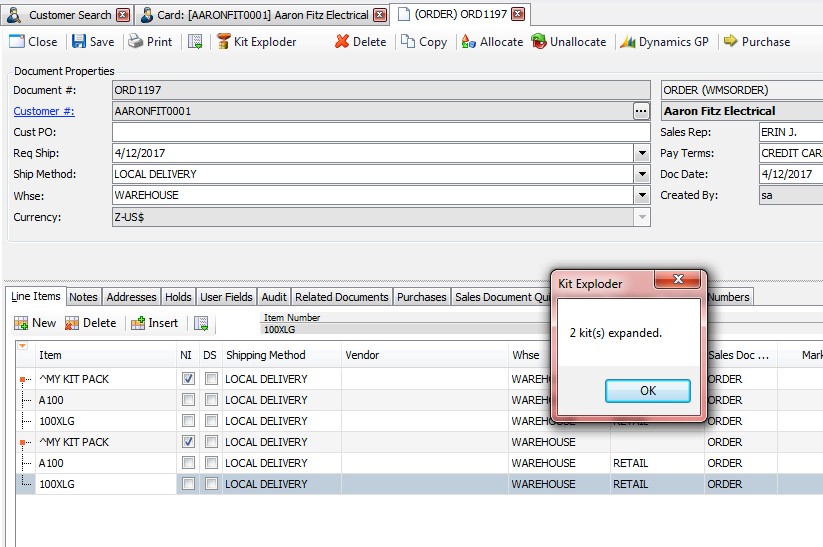
Also, if you have the Convert Kits To Packages option enabled and have kits on the sales line, you will see a message about how many kits were converted to packages.
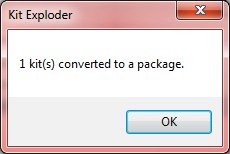
Security
Kit Exploder* - Allows users to access the Kit Exploder action in the Sales Document Actions menu.
SalesPad Support
Comments