FedEx has an option to match country codes if your GP/SalesPad country codes do not match FedEx requirements.
To set this option in FedEx Ship Manager:
- Click on Integration
- Click FedEx Integration Assistant
- Click Continue and click Continue again
- Make sure you are on Edit Existing Profile and that ShipTo is selected, and click Continue
- Click on the Import tab
- Click on the Conversion tab
- In the left column, click on Country
From here, you can find a country and next to it type the way it is entered when imported to the document. To use multiple aliases for each country, select a country and click Duplicate.
If you don't ship to a certain country, leave the field set to <None>. Save your changes.
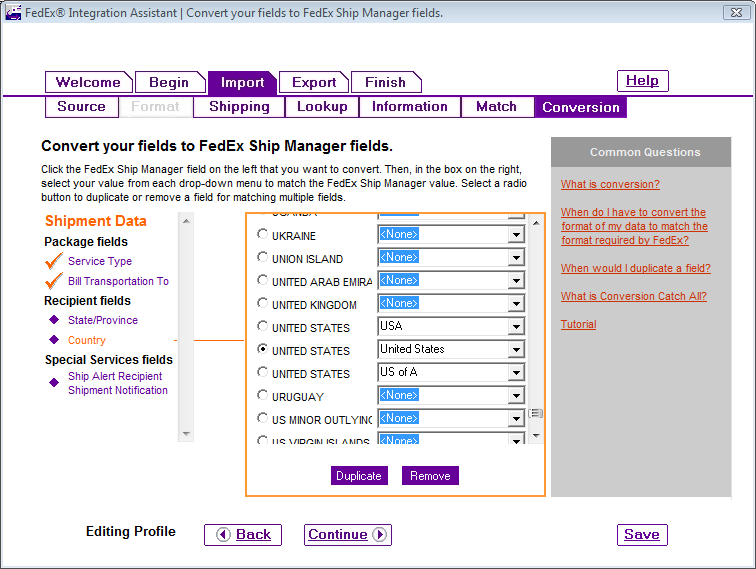
SalesPad Support
Comments