Overview
When the security setting Validate Customer PO is enabled, a warming prompt automatically pops up when you are entering a new document that has an identical Customer PO number.
Security
In the Sales Pad Security Editor ( Modules > Security Editor), search for Sales Document Properties. You will see the sub-setting, Validate Customer PO. Set to True to enable the functionality, which checks for existing Sales Documents with an identical Customer PO Number after the field is edited.
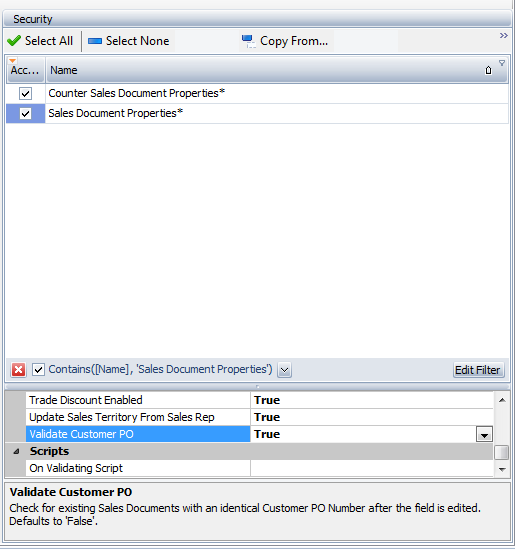
Usage
In the Customer Card, create a new sales order.
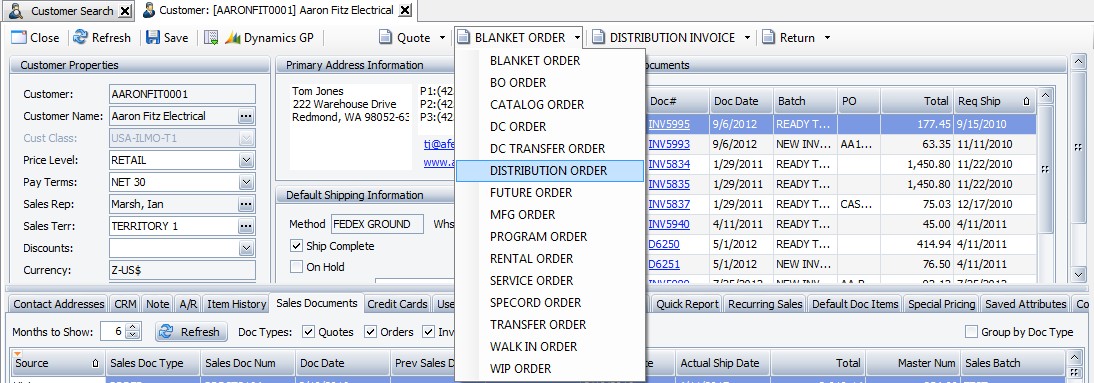
Enter a PO# in the Cust PO field on the order.
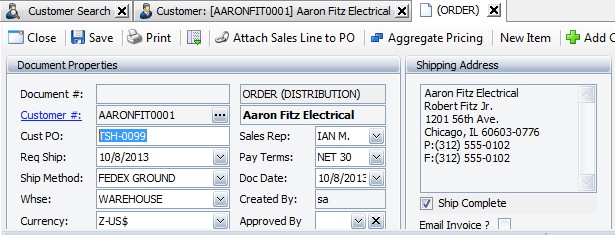
If the PO# is the same as an existing document, a prompt will automatically pop up notifying you that one or more documents with the same PO already exist in the system.
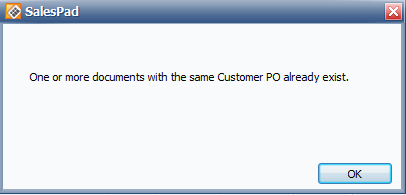
Click OK. You can then choose to change the PO number of the new document, or keep it as is.
SalesPad Support
Comments