Overview
A new Fulfillment plugin brings new functionality to the Fulfillment feature in a new order, so that user defined fields from Serial and Lot items now populate in the Available to Pick Grid. A Column Chooser allows you to add the Lot and Serial Number user defined fields.
Setup
Security
Open the Security Editor and enable Sales Fulfillment. You will see the Serial Attribute Columns functionality described.
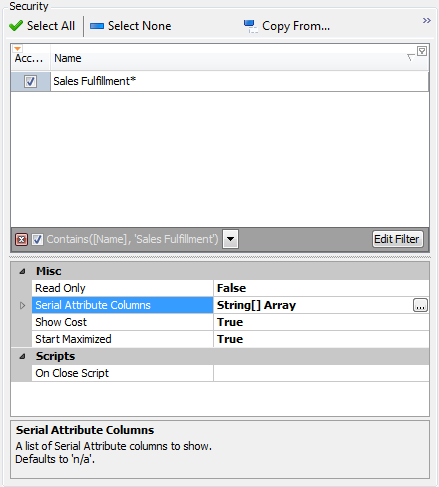
Usage
Open the Customer Card you want to use and click on Distribution Order to create a new order. Choose (or search for) the Item or Items you want to add to the order. In the example below, the item WIRE- MCD- 0001, a lot-controlled item, is chosen.
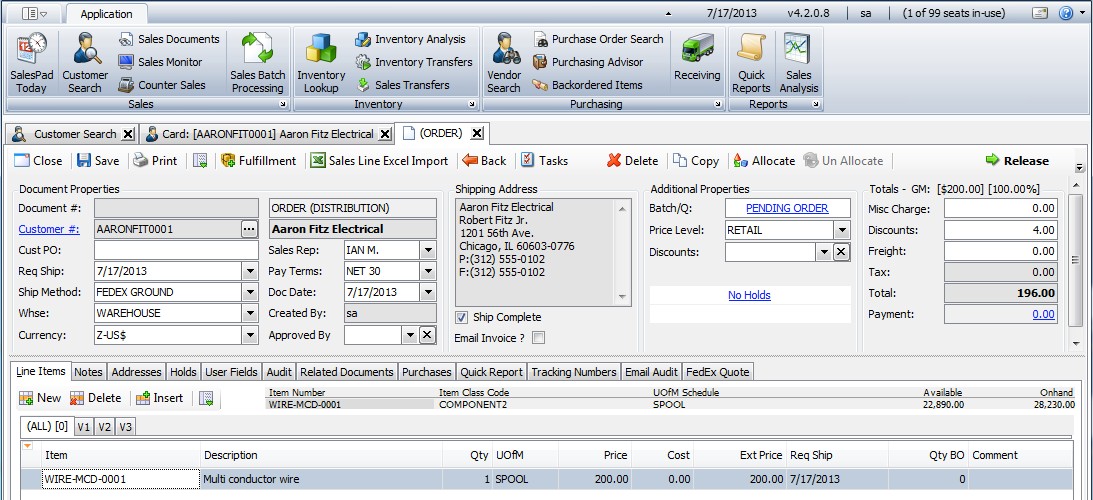
In the new order screen, click on the Fulfillment button.
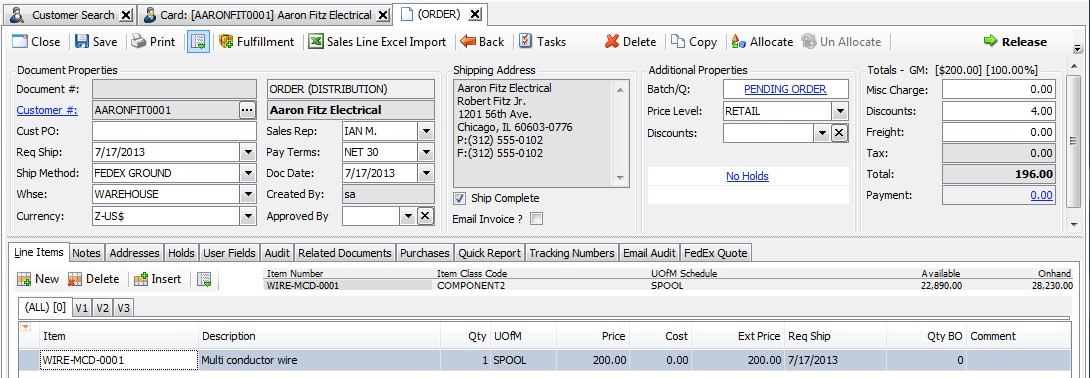
This brings up the "Sales Fulfillment" window, where you can see Serial and Lot tracked user fields for the item in the Available to Pick grid.
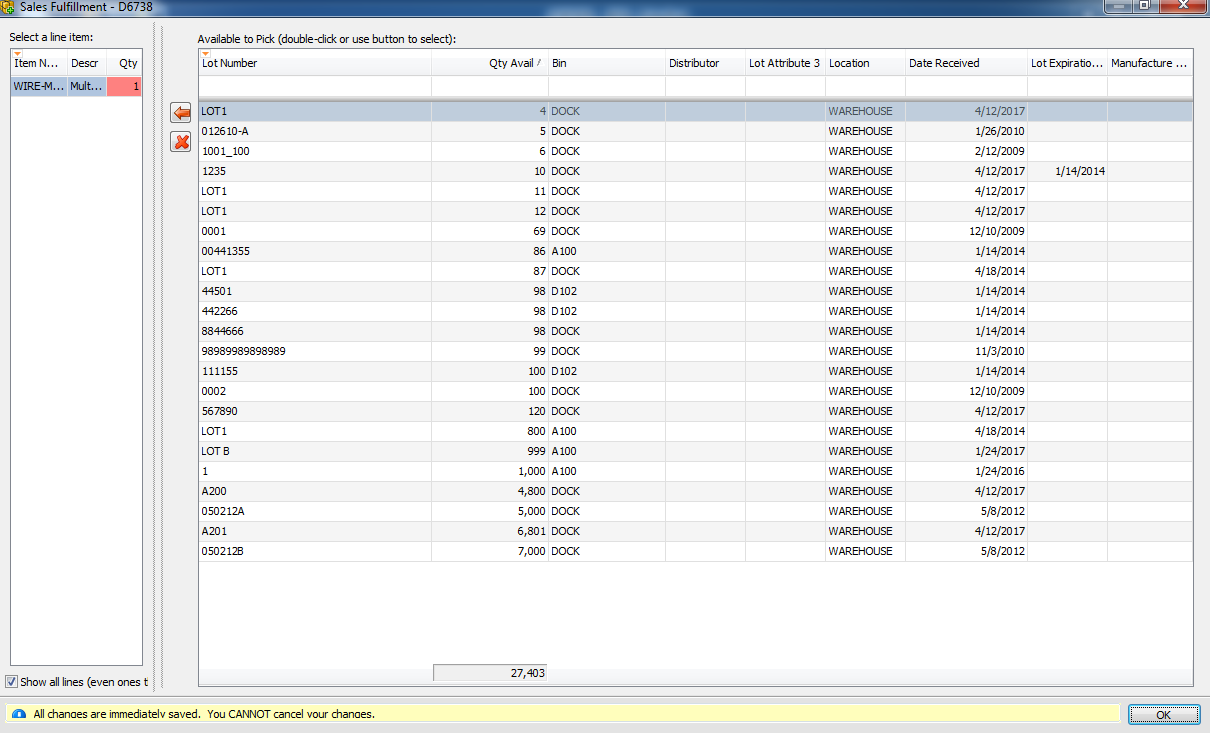
Right-Click on the Available to Pick pane and select Column Chooser.
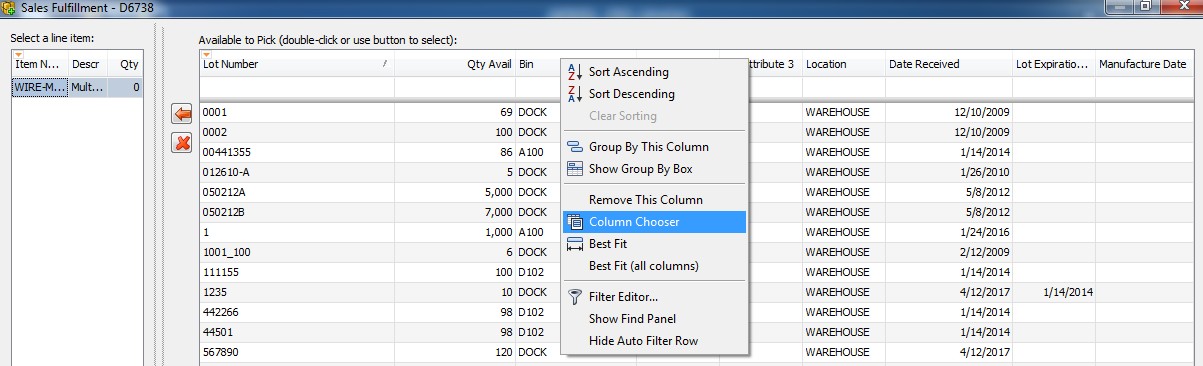
A Customization window pops up, from which you can choose user defined fields (such as Receipt date or Unit Cost) to add to the Available to Pick grid.
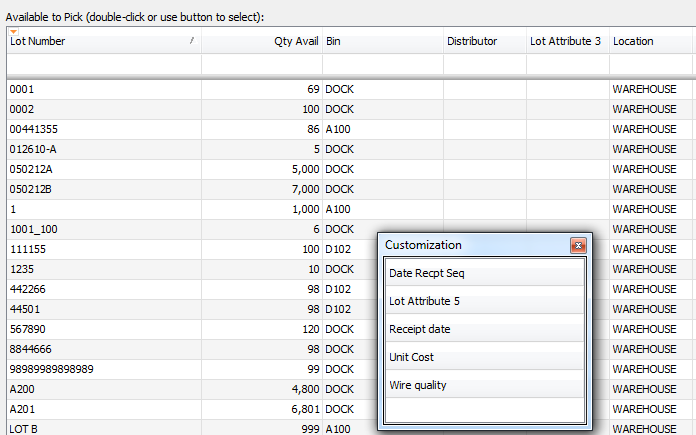
As an example, double-click on Unit Cost. A new Unit Cost Field is automatically added to the Available to Pick grid.
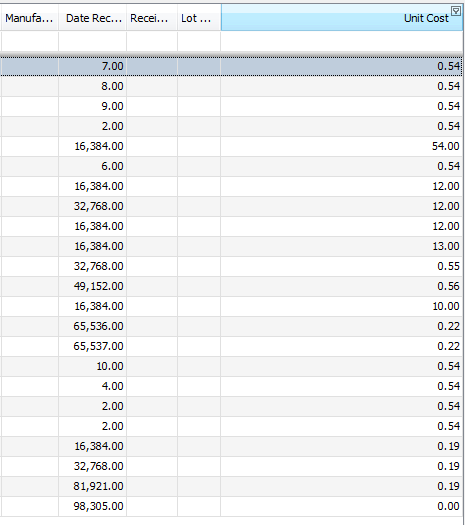
SalesPad Support
Comments