Overview
The Receiving window in Sales Pad has been enhanced in version 4 .2 to add right-click functionality to make more information available to the user. With the Receiving Window Right-Click feature, you can add, update, or clear various items including Bin, Receipt Batch, Quantity to Receive, Vendor Document Number, Lot Number, and Warehouse.
Security
Make sure the Receiving module is enabled in SalesPad, and set sub-settings to best match your desired business practices.
Usage
Click on Receiving and find the receipt item you want to get more information on.
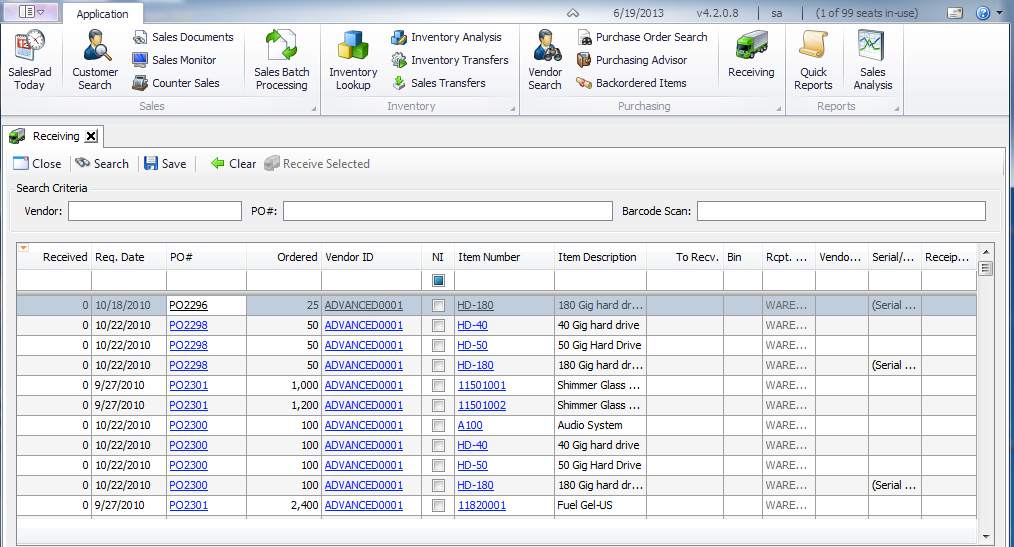
Right-click on the item you want more information about ( i.e. Received, Req. Date, PO#, Vendor ID, etc.). This brings up a new window, where you can enter or clear Receipt Batches, Selected Bins, Quantity to Receive, Vendor Doc Number, Lot Numbers, or Warehouse. You also have the option to Clear All.
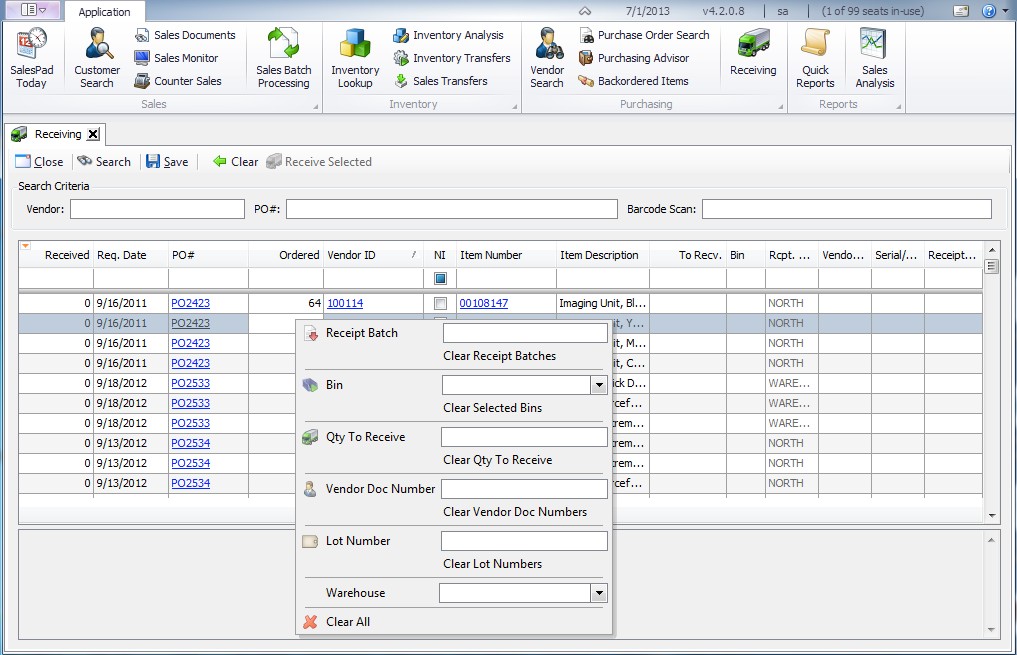
SalesPad Support
Comments