Overview
The Item Substitution Maintenance feature in Sales Pad allows you to add or delete item substitutions at the National Account level.
For example, a national management company with multiple locations across the country might have a list of specific products (tools, for example) they have approved for ordering. Their national site managers, meanwhile, might have their own preferences for that product type (i.e. a specific model of that tool), so those managers may want to replace products ordered nationally with the product types they prefer.
With the National Account Item Substitution screen, you can easily add, update, or delete National Account Item Substitutions.
Usage
Go to Modules > Sales > National Item Substitution Maintenance.
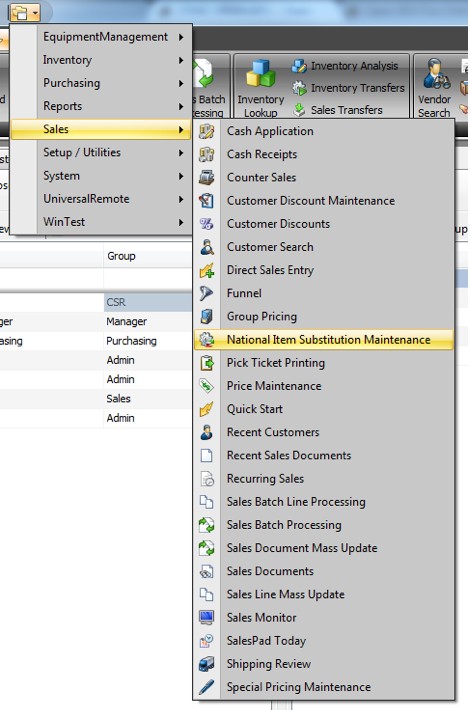
This brings up the National Item Substitution Maintenance screen, where you can Add, Update, or Delete the National Account Item Substitutions you need to.
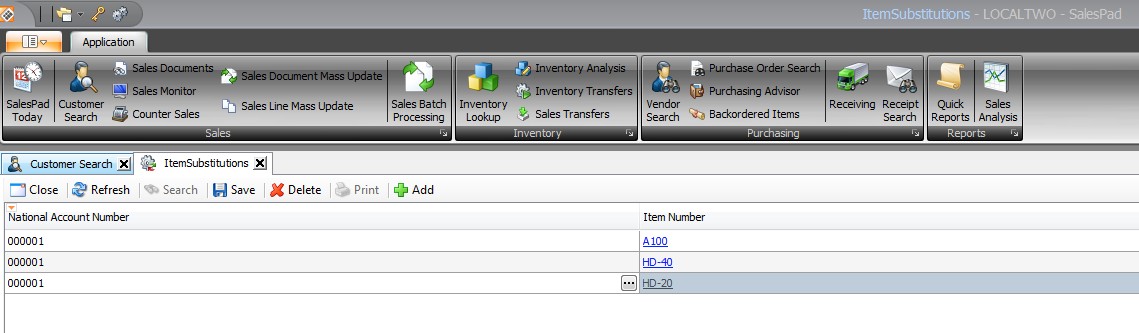
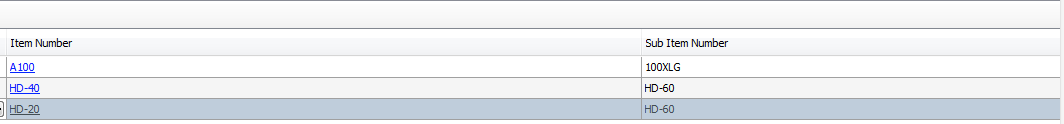
Security
National Item Substitution Maintenance - Allows users to access the National Item Substitution Maintenance module in SalesPad Desktop
National Item Substitutions - Allows Users to access the National Item Substitutions action in the Sales Line actions tab.
National Account Plugin - Allows users to access the National Account Plugin on a Sales Document.
SalesPad Support
Comments