Overview
A new setting in Sales Pad allows you to search for an inventory item without having to type in the full item name using the Dynamics GP Short Description field.
Settings
In the Sales Pad Settings module under Inventory Search Settings, set the item Search Short Description to True. This will enable the feature.
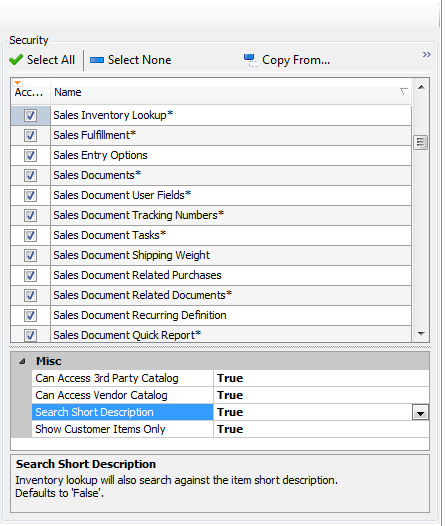
Usage
Click on Inventory Lookup. Enter fhd in the Item # field and click Search. The two items displayed are retrieved based on the search for fhd (Football Helmet Decal) in the short description field in Dynamics GP.
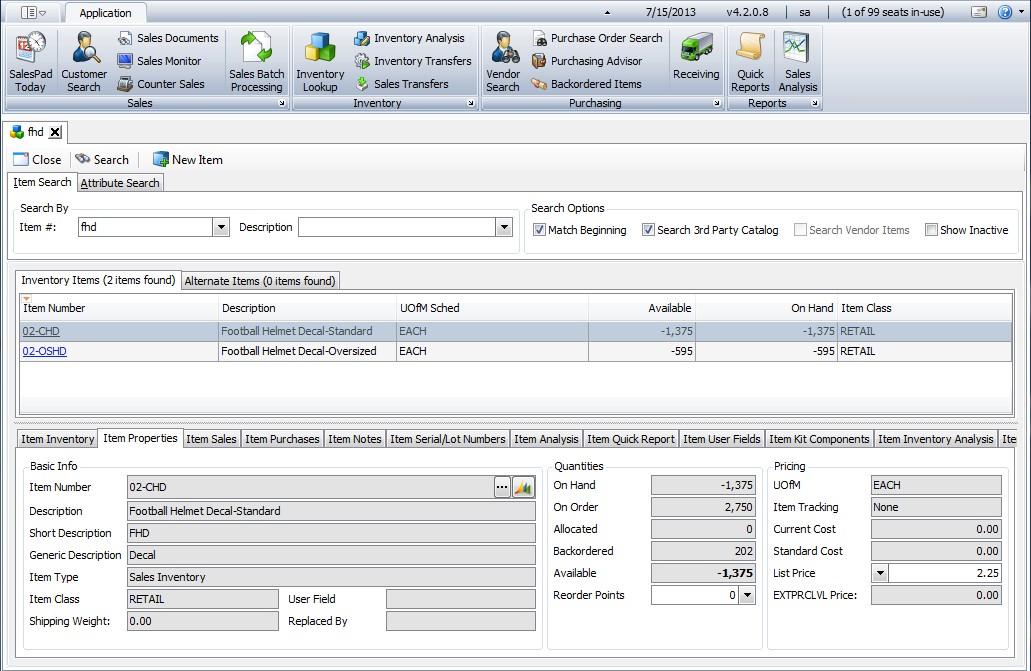
The same fields are also shown in the Dynamics GP Item Maintenance window.
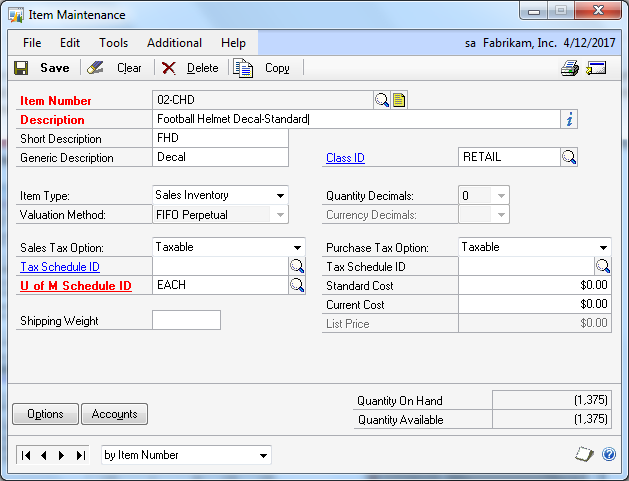
SalesPad Support
Comments