Overview
This document covers the high level features available to the end user on all AFW products, while simultaneously covering the security and settings for SalesPad ShipCenter.
Main Page
The user is presented with the standard Windows application layout for ribbon-based applications. Across the top, there is a theme editor, the administrative dropdown menu, Application and Setup ribbon tabs, a ribbon collapse and expand control, a version number, and a help icon.
Across the bottom, there is a status (in this case, Ready) on the left, and the name of the active connection on the right (in this case, Conn).
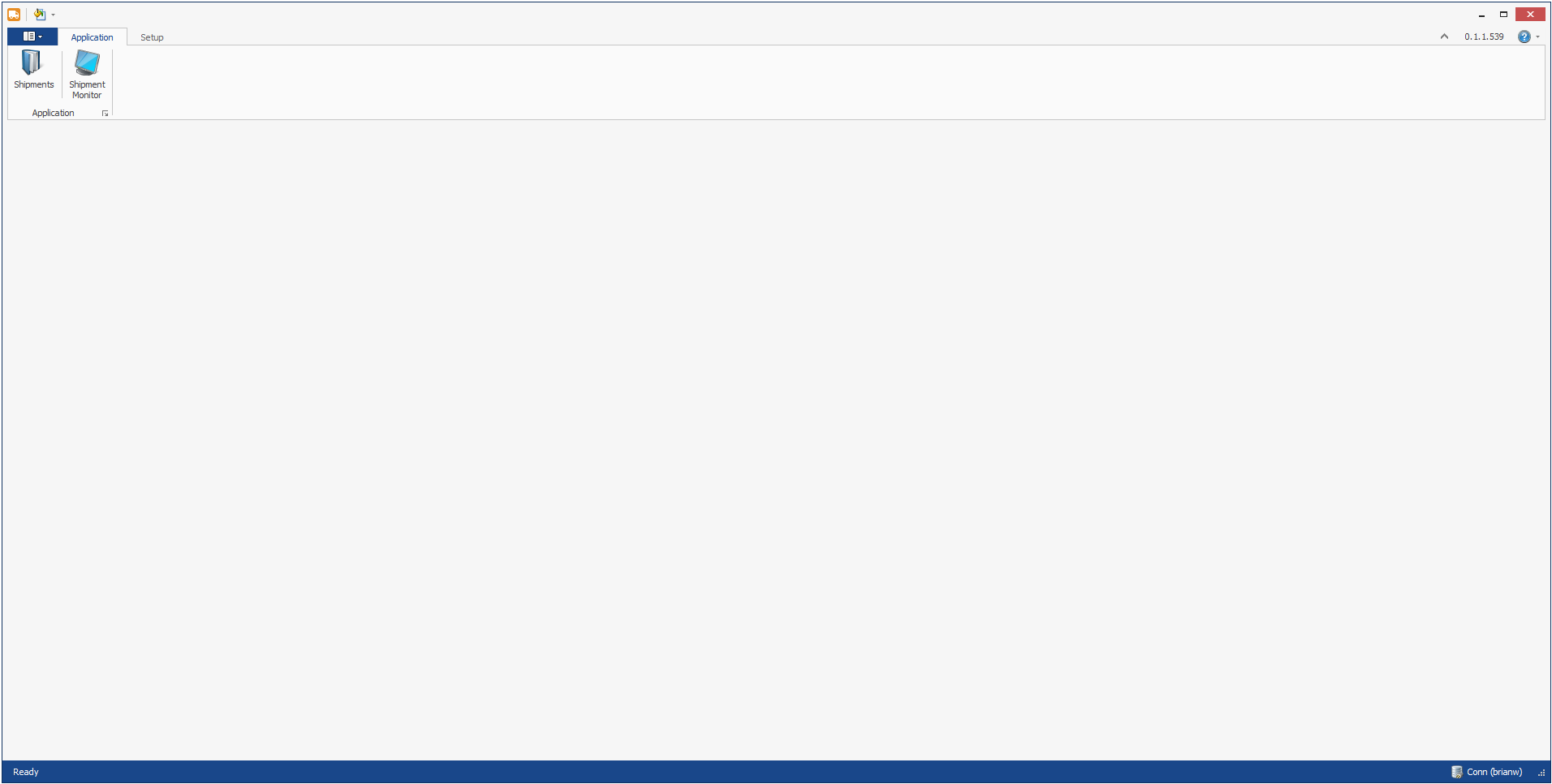
Theme Editor
The Theme Editor is a general application feature of all SalesPad desktop products.
Clicking on either the Categories or the Themes will stylize the entire application.
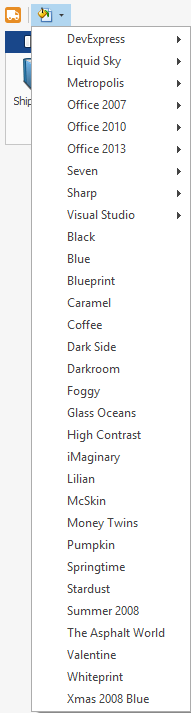
Menu
Opening the administrative dropdown on the top left presents the user with available Menu options.
- Security Editor is used to manage users and user groups. It also contains pre-card security (like access) for the entire application.
- Application Settings is used to set global options, like being able to resize card headers.
- Logoff will return the user to the login wizard.
- Exit will completely exit the application.
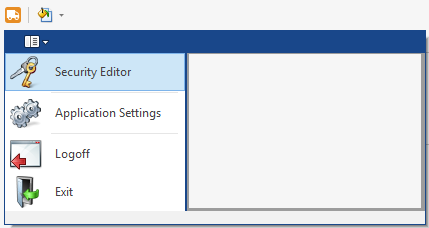
Application Settings
This screen contains all global options for the application.
Host Service
Chosen Certificate – If selected and Enable_SSL is flagged True, the ShipCenter web service will be hosted using HTTPS.
DNS Name – This is the domain name component of a URL. Changing this will adjust all services using the hosted web service.
Enable_SSL – If set to True, the application will attempt to host the web service via HTTPS.
Host Port Number – This is the port component of a URL. By default, HTTP services are hosted on port 80 and HTTPS services are hosted on port 443. To prevent most conflicts, ShipCenter is hosted by default on port 5501 using HTTP.
Logging
Service Log Reset – Sets the number of minutes between server log refreshes if using the Server form.
Misc.
Default Country Code – If set and an address is used without a country code and a country reference doesn’t exist for the given country, the Default Country Code will be applied.
Show Tray Notification on Soft Exit – If set to True, closing the application using the X button on the top right corner will show a notification pop-up about the application being moved to the application tray. If set to False, the application will still close to the tray, but instead of showing a notification, it will simply cease to be visible to the user.
Ribbon
Maximum Recent Items – This determines the number of recent items that are available from ribbon dropdowns.
System UI Settings
Card Header is Resizable – Setting this to True will allow end users to resize card headers as they want.
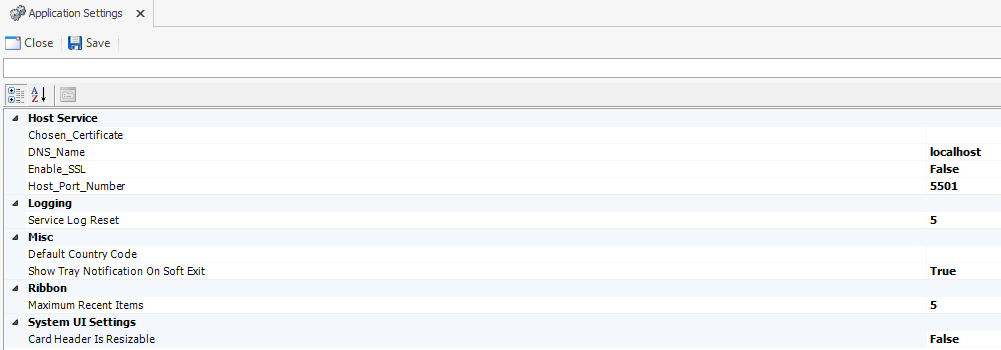
Security Editor
This screen contains application wide functionality to create, edit, and delete system users and system user groups. It also contains per-group security for the entire application.
- Carrier Setup
- Country References
- Database Update
- Can run Database Update: Setting this to False prevents users from updating the database to the latest ShipCenter tables.
- Package Setup
- Rate Comparison
- Shipment Monitor
- Shipments
- Shipping Methods
- Shipping Sources
All ShipCenter securities are simple; either the user has access or they don’t.
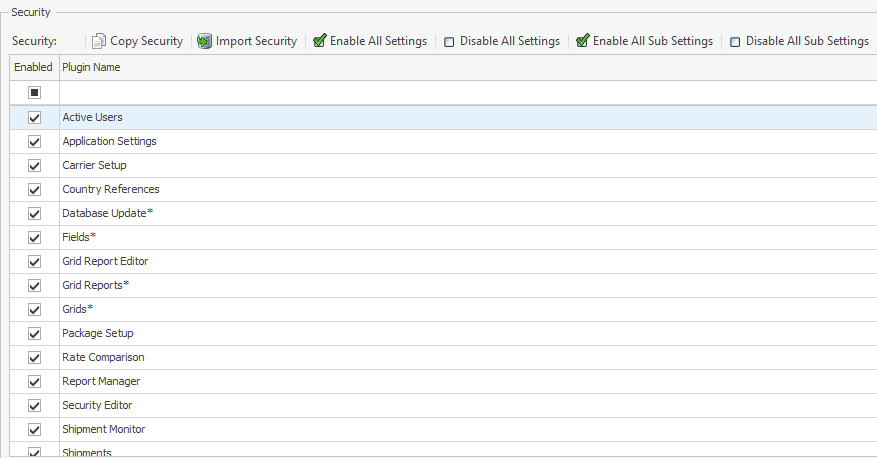
SalesPad Support
Comments