Overview
SalesPad DataCollection can interface with Binary Stream’s Multi-Entity Management (MEM) software. When MEM is installed with Microsoft Dynamics GP® and facility settings are configured, DataCollection will respect those settings by only showing sites that share a facility ID with one of the user’s available facility IDs. When creating a new inventory transaction or a transfer record, the records will be inserted into the company database using the MEM stored procedures that come with the software.
Usage
All configuration and settings for MEM itself are made in the Multi-Entity Management module inside Microsoft Dynamics GP. DataCollection will simply use and respect those settings when Enable Binary Stream MEM is set to True. Users on handheld and mobile devices will have access to all information that is available to the facilities they have access to and, when creating new records, those records will automatically be inserted with the correct MEM Facility ID information, based on the currently selected Facility ID, into the appropriate tables.
When users are logged into Microsoft Dynamics GP with MEM installed, they have a current Facility ID, which defaults to a facility configured in MEM. The same applies to users when logging in on handheld or mobile devices. If users have access to multiple facilities, they can select a different facility if needed.
On Windows handheld, users can change their current facility by opening the Actions Menu on the main screen and clicking on Facility ID to open the Site Selection menu.
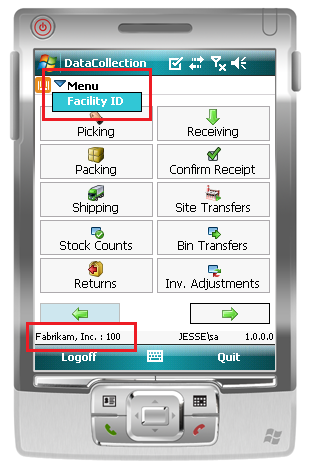
This menu will show all of the Site IDs and names available to that user. The currently selected Facility ID will also be shown, appended to the end of the company name on the bottom of the screen.
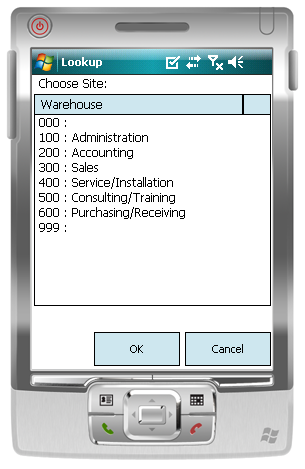
For iOS, changing the current Facility ID can be done by selecting Settings in the Configuration category on the main screen, then selecting the appropriate Current User Facility.
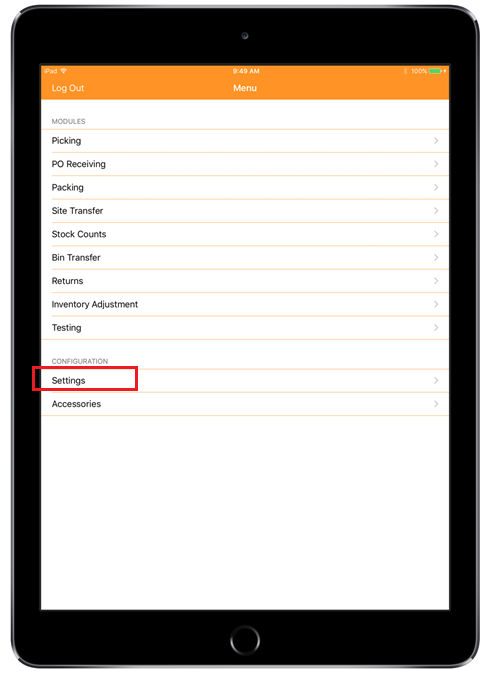
SETTINGS
To enable DataCollection to use MEM, the Enable Binary Stream MEM setting must be set to True. This will tell DataCollection to respect the Facility Security filter and to only give users access to information that is a part of facilities that the user has access to. A second setting, Binary Stream MEM Batch Format, can be configured to append the MEM Facility ID to the batch name used for transaction or transfer records, if needed. The default for this setting will leave the batch name untouched. It is strongly recommended that this setting be configured to the desired format before using DataCollection with MEM, as this setting will affect how batches are named and could interfere with work processes. For that same reason, it is also strongly recommended that once the desired format is set, the setting should not be changed again without careful planning to account for the change to batch names.
Binary Stream MEM Batch Format – This is the C# string format that is used to format Ready To Allocate Batch with the Binary Stream MEM User Facility ID. For example, format {0}{1} produces a {Batch}{Facility} combination.
Enable Binary Stream MEM – If True, this will assign Binary Stream Facility to newly created bins, sites and inventory transactions. This is an overarching setting. Set to False to disable all MEM transaction saving.
SalesPad Support
Comments