Overview
Binary Stream is a third party GP add-on that allows a company to be divided into facilities (entities). GP can be assigned one or many facilities. Customers and vendors are also assigned one or more facilities. Sales documents and purchase orders are each assigned a single facility. The customers, vendors, and documents that a user can view in GP are filtered based on their User Assigned Facilities, and the facilities assigned to customers, vendors, and documents. SalesPad now allows this filtering to happen on many of our screens based on the facility definitions defined in Binary Stream MEM in GP.
The following objects will respect Binary Stream MEM:
- Customer
- Vendor
- Sales Document
- Purchase Order
- AR Transaction
- Receiving Screen
- Sales Document IDs
Setup
Existing SalesPad Binary Stream MEM functionality was moved out of BinaryStream.dll, and into a separate BinaryStreamMEM.dll. Existing users who use the BinaryStream.dll for MEM will need to get the BinaryStreamMEM.dll. For a user to be restricted to their Binary Stream MEM facility assignments, the SalesPad User Name must match exactly the User Name setup in GP.
Usage
Each GP user can have multiple facilities assigned to them. They can also have a default facility assigned to them. When a user searches for sales documents, purchase orders, vendors, customers, or AR transactions in SalesPad, only objects with a facility ID that they have access to will be returned in the search results. When opening a customer card, only document IDs that are configured for both the customer and the default facility ID that the user session is using will be shown. So, to create a sales document for a specific facility, the user must have their current session facility set to that facility. To set the facility ID, enable the Security Binary Stream MEM Session Facility. Then, select the session from the plugin.
The current user session is displayed in the bottom right corner of SalesPad.
There are MEM plugins on sales documents, purchase orders, and AR transactions to manually change MEM Field values. (AR transactions MEM Fields can only be modified if they are new).
Sales Document
Purchase Order
AR Transaction
Currently, MEM Facility ID is the only MEM field that is automatically populated on new sales documents and AR transactions.
For purchase orders, both MEM Facility ID and PO Type ID Field are populated based on the current session for the user, as well as Binary Stream Facility Document ID Setup (B3900110).
Customer
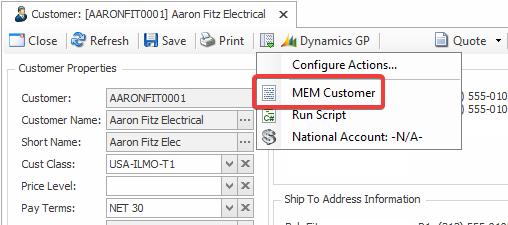
Vendor
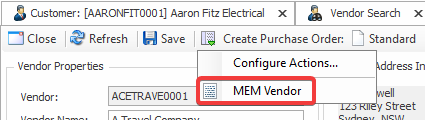 Security and Settings
Security and Settings
Security
Binary Stream MEM Purchase Order – Add a Purchase Order Plugin that allows a user to set the MEM Facility ID, Department ID, and PO Type ID on a Purchase Order.
Binary Stream MEM Sales Document* – Add a Sales Document Plugin that allows a user to set the MEM Facility ID and Department ID on a Sales Document
Binary Stream MEM AR – The “Add an AR Entry” Plugin in AR Transaction Entry allows a user to set the MEM Facility ID, Department ID, Allocation ID, and Doc Num Address on a new AR Transaction.
Binary Stream Customer – Add a Customer Card Plugin that allows a user to set the MEM Facility ID(s) for a Customer.
Binary Stream New Customer – Add a Plugin that will run during New Customer Creation that allows a user to set the MEM Facility ID(s) for a Customer.
Binary Stream Vendor – Add a Vendor Card Plugin that allows a user to set the MEM Facility ID(s) for a Vendor.
Binary Stream New Vendor – Add a Plugin that will run during New Vendor Creation that allows a user to set the MEM Facility ID(s) for a Vendor.
Binary Stream MEM Session Facility – Set the Facility ID for the current user session.
Settings
Enable Binary Stream MEM – If true, will assign Binary Stream Facility to newly Created Sales Documents, Purchase Orders and AR Transactions. This is an overarching setting. Set to false to disable all MEM Document saving.
Enable Multi Entity AR Save – If true, will assign MEM fields to new AR Transactions.
Enable Multi Entity Line Facility By Warehouse – If true, the system will attempt to set the Facility ID on the Sales Line via the association from the Sales Line Warehouse Code.
Enable Multi Entity PO Save – If true, will assign MEM fields to Purchase Orders when saving.
Enable Multi Entity Sales Doc Save – If true, will assign MEM fields to Sales Documents when saving.
PO Enable Account Substitution – Purchase Order Binary Stream setting which dictates whether or not Account Substitution is enabled/disabled.
SD Enable Account Substitution – Sales Order Binary Stream setting which dictates whether or not Account Substitution is enabled/disabled.
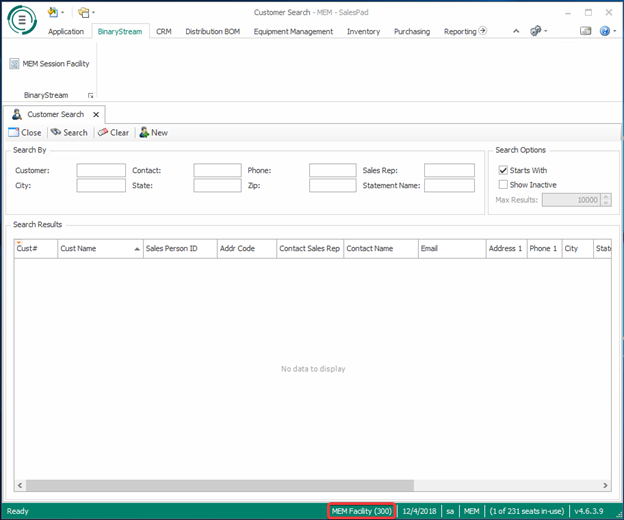
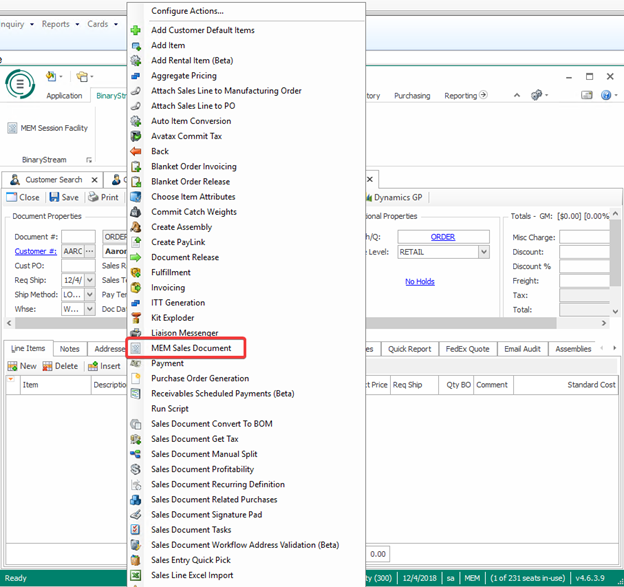
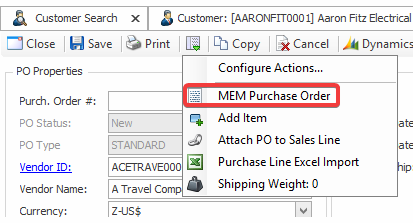
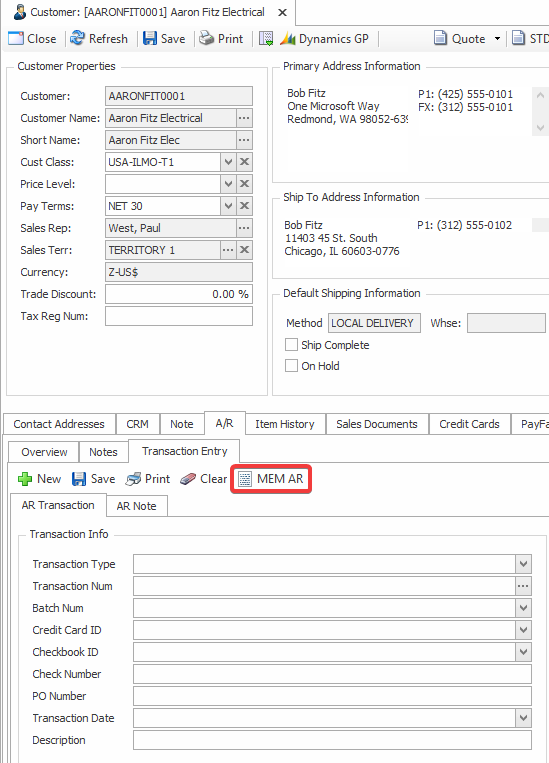
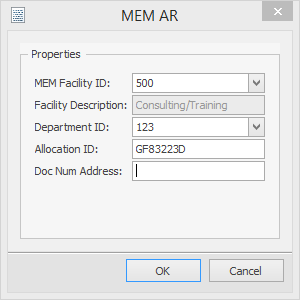
SalesPad Support
Comments