Overview
The Active Users module allows users to view user data for those who are logged into SalesPad, as well as force a user’s session to be logged out. Any relevant securities will be addressed at the end of the document.
Main Screen
Active Users Screen
To get started click the SalesPad icon in the top left hand corner, then choose Active Users from the dropdown list. Here, admins will see a row of columns that depict which users are logged in, the company under which they are logged in, from what machine, their last contact with the server, when the users logged in, the SalesPad version the users are on, as well as the folder into which SalesPad is installed.
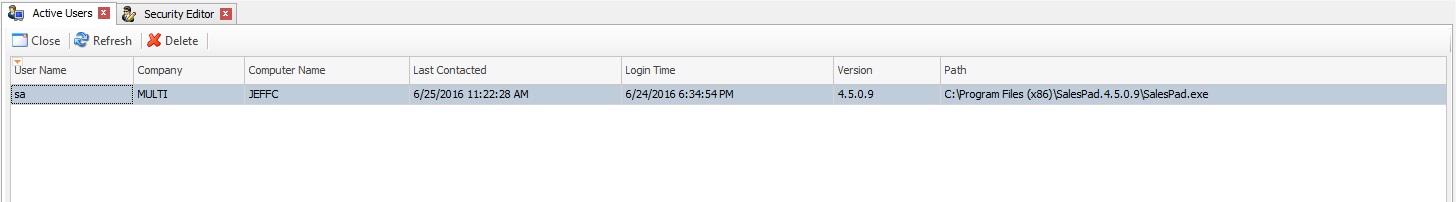
The three buttons to choose from are Close, Refresh and Delete. Close will close the module. Refresh will refresh the data in the screen. Delete will kick whichever user is selected from their session.
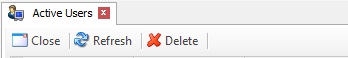
Security Settings
Active Users – Enable the Active User module
SalesPad Support
Comments