Overview
The CRM Module allows you to create and maintain a variety of different business objects. One of components to this module is CRM Setup.
Requirements
- Latest Version of SalesPad
- Microsoft Dynamics GP
- For more specific requirements see System Requirements for GP
Security
- Open SalesPad GP
- Go into the Security Editor
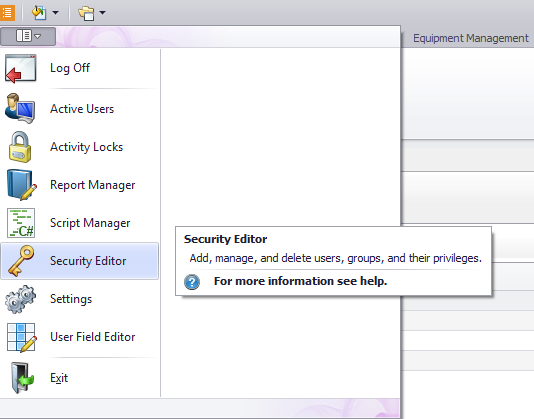
- Search *CRM
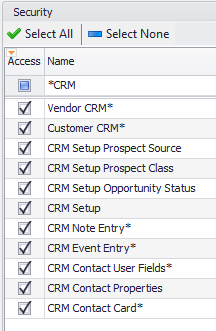
- Check all of the unchecked boxes relating to CRM
CRM Setup
To access the CRM setup, click on the CRM ribbon and then click CRM Setup.
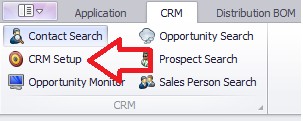
This will open the following tab:
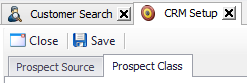
Prospect Source
Once in the CRM Setup, you can access a variety of different business objects such as Prospect Source, Prospect Class, and Opportunity Status. Prospect source allows users to setup new prospect sources from the setup screen.
- Once in CRM Setup, click on Prospect Source to access Sources. The following screen will appear:
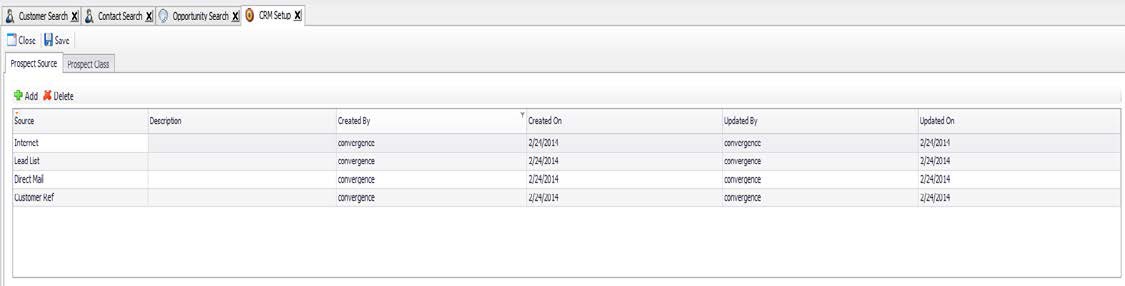
- Click Add or Delete to make changes to the Source
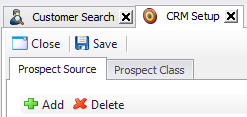
Clicking Add will bring a blank row on the screen. You can enter your data here.
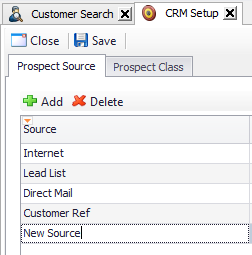
- To delete sources, click Delete.
Prospect Source Terms
Source – Shows where the source of the prospect is coming from.
Description – Text about the source.
Created By – Shows who made the source.
Created On – Shows when the source was made. Updated By – Shows who recently updated the source. Updated On – Shows when the source was updated.
Prospect Class
Prospect class allows users to setup new prospect classes from the setup screen.
- Once in the CRM Setup, click Prospect Class to access Prospect Class. The following screen will appear:
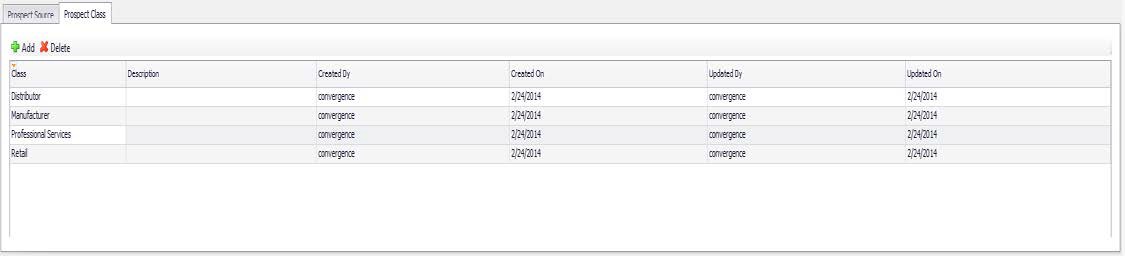
- Click Add or Delete to make changes to different prospect classes. Once you click Add the following screen will appear:
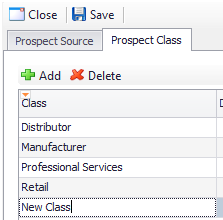
- To delete new classes, hit Delete
Prospect Class Terms
Class – Houses the criteria for different classes.
Opportunity Status
Allows users to setup new opportunity statuses from the setup screen.
- Once in the CRM Setup screen, scroll down to “Opportunity Status” to access Opportunity Status. The following screen will appear:
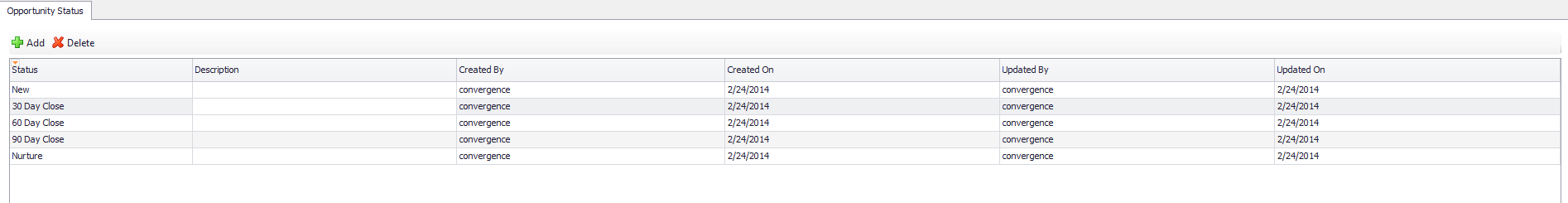
- Click Add and Delete to make changes to different opportunities
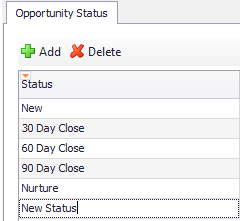
- To delete new statuses, hit Delete
Opportunity Status Terms
Status – Tracks the status of different opportunities
SalesPad Support
Comments