Overview
Many SalesPad business objects support the creation of Interactions. Interactions are CRM events that show the relationship between different facets of the business.
Interaction Grid
Action Toolbar
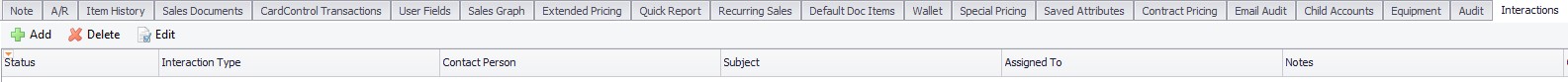
Add will add a new interaction to this screen.
Delete will delete an interaction from this screen.
Edit will enable you to edit an existing interaction from this screen.
New Interaction Entry
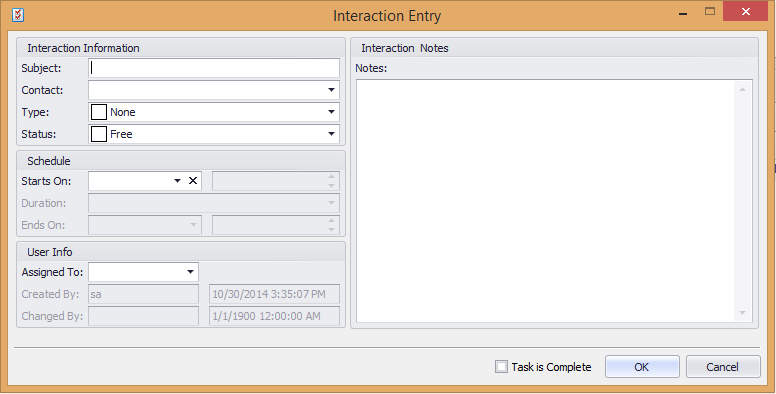
Subject: title of the interaction.
Notes: body of the interaction
Interaction Type: dropdown menu of pre-defined types, such as incoming phone call, office visit, etc.
Start/Ends On: date and time ranges for the interaction.
All Day Event: checkbox that will flag the interaction as such, or if unchecked, allows the user to define the time of the interaction.
Remind: the level of follow-up for this particular interaction.
Assigned To: set the interaction to a specified user of GP.
Is Complete: flag the interaction as complete and will remove it from SalesPad today.
Contact Person: person with whom the interaction took place.
Location: where the interaction took place, if applicable.
Status: the current status of the interaction.
Created On: date the interaction was entered into GP.
Prospect Interactions
To create, edit, or view different interactions for Prospect follow the following steps:
- Click Prospect Search on the CRM ribbon
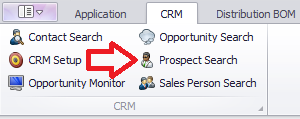
- Enter the corresponding prospect number in Prospect Number
- Once a number is entered, the fields will populate
- Click on the search results to view the interaction
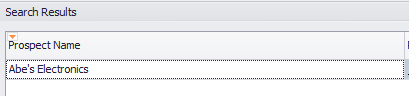
The following screen will appear:
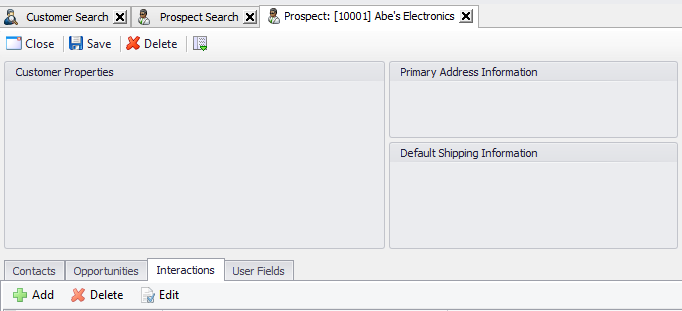
- Click Add, Delete, or Edit to make changes to the Interactions
- Double-click the Interaction to bring up the Interaction Event Entry for the Interaction
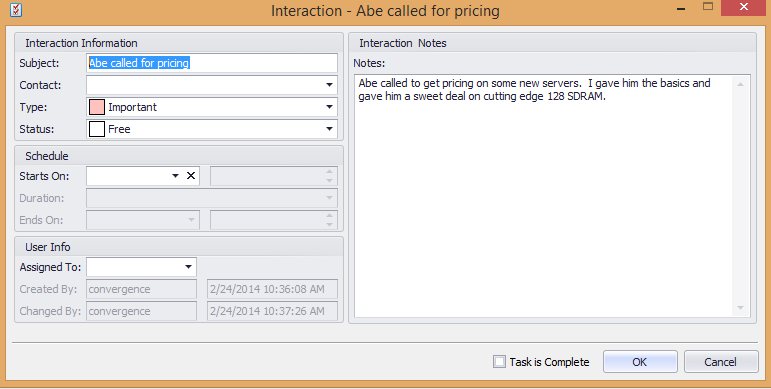
Opportunity Interactions
To create/edit/view different interactions for Opportunity follow the following steps:
- Click Opportunity Search on the CRM ribbon
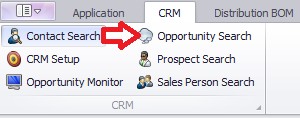
The Opportunity Search tab will appear:
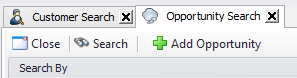
- Enter the Opportunity Number in Search By to populate Search Results
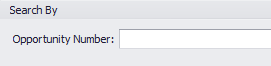
- Click on the Opportunity to bring up the Interactions tab
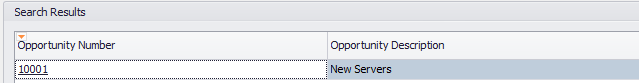
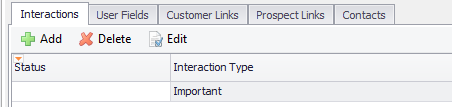
- Click on Interactions and the Interaction Event Entry will appear
- Click Add, Delete, or Edit to make changes to the interaction
Customer Interactions
To create/edit/view different interactions for Customers follow the following steps:
- Click Customer Search on the SalesPad screen
- Enter criteria in Search By to populate results
- Click on the desired results
- Click on Add, Delete, or Edit to make changes to the interactions
- Double-clicking will bring up the Interaction Event Entry box.
Contact Interactions
To create/edit/view different interactions for Contact Interactions follow the following steps:
- Click Contact Search on the CRM ribbon
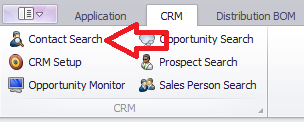
- The Contact Search tab will appear

- Enter criteria in the Search By tab
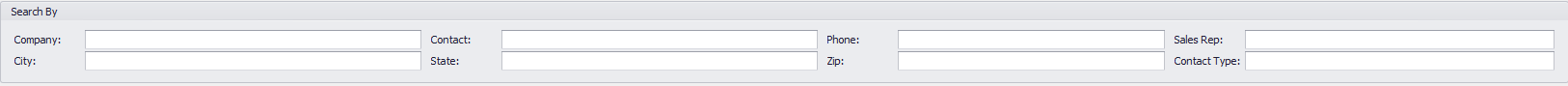
- Click the desired search results
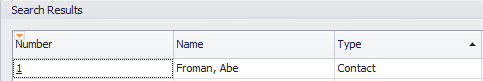
- The following CRM Contact tab will appear:
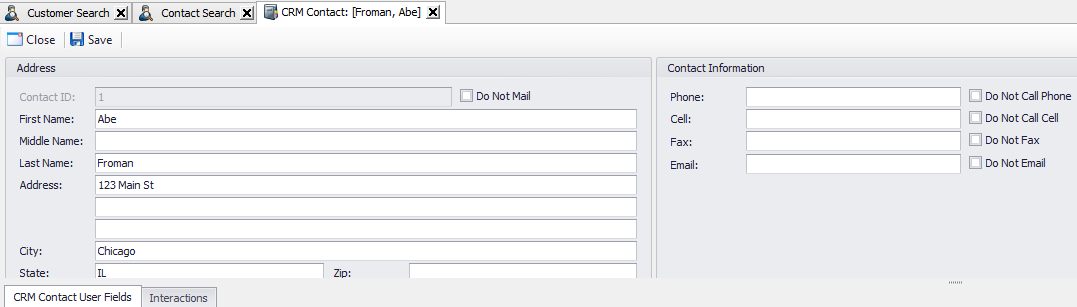
- Click on the Interactions tab at the bottom. The following will appear:
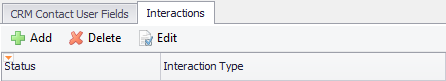
- Double-click existing Interactions to bring up Interactions Event Entry
- Add, Delete, or Edit will allow you to make changes and create Interactions
Security and Settings
Contact Interactions – Allows users to view Interactions on Contacts.
- Can Access Attachments – Allows users to view and edit resources attached to interactions.
- Can Add Interactions – Disables/Enables the ability to add interactions.
- Can Delete Interactions – Disables/Enables the ability to delete interactions.
- Can Edit Interactions – Disables/Enables the ability to edit interactions.
- Can Email – Allows users to view and edit resources attached to interactions.
Customer Interactions – Allows a user to view Interactions on Customers.
- Can Access Attachments – Allows users to view and edit resources attached to interactions.
- Can Add Interactions – Disables/Enables the ability to add interactions.
- Can Delete Interactions – Disables/Enables the ability to delete interactions.
- Can Edit Interactions – Disables/Enables the ability to edit interactions.
- Can Email – Allows users to view and edit resources attached to interactions.
Interaction Emailing – Allows a user to email as part of an interaction.
- Can Access Attachments – Allows users to access attachments when sending interaction emails.
- Can Edit From Email Address – Allows users to edit the from email address when sending interaction emails.
- Can Reply and Forward – Allows users to reply to and forward interaction emails.
Interaction Event Entry – Allows a user to access the Interaction Event Entry screen.
- Allow Assign User – Allows a user to assign a task to other users.
- Email User Task Info – Sends an email to the assignee of a task when the task is created or when the assignee is changed.
- Interaction Type List – Semicolon delimited list of values for interaction types.
Interaction Resources – Allows a user to add, delete, edit, or download interactions.
- Can Add Resource – Disables/Enables the ability to add resources.
- Can Delete Resource – Disables/Enables the ability to delete resources.
- Can Edit Resource – Disables/Enables the ability to edit resources.
- Download on DoubleClick – Instead of opening the resource card on double click the resource will prompt for a download.
Opportunity Interactions – Allows a user to view interactions on Opportunities.
- Can Access Attachments – Allows users to view and edit resources attached to interactions.
- Can Add Interactions – Disables/Enables the ability to add interactions.
- Can Delete Interactions – Disables/Enables the ability to delete interactions.
- Can Edit Interactions – Disables/Enables the ability to edit interactions.
- Can Email – Allows users to view and edit resources attached to interactions.
Prospect Interactions – Allows a user to view interactions with Prospects.
- Can Access Attachments – Allows users to view and edit resources attached to interactions.
- Can Add Interactions – Disables/Enables the ability to add interactions.
- Can Delete Interactions – Disables/Enables the ability to delete interactions.
- Can Edit Interactions – Disables/Enables the ability to edit interactions.
- Can Email – Allows users to view and edit resources attached to interactions.
Sales Document Interactions – Allows a user to view interactions with Sales Documents.
- Can Access Attachments – Allows users to view and edit resources attached to interactions.
- Can Add Interactions – Disables/Enables the ability to add interactions.
- Can Delete Interactions – Disables/Enables the ability to delete interactions.
- Can Edit Interactions – Disables/Enables the ability to edit interactions.
- Can Email – Allows users to view and edit resources attached to interactions.
SalesPad Today – Allows a user to view interactions in the SalesPad Today module.
- Auto Refresh – Allows a user to turn auto refresh off.
- Can Delete Others' Interactions – Allows a user to delete others' interactions on SalesPad Today.
- Can Delet Others' Tasks – Allows a user to delete others' tasks on SalesPad Today.
- Can Delete Own Interactions – Allows a user to delete their own interactions on SalesPad Today.
- Can Delete Own Tasks – Allows a user to delete their own tasks on SalesPad Today.
- Can View Others' Interactions – Allows a user to view interaction that do not belong to them on SalesPad Today in the interactions list on the lefthand side.
- Can View Others' Tasks – Allows a user to view tasks that do not belong to them on SalesPad Today in the task list on the lefthand side.
- Default Task Tab – Sets which tab is focused when SalesPad Today is first loaded.
Vendor Interactions – Allows a user to view interactions with Vendors.
- Can Access Attachments – Allows users to view and edit resources attached to interactions.
- Can Add Interactions – Disables/Enables the ability to add interactions.
- Can Delete Interactions – Disables/Enables the ability to delete interactions.
- Can Edit Interactions – Disables/Enables the ability to edit interactions.
- Can Email – Allows users to view and edit resources attached to interactions.
SalesPad Support
Comments