Overview
The Customer A/R tab displays information on the customer’s past and current Accounts Receivable, including current total balance due, average number of days to pay, aging period, credit limit, finance charge, minimum payment, maximum writeoff, and A/R-related interaction notes.
Usage
The Customer A/R tab can be accessed from the Customer card, and it is divided into several tabs. The core ones are:
- Overview
- Notes
Note: depending on the modules installed in your system you may see additional tabs (for instance, A/R Transactions Entry).
Overview Tab
The Overview tab has four sections:
- A/R Measures
- Customer Aging
- Contact
- Options
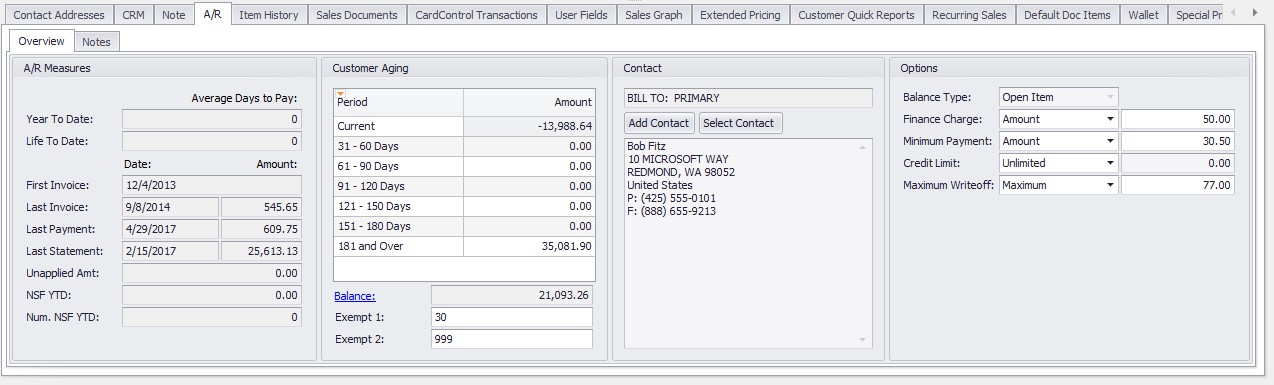
A/R Measures
This sections shows, among other information, the average days to pay, first and last invoice, payments, and statements.
Note: Both Average Days to Pay fields (Year to Date and Life to Date) are calculated and stored in GP (calculated) fields RM00103, AVGDTPYR, and AVDTPLIF.
Customer Aging
In this section the user can see the aging periods and balance, as well as set the values for Tax Exempt 1 and 2. Customer Aging can be sorted by Period or Amount.
Click on the Balance hyperlink to view a list of documents on which the customer owes a balance (click a Doc Num to view the specific document):
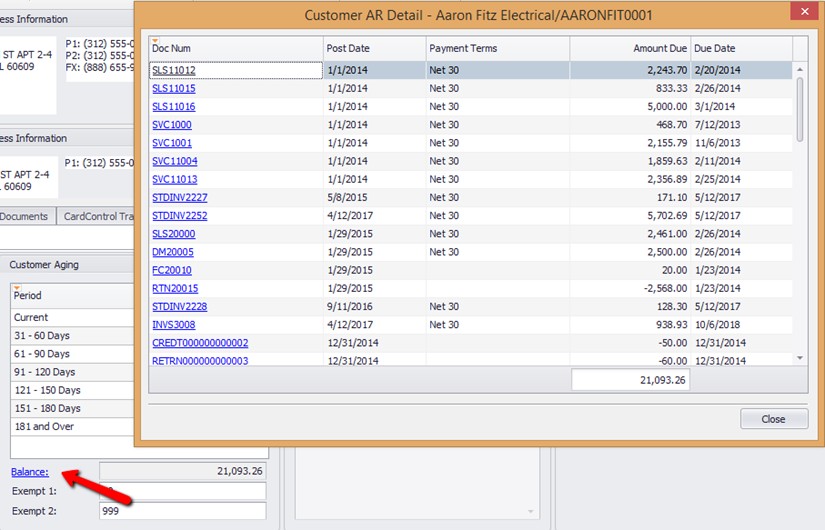
Note: this requires the plugin Customer AR Detail to be enabled in Security.
Contact
This section allows users to see the Bill To information for the selected customer. The section also features two buttons, with the following functionalities:
- Add Contact allows users to create a new Contact address for the selected customer. This opens the Contact Address card and it requires proper permissions in Security
- Select Contact allows users to set the “Bill To” address by choosing from an existing contact address
Note: in order to access these functionalities the administrator must configure:
- SalesPad to store a Contact Type (Setting Contact Type Field for a Customer Address)
- The Accounts Payable Contact Type (Setting Accts Payable Contact Type)
Options
With proper permissions in Security, the user can edit the following types and values:
- Finance Charge
- Minimum Payment
- Credit Limit
- Maximum Writeoff
Note: The Balance Type is always read only and cannot be changed from SalesPad.
Notes Tab
The Notes tab allows the users to see and, with proper permissions in Security, add, edit, and delete A/R notes.
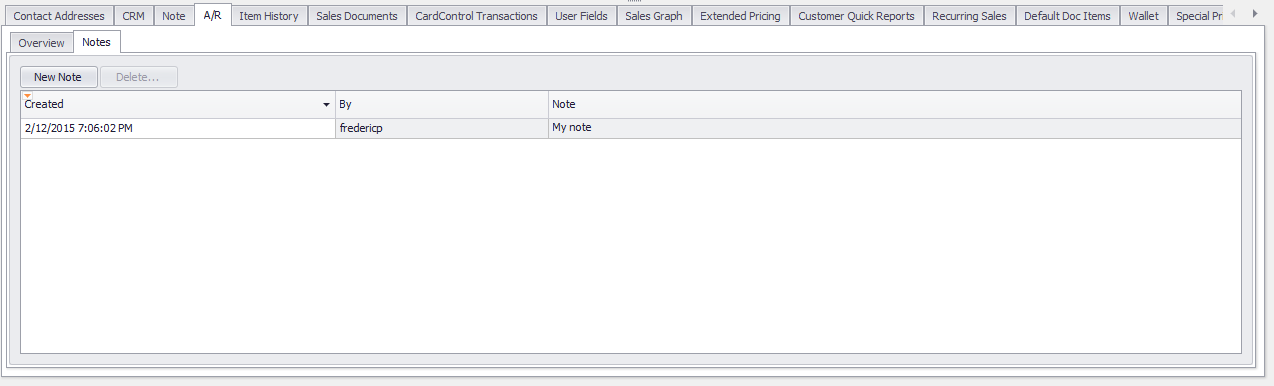
The "A/R Note Entry” screen, which is shown after clicking the button New Note or double clicking any notes from the grid view, allows users to add new or edit notes for the selected customer.
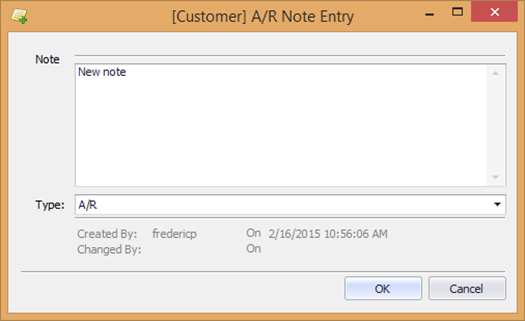
Settings, Security & Setup
Security
Customer A/R* - Allows users to access the Customer A/R Tab on the Customer Card.
SalesPad Support
Comments