Note: This functionality has been removed and been replaced by the Load Visible Columns Security as of version 4.6.2.0 of SalesPad Desktop.
Overview
Quick Load Grids have been placed on key screens where loading large amounts of data may be slow: Customer Overview – Open Sales Document, Customer Contact Addresses, and Sales Fulfillment Plugin – Serial Tracked Items. Instead of loading all the data, these grids will load the top 201 records, then load more records as the user scrolls through the grid.
Note: User Defined Fields are not currently supported on these grids.
Usage
To access additional functionalities besides that found in the orange triangle dropdown in the upper left-hand corner, simply right-click on the columns.
Customer Overview – Open Sales Documents:
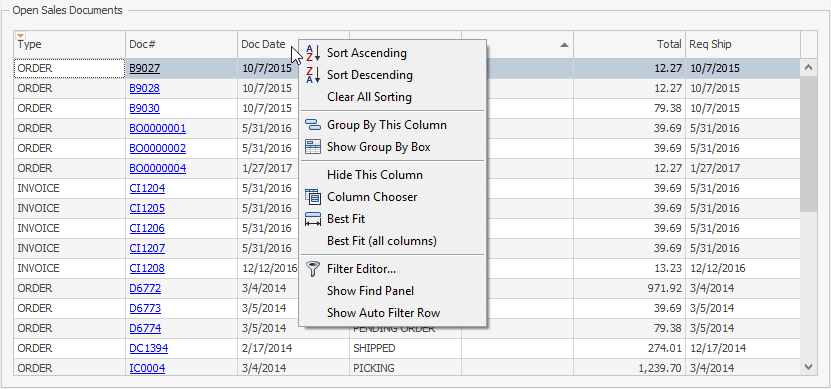
Customer Contact Address:
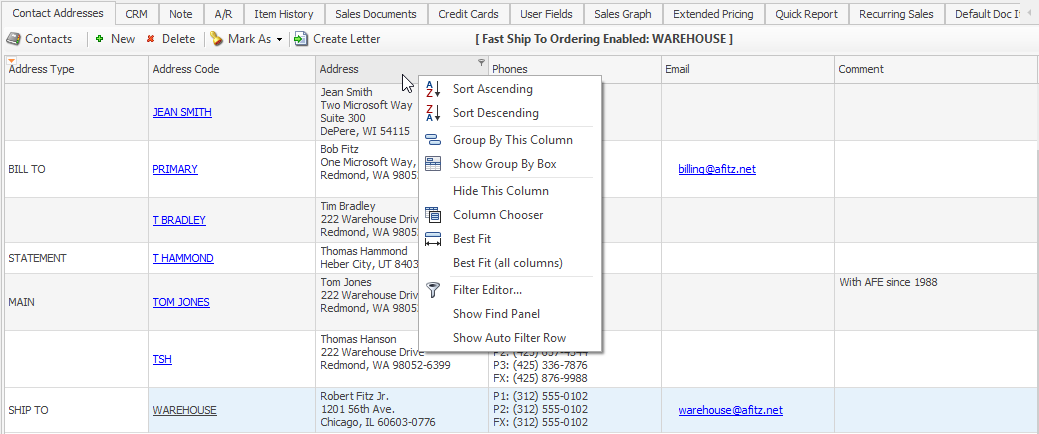
Sales Fulfillment Plugin – Serial Tracked Items:
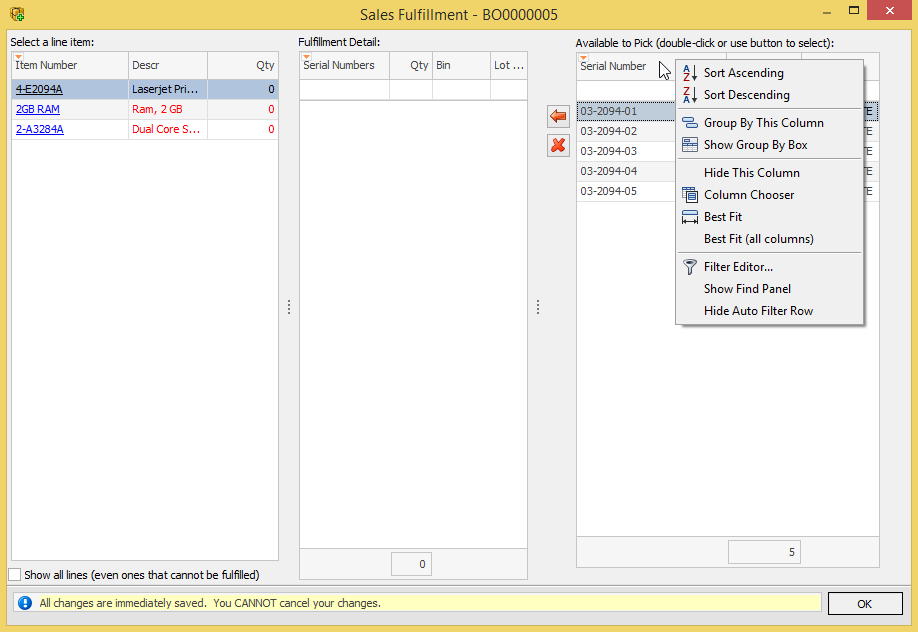
Security
- Enable Customer Address Quick Load Grid - Allows users to use the Quick Load Grid on the Customer Address Tab
- Enable Open Sales Documents Quick Load Grid - Allows users to use the Quick Load Grid on the Open Sales Documents grid in the Customer Card
- Enable Serial Tracked Quick Load Grid - Allows users to use the Quick Load Grid on the Fulfillment Window
SalesPad Support
Comments