The Business Central extension for this version of Cavallo can be downloaded from AppSource. This version includes some small bug changes to the application:
- Resolved an issue that prevented custom fields from working properly with Profit Analytics
- Fixed an issue with duplicate queue naming
- Added a new field to the workflow builder called “Customer Total Amount” which allows business logic against live calculations of customer balance
- Resolved an issue with inviting new users where copy/paste of values into fields would present an error
The Business Central extension for this version of Cavallo can be downloaded from AppSource. This version includes some small bug changes to the application:
- Resolved an issue that prevented custom fields from working properly with Profit Analytics
- Fixed an issue with duplicate queue naming
- Added a new field to the workflow builder called “Customer Total Amount” which allows business logic against live calculations of customer balance
The Business Central extension for this version of Cavallo can be downloaded from AppSource. This version includes some small bug changes to the application:
- Added the ability to disable business rules
- Relocated access to the below app areas:
- Workflow: Moved from the upper right hand drop down menu to the application header
- User Groups: Relocated from the settings menu to the upper right hand drop down
- Custom Fields: Moved from the upper right hand drop down menu to the application header
- Deprecated the “Updates” feature
The Business Central extension for this version of Cavallo can be downloaded from AppSource. This version includes some small bug changes to the application:
- Resolved an issue with custom fields that changed field IDs when environments are copied
- Fixed an issue that prevented users from adding new queues when editing an existing workflow rule
- Fixed an issue that caused a user to reroute when clicking the filter button in automated action logs
- Corrected an issue within email reporting selection where the user had to click the report a second time
The Business Central extension for this version of Cavallo can be downloaded from AppSource. This version includes our latest new feature within Business Central in addition to several smaller changes:
Disabling Business Central Actions
In the latest update to Mission Control for Business Central, Cavallo has added the capability to restrict specific sales document actions for users. This enhancement allows business leaders to configure Mission Control workflows more effectively, ensuring compliance without requiring manual oversight. As a result, businesses can confidently rely on order takers and sales representatives to adhere to established processes throughout the quote-to-cash cycle.
When any of the above toggles are enabled, the selected actions within Business Central will be hidden from users on sales documents and within any Mission Control screens. However, users with "Super" permissions or "Cavallo All Access" will still be able to view these actions, even if they are disabled. This ensures that admin users retain the ability to manually manage documents as needed.
Allow your workflows and business rules to guide the quote to cash cycle and ensure 100% order accuracy with this new feature. Please visit our support page for more information!
The latest version of Mission Control also includes the following:
- Added a new column to Business Central called “Created At” to track archived document times
- Fixed an issue with “Get Company Integer” that prevented client secrets from setting correctly
- Added new on-save handling for API checks on sales documents
- Fixed an issue that prevented emails from generating on purchase order actions
The Business Central extension for this version of Cavallo can be downloaded from AppSource. This version includes some small bug changes to the application:
- Fixed an issue that was causing workflow queue renaming to fail
- Added logic the balance field to ensure it is recalculating every time the document is loaded
The Business Central extension for this version of Cavallo can be downloaded from AppSource. This version includes our latest workflow action, "Purchase and Reserve," along with several minor features and bug fixes.
Purchase and Reserve Via Workflow
In Business Central, users can reserve inventory for sales lines, keeping the inventory on hand accurate. If inventory is lower than demand, CSRs and Buyers typically coordinate to manually create a purchase order for the shortfall and then manually reserve the newly purchased inventory to the sales line. Mission Control’s “Purchase and Reserve” action streamlines this process by automatically generating a purchase order for any remaining quantity, while allowing in-stock inventory to continue down the fulfillment chain.
Once this action is configured in the workflow, any item with a default vendor set on the item card in Business Central and with any quantity remaining on the sales lines will be automatically purchased when the action is triggered.
Any user of reservations can take advantage of this new action today and significantly reduce clicks in the order entry and fulfillment process! To get started with this feature today, please navigate to our support page!
This version of Cavallo also includes a number of fixes and updates around the application, including the following:
- Added tool tips for all workflow actions
- Updated the “Date” column on payments to use created on date.
- Fixed an issue allowing double capture of authorizations via the “Capture Complete” flag
The Business Central extension for this version of Cavallo can be downloaded from AppSource. This version of Cavallo also includes a number of fixes and updates around the application, including the following
- Resolved an issue that would allow users with lower permissions to manually move a documents workflow queue
- Added a “Has qty remaining” calculated column to display the difference between qty outstanding and reserved qty.
- Added a status to understand when a sales document has qty remaining
The Business Central extension for this version of Cavallo can be downloaded from AppSource. This version of Cavallo also includes a number of fixes and updates around the application, including the following:
- Resolved an issue where Mission Control in Business Central dashboard KPIs would show 0 on refresh.
- Resolved an issue with login where a user would receive “No Email”
- Fixed an issue between sales orders and purchase orders when POs are created with workflow
The Business Central extension for this version of Cavallo can be downloaded from AppSource, or is available here (Version 1.0.1867.0). Please note that our non-app source releases will soon discontinue, so please follow the instructions here to switch over to our app source app!
This version of Cavallo also includes a number of fixes and updates around the application, including the following:
- Removed the ability to take actions while a document is in an approval queue.
- Resolved an issue that prevented the related document count from updating.
- Added the ability to view custom fields within Mission Control in Business Central
The Business Central extension for this version of Cavallo can be downloaded from AppSource, or is available here (Version 1.0.1867.0). Please note that our non-app source releases will soon discontinue, so please follow the instructions here to switch over to our app source app!
This version of Cavallo also includes a number of fixes and updates around the application, including the following:
- Added the ability to see document type in the related documents screen within Business Central.
- Fixed an issue that prevented Mission Control KPI tiles from refreshing
- Updated the business rules email template to route users to Business Central
- Resolved an issue that prevented “My Queues” in Mission Control from filtering correctly
- Fixed an issue where Mission Control in Business Central would be hidden under the personalization menu.
- Added the ability to use custom fields within queue drill ins.
- Resolved an issue with the authorization/capture functionality that would result in incorrect balance remaining.
- Fixed an issue that would prevent allocations from occurring
The Business Central extension for this version of Cavallo can be downloaded from AppSource, or is available here (Version 1.0.1867.0). Please note that our non-app source releases will soon discontinue, so please follow the instructions here to switch over to our app source app!
Mission Control In Business Central
In the latest release, we're excited to announce expanded integration capabilities with the Mission Control Dashboard directly within Business Central! With this update, users can seamlessly access the powerful features of Cavallo Mission Control without leaving the ERP environment. Now, Customer Service Representatives (CSRs) and Sales Representatives can stay focused within the Business Central platform while harnessing the full suite of automations and enhanced workflow visibility provided by Mission Control.
Configuring workflows in Cavallo Mission Control triggers automatic integration with multiple role center views in Business Central via the Cavallo API connection. This enables users to seamlessly access their workflows in their entirety. They can set “My Queues” filters to focus solely on their designated tasks and dive into each queue to examine document-level details such as document margin, statuses and related documents.
This version of Cavallo also includes a number of fixes and updates around the application, including the following:
- Added the ability to view related documents and gross margin on document archives within Business Central
- Fixed an issue with the workflow builder that would prevent all queues from displaying on the left side of the screen
- Added the ability to disable automated actions
- Added the ability to route orders by customer dimension
- Resolved an issue where allocations prevented workflow submits.
- Fixed an issue preventing API tokens from fetching and storing for 30 days.
The Business Central extension for this version of Cavallo can be downloaded from AppSource, or is available here (Version 1.0.1768.0). Please note that our non-app source releases will soon discontinue, so please follow the instructions here to switch over to our app source app!
This version of Cavallo includes a number of fixes and updates around the application, including the following:
- Fixed an issue that would prevent custom fields from sorting properly
- Resolved an issue with customer creation that would prevent reports from printing
- Added more in depth error messaging to documents that failed to submit
- Resolved an issue that prevented workflow queue from changing in Business Central
- Resolved an issue that would cause slowness when take prepayments
- Fixed an issue that would prevent automations actions on quotes from firing.
The Business Central extension for this version of Cavallo can be downloaded from AppSource, or is available here (Version 1.0.1768.0). Please note that our non-app source releases will soon discontinue, so please follow the instructions here to switch over to our app source app!
This version of Cavallo includes a number of fixes and updates around the application, including the following:
- Fixed an issue that caused the Qty On Hand to recalculate often
- Resolved an issue causing the sales lines to recalculate often
- Added the ability to view the Work Description field from the Mission Control Dashboard.
- Fixed an issue with the Cavallo factbox in Business Central that would require authentication too frequently
- Resolved an issue with Payfabric cash receipt generation that would insert the wrong due date
- Fixed an issue where workflows with no queues could still publish
- Resolved an issue with sorting by a custom field in approval queues
- Fixed an issue that would prevent specific automated actions from running
The Business Central extension for this version of Cavallo can be downloaded from AppSource, or is available here (Version 1.0.1742.0). Please note that our non-app source releases will soon discontinue, so please follow the instructions here to switch over to our app source app!
In-App Updates
In the latest version of Cavallo, users now have the ability to understand when their extension is out of date. This feature aims to allow users to take control of their update schedule and ensure the latest version is installed all without leaving the Cavallo application!
Note: This feature is controlled by a new setting, so be sure to enable updates!
The update banner will now appear for all users whenever there is a new version of the extension available to be installed. Clicking the “Go to Updates” link will bring an admin user directly to the correct page within Cavallo to take the action required to update. Once initiated, users will be unable to process orders until the update is complete, so please ensure that updates are done at a time that won’t interfere with any business processes.
For more information regarding how to use in app updates, please refer to our support page!
This version of Cavallo also includes a number of fixes and updates around the application, including the following:
- Added the ability to route by the work description field
- Added gross margin percentage and gross margin amount fields to the sales line grid in Business Central
- Resolved an issue that prevented invoicing charge lines
- Resolved an issue that would prevent the broken business rules column from populating correctly in Business Central
The Business Central extension for this version of Cavallo can be downloaded from AppSource, or is available here (Version 1.0.1690.0). Please note that our non-app source releases will soon discontinue, so please follow the instructions here to switch over to our app source app!
This version of Cavallo includes a number of fixes and updates around the application, including the following:
- Fixed an issue that work preventing quote entry
- Added the ability to disable cash receipt generation for cash and check payments
- Resolved an issue that prevented real time business rule updates in the Business Rules fact box.
- Resolved several inconsistencies with icon styling
- Fixed an issue preventing the screen from refreshing in order entry when breaking a business rule
- Adding paging to order entry to prevent lagging while entering orders
- Fixed an issue with workflow that prevented credit card auths from capturing.
- Fixed an issue that was preventing the Cavallo permissions from being respected in Business Central
- Resolved an issue preventing emails from sending via workflow
- Fixed the open in BC button
- Resolved an issue with warehouse pick/ship documents
The Business Central extension for this version of Cavallo can be downloaded from AppSource, or is available here (Version 1.0.1664.0). Please note that our non-app source releases will soon discontinue, so please follow the instructions here to switch over to our app source app!
This minor release resolves an issue that could prevent picking a document if there was a negative quantity available for a line.
The Business Central extension for this version of Cavallo can be downloaded from AppSource, or is available here (Version 1.0.1654.0). Please note that our non-app source releases will soon discontinue, so please follow the instructions here to switch over to our app source app!
Workflow Reservation Support
In the latest version of Cavallo, users can now customize their workflows to integrate seamlessly with Business Central reservations. This improvement simplifies the manual task of reserving inventory, allowing users to minimize clicks and dedicate more time to achieving margin goals and ensuring customer satisfaction. Users can now efficiently route orders based on reservation status, automatically reserve inventory, and enforce business rules to prevent early inventory reservations in the process.
Any reservation made by the Cavallo workflow engine will be reflected in the Business Central grids as well providing for full visibility. Reservations has also been fitted to work with Cavallo’s backordering so that in the event that not enough inventory is available to reserve, the backorder column will automatically be set with the remaining quantity and the backorder status applied to further route on.
For more information regarding how to use reservation with workflow, please refer to our support page!
Other Updates
This version of Cavallo includes a number of fixes and updates around the application, including the following:
- Created a new reset to default option in the column picker
- Resolved an issue that would prevent users from opening documents in Business Central from Cavallo
- Updated sales line business rules functionality in Business Central to show users more information in the Cavallo factbox
- Fixed an issue with the business rules setup screen where the dropdown menus would default to being open
- Resolved an error that would prevent a new workflow queue name from updating correctly
- Fixed an issue that prevented sub reports from being selected in all email windows
- Corrected an error with the workflow builder that would prevent specific margin percentage rules from saving
- Resolved an issue where new top level workflow queues would cause workflow automation issues
- Fixed an issue that prevented the inventory drawer from opening on sales documents
November 30, 2023
The Business Central extension for this version of Cavallo can be downloaded from AppSource, or is available here (Version 1.0.1573.0). Please note that our non-app source releases will soon discontinue, so please follow the instructions here to switch over to our app source app!
Sales Line Item Business Rules
In the most recent update of Cavallo, users can more easily identify the sales line that triggered a specific business rule violation. This functionality allows business leaders to streamline the process of identifying problem orders, significantly reducing the time required to address issues those orders may have. This can be achieved through the use of the new "Broken Business Rules" column and by filtering on that column.
This new column is accessible both in the sales line search and at the line level within sales orders. As rules are broken, the corresponding line will increment and exhibit the count of broken rules. Clicking on this count will open the approvals window, providing users with a comprehensive view of the specific line that is broken and the underlying business rule that corresponds. This functionality enhances the transparency and efficiency of managing broken rules within Business Central.
For more information regarding how to use this new business rule visibility, please refer to the support article below!
https://cavallo.kayako.com/article/2335-how-to-use-cavallo-workflow-in-business-central
Other Updates
This version of Cavallo includes a number of fixes and updates around the application, including the following:
- Fixed an issue with cash receipt creation that could cause duplicates on invoice
- Fixed an issue that prevented sales lines from displaying the correct currency
- Resolved an error with custom fields that prevented any 3rd party fields from integrating with Cavallo
- Fixed an issue that prevented the cursor from displaying on the last line added
- Fixed an issue that caused the filters dropdown to be moved towards the top fo the scree
- Updated the business rules filter in business central to allow users to quickly filter all the documents with broken business rules on the sales line
- Resolved an error with automated actions that would leave orders in open state after invoicing
The Business Central extension for this version of Cavallo can be downloaded from AppSource, or is available here (Version 1.0.1529.0). Please note that our non-app source releases will soon discontinue, so please follow the instructions here to switch over to our app source app!
If you use PayFabric in Business Central, and make use of our App Source version of our app, download and install this version of the PayFabric Cavallo extension (Version 1.0.1.0) found here. If you use PayFabric with the non App Source version of Cavallo, load this version of the PayFabric Cavallo extension (Version 1.0.0.26) here.
Make sure to load these versions of the extension in your environment to use these new features! Instructions for installing the latest version of the extension can be found here.
Attachments
The latest version of Cavallo has added support for Attachments or links available throughout the application! This new functionality allows users to conveniently manage and access essential supporting documentation across various levels, including customers, products, and sales documents. With attachments now accessible on both sales documents and sales line items, users can swiftly add documents to ensure the accuracy of their orders.
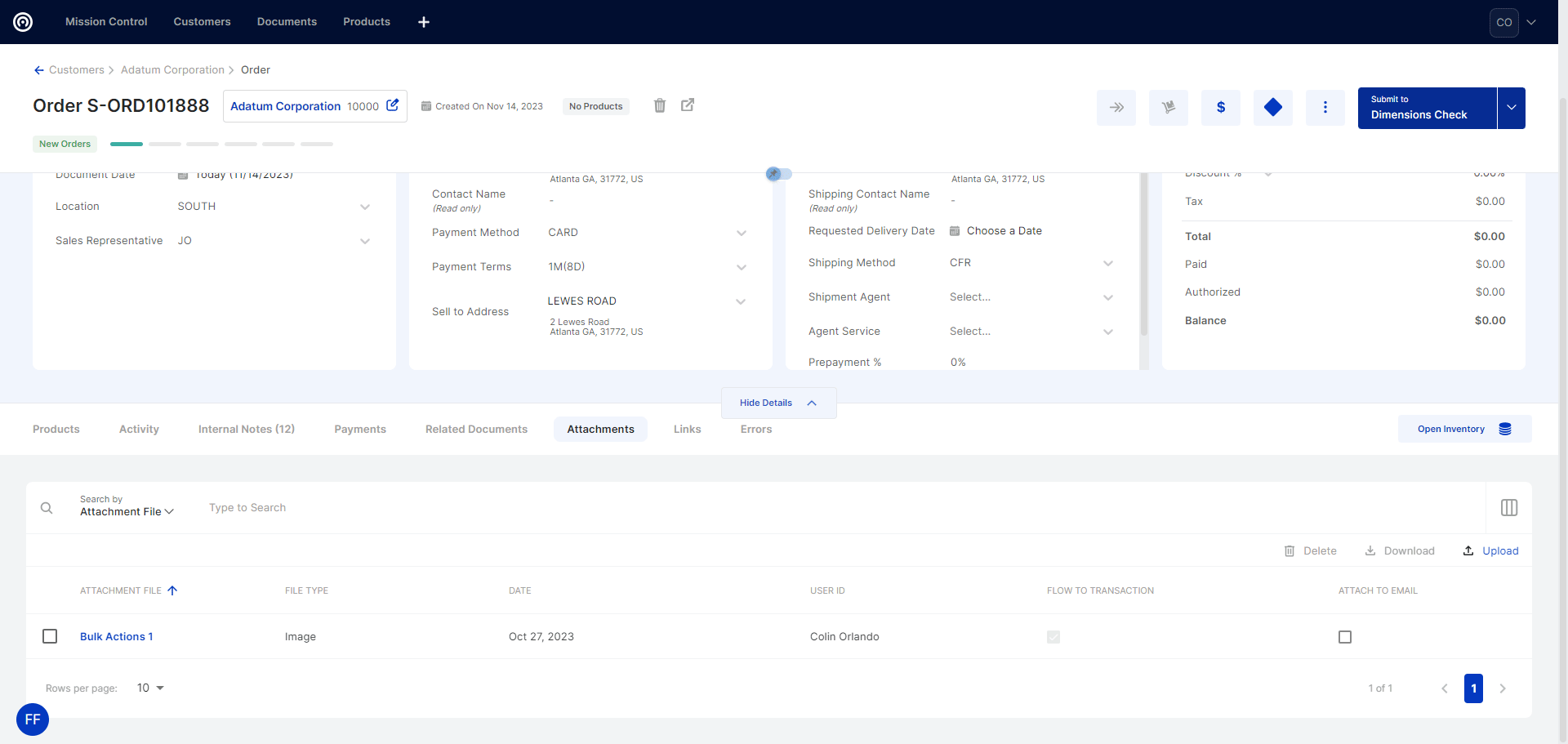
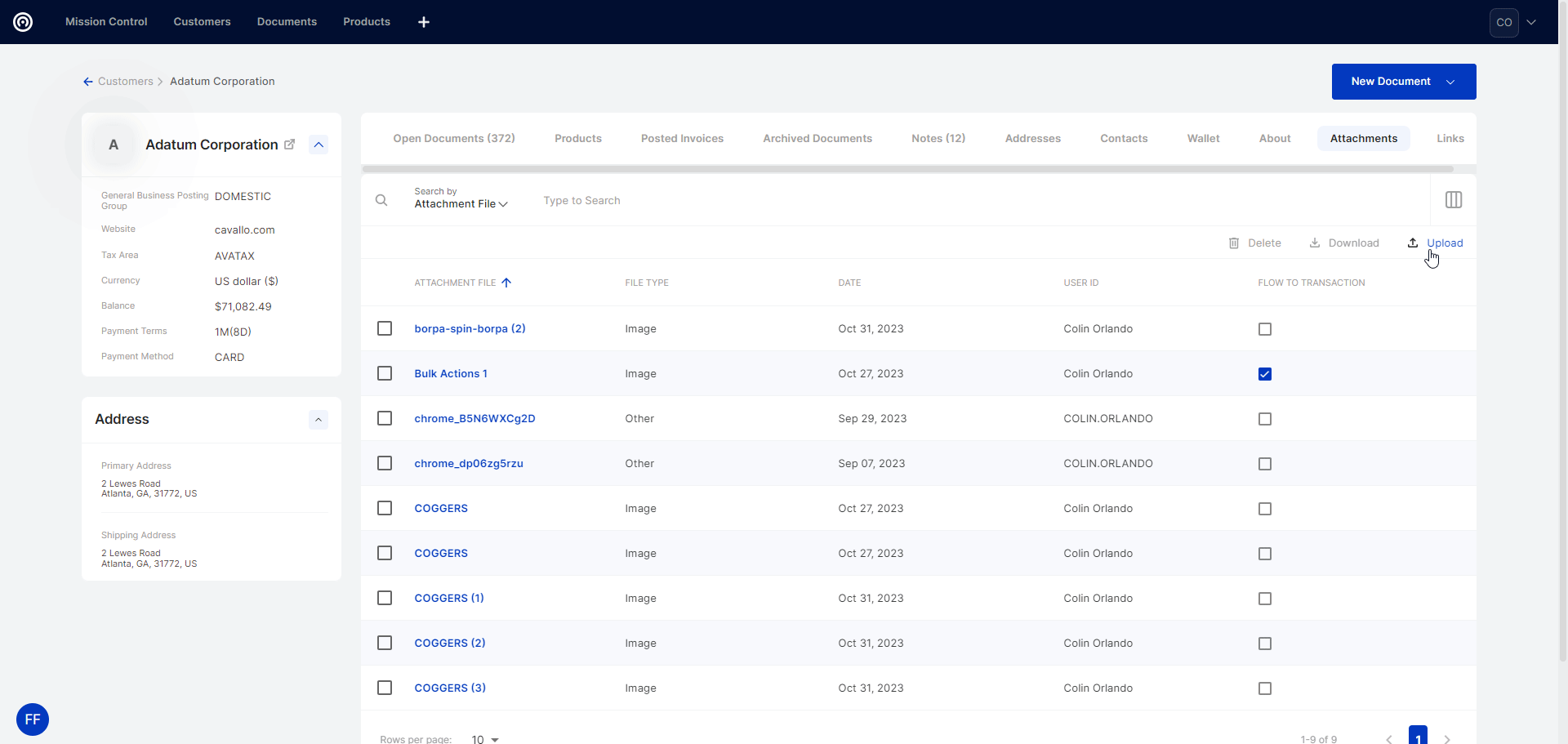
Other Updates
This version of Cavallo includes a number of fixes and updates around the application, including the following:
- Added the ability to search for filters when building a filter set
- Resolved an issue with saving new phone numbers on customer contacts
- Fixed an issue that prevented the payments field in the document header from updating
- Resolved an issue that would allow documents in approval queues to be submitted normally
- Fixed an issue that prevented document errors from recording in the activity log
- Updated the custom fields integration screen to have an improved user interface
The Business Central extension for this version of Cavallo can be downloaded from AppSource, or is available here (Version 1.0.1430.0). Please note that our non-app source releases will soon discontinue, so please follow the instructions here to switch over to our app source app!
If you use PayFabric in Business Central, and make use of our App Source version of our app, download and install this version of the PayFabric Cavallo extension (Version 1.0.1.0) found here. If you use PayFabric with the non App Source version of Cavallo, load this version of the PayFabric Cavallo extension (Version 1.0.0.26) here.
Make sure to load these versions of the extension in your environment to use these new features! Instructions for installing the latest version of the extension can be found here.
This version of Cavallo includes a number of fixes and updates around the application, including the following:
- Resolved an issue where the transfer to order bulk action was visible on incorrect screens
- Fixed an issue where users would be redirected when editing customer wallet
- Fixed an issue where the date selector would close out when attempting to create filters with a date parameter
- Resolved a securities issue where select bulk actions would remain visible for users who didn’t have proper permissions.
- Fixed an issue with searching where no results where shown past page 1
- Added the ability to view credit memos in document lists
- Updated copy on the related documents tab to better match Business Central’s document names.
- Resolved an issue on customer creation that would prevent a new customer from saving
- Resolved an issue that prevented the search by field from clearing
- Fixed an issue preventing custom fields with longer text from importing
- Resolved an error where credit card payments wouldn't show in the paid field on the document header
The Business Central extension for this version of Cavallo can be downloaded from AppSource, or is available here (Version 1.0.1383.0). Please note that our non-app source releases will soon discontinue, so please follow the instructions here to switch over to our app source app!
If you use PayFabric in Business Central, and make use of our App Source version of our app, download and install this version of the PayFabric Cavallo extension (Version 1.0.1.0) found here. If you use PayFabric with the non App Source version of Cavallo, load this version of the PayFabric Cavallo extension (Version 1.0.0.26) here.
Make sure to load these versions of the extension in your environment to use these new features! Instructions for installing the latest version of the extension can be found here.
This version of Cavallo includes a number of fixes and updates around the application, including the following:
-
Fixed an issue where pick documents were being generated even when the available inventory for that item was zero.
-
Corrected an issue where certain bulk actions were available when no documents were selected.
-
Fixed an issue where automatic actions were not being properly applied after a bulk action was run on a document.
-
Improved performance of loading data from Business Central in certain circumstances.
-
Resolved an issue when creating pick documents when the Unit of Measure for a picked item is less than one.
-
Corrected a margin calculation issue when an invoice is posted from a document that has a discount.
October 5, 2023
The Business Central extension for this version of Cavallo can be downloaded from AppSource, or is available here (Version 1.0.1351.0). Please note that our non-app source releases will soon discontinue, so please follow the instructions here to switch over to our app source app!
If you use PayFabric in Business Central, and make use of our App Source version of our app, download and install this version of the PayFabric Cavallo extension (Version 1.0.1.0) found here. If you use PayFabric with the non App Source version of Cavallo, load this version of the PayFabric Cavallo extension (Version 1.0.0.26) here.
Make sure to load these versions of the extension in your environment to use these new features! Instructions for installing the latest version of the extension can be found here.
Saved Filters
The latest version of Cavallo has added new filtering capabilities throughout the application! This new filtering functionality allows users to get to the data they need, when and where they need it. These filters are now available on any table in the app which shows sales documents.
As seen below, users can now save and reuse filters. When a filter set is saved with a unique name, it becomes accessible from the "Saved Filters" dropdown menu, simplifying the process of reusing filters. Users can make changes to a saved filter by selecting it from the dropdown, allowing for the creation of new filter sets with updated criteria. These filters are unique per user, per web browser.
For more information regarding how to use saved filters, please refer to the support article below!
Filtering Data in Tables
Routing by Dimensions
Cavallo has broadened its workflow capabilities to support dimensions from Business Central. Dimensions play a pivotal role in Business Central's accounting and order processing procedures, so it is very valuable to route orders based on the dimensions associated with it or its lines.
Conditions based on dimensions have also been added to Business Rules. Building rules based on dimensions is particularly powerful, as it allows conditions and criteria to be built which allow catching documents which break rules based on which group or type of products are being sold.
Other Updates
This version of Cavallo includes a number of fixes and updates around the application, including the following:
- Resolved an issue with generating pick documents including items with small decimal units of measure.
- Fixed an issue that would cause extra loading time for documents in certain circumstances
- Fixed an issue that would prevent users from loading more than 10 ship-to addresses
- Resolved an issue that would prevent the sorting of custom fields columns
- Fixed an issue that would cause the bulk submit to be available with nothing selected
- Resolved an issue that would add temporary errors to orders that broke a business rule
- Fixed the deselect checkbox functionality so orders are deselected on first attempt.
- Fixed an issue where sorted grids would load twice
- Aligned the bulk actions menu when actions are pinned
- Resolved an error during picking document generation where lines with no location would trigger a bulk actions error.
- Resolved an issue where bulk selecting documents and then paging for more results would clear existing selections
- Resolved an error where adding a new card from the customer wallet would redirect the user back to customer search.
- Resolved messaging around bulk picking to give descriptive errors.
- Fixed an error that would cause bulk actions notifications to be sent to all users in a company
- Resolved an error that would cause temporary bulk errors to persist past 24 hours.
- Fixed an error that prevented the bulk actions menu from closing when clicked
- Fixed an error that would hide the location and unit of measure when documents had open warehouse shipments.
- Created activity logs for allocations and canceled allocations
- Resolved an error that hid the “new contact” and “new address” buttons on the new grids.
- Fixed an issue where the “view in business central” button brought users to the wrong link.
September 21, 2023
The Business Central extension for this version of Cavallo can be downloaded from AppSource, or is available here (Version 1.0.1320.0). Please note that our non-app source releases will soon discontinue, so please follow the instructions here to switch over to our app source app!
If you use PayFabric in Business Central, and make use of our App Source version of our app, download and install this version of the PayFabric Cavallo extension (Version 1.0.1.0) found here. If you use PayFabric with the non App Source version of Cavallo, load this version of the PayFabric Cavallo extension (Version 1.0.0.26) here.
Make sure to load these versions of the extension in your environment to use these new features! Instructions for installing the latest version of the extension can be found here.
Table Updates
In the latest version, the tables within Cavallo have been overhauled to optimize efficiency in day to day operations and allow users to take actions on multiple documents at the same time. The UI for tables has been updated to support actions such as quickly resizing and reorganizing columns, and new “Bulk Actions” allow users to multi-select documents and take action on them at once instead of one by one.
When an action is selected, the user will be notified that the selected action has been scheduled, and once the action is ran if the action was completed successfully or not, while allowing the user to continue working on tasks in other parts of the application:
Additional documentation for using the updated tables and bulk actions can be found below:
Cavallo Bulk Actions
Support for non-US regions
The latest version of Cavallo is now compatible and installable in any region! This change allows organizations using versions other than the US version of BC to make use of Cavallo’s powerful order management and order entry tools.
Note: If your company is currently using the U.S. version of Cavallo, some of the immediate changes that you will notice include:
- Tax Identification Type and Tax Exemption fields will no longer displayed by default in Cavallo
- Region-specific shipping information will no longer be displayed
These fields can be reintegrated into the application using the custom fields import functionality (pictured above). If you have a sandbox and production environment, this mapping will need to occur in both environments. More details on how to do this can be found here: Custom Fields.
If you have any other questions or concerns, please feel free to connect with your Professional Service team or technical support.
Other Updates
This version of Cavallo includes a number of fixes and updates around the application, including the following:
- Fixed an issue with workflow configuration where editing the top queue could cause the app to crash.
- Resolved an issue with new customer creation that could display a blank screen on initial save.
- Added new loading states to address and contact fields on the customer card
- Fixed an issue with workflow alternate paths where changing the “optional name” would result in a publishing error.
- Resolved an error with workflow alternate paths where the credit card amount wasn’t required to save.
- Resolved an issue with business rule notifications that would only show the last rule approved in a series of approvals.
- Fixed an error on the customer wallet that would redirect users that attempted to enter a new card number.
- Resolved an issue with the Cavallo API that prevented users from approving business rules in Business Central.
- Corrected an issue with warehouse picking documents where Cavallo would set the Qty. to handle.
September 8, 2023
The Business Central extension for this version of Cavallo can be found here (Version 1.0.1271.0). If you use PayFabric in Business Central, the latest version of the PayFabric extension for Cavallo can be found here (Version 1.0.0.26). Make sure to load these versions of the extension in your environment to use these new features! Instructions for installing the latest version of the extension can be found here.
Prepayment Invoices in Workflow
Cavallo supports generating prepayment Invoices from sales orders within the workflow. A prepayment invoice can be generated as documents enter a new queue or as they exit the queue. When setting up a prepayment invoice, they can either be set for a percent of the document subtotal or as a percent of the line items.
For more information on this, please refer to the following support article: https://cavallo.kayako.com/article/2358-prepayment-invoices
Receiving/Invoicing Returns
It is now possible to post receiving and invoices for any returns. Currently this can be done in three locations: on Mission Control, on the Document screen, or on the Document detail screen.
On Mission Control:
On Document Screen:
On Document Detail Screen:
Other Changes
This version of Cavallo includes a number of fixes and updates around the application, including the following:
- Switched our logins to use Auth0. Support page can be found here.
-
Fixed issue with not being able to save payment methods when the Cavallo Custom PayFabric extension was not installed.
-
Added support for having a space in the customer number.
-
Fixed issue where various fields, including home page, were not saving correctly when entering new customers.
-
Resolved issue where some deleted documents were still being tallied in the workflow queue totals
-
Fixed error where header level discount values were not being saved, this only affected the percent/value of the discount and did not have impact on the order total.
-
Fixed an issue that prevented users from sorting their customers in alphabetical order.
August 23, 2023
The Business Central extension for this version of Cavallo can be found here (Version 1.0.1224.0). If you use PayFabric in Business Central, the latest version of the PayFabric extension for Cavallo can be found here (Version 1.0.0.25). Make sure to load these versions of the extension in your environment to use these new features! Instructions for installing the latest version of the extension can be found here.
App Source
Cavallo is now available on Microsoft AppSource! Being available on AppSource means that users will now be able to download and install our extension via the App Source portal inside of Business Central instead of by manually installing our extension file. If you'd like to make the switch to this new download method, reference the instructions here.
Cavallo will maintain the current process of distributing non-AppSource extensions through the end of September 2023. After that, the Cavallo extension distributed through AppSource will be the only way to get the most recent updates.
Other Changes
This version of Cavallo includes a number of fixes and updates around the application, including the following:
- Fixed an issue where a user would need to refresh their screen to see any changes made within the work description field on the document header.
- Resolved an issue that prevented users from changing the currency on certain customers
- Added support for loading default values for General Business Posting Group and Location Code on customer templates when creating new customers.
- Resolved an error that would prevent the Cavallo API from being set automatically in Business Central
- Resolved an issue that prevented open orders from generating shipment documents.
- Resolved an issue where reversing a payment in Business Central was not writing back to Cavallo.
- Fixed an issue where workflow actions would attempt to allocate and backorder non inventory items.
- Added the ability to add a negative quantity on orders
- Resolved an issue which would prevent margin from being calculated properly in some circumstances.
August 10, 2023
The Business Central extension for this version of Cavallo can be found here (Version 1.0.1103.0). If you use PayFabric in Business Central, the latest version of the PayFabric extension for Cavallo can be found here (Version 1.0.0.24). Make sure to load these versions of the extension in your environment to use these new features! Instructions for installing the latest version of the extension can be found here.
Reversing Payments for Sales Orders
In the latest version of Cavallo, we have built out a major enhancement to our payment processing system which will allow users to execute reversals on any existing payment. We understand that flexibility and control over payment transactions are essential for your business operations. The reversal feature empowers users to effortlessly handle refunds from credit, cash and check transactions all within our intuitive and user-friendly platform. In recent releases we've also made a number of other changes in our PayFabric integration, including support for passing Level 2 and 3 payment data to further bolster payments.
In the photo above, there are two main updates that have been made to the payments tab to allow users to track reversals. First off, a new column called "Status" has been added to the column chooser to allow users to understand where in the payment currently sits in its lifecycle. Second, the ability to reverse any given payment has been added to an ellipsis menu on the payment line.
The Cavallo activity log has also received update to reflect when a payment was reversed and if the corresponding cash receipt was deleted in the process.
Last but not least, a new security setting has been added to allow users to control who has the ability to reverse a payment in Cavallo.
Other Updates
- Added support for generating “Take” and “Place” lines on warehouse picks
- Added the language code field to customer creation and customer card
- Resolved an issue that caused variant availability to be off
- Fixed the alignment for the qty allocated icon on sales documents
- Resolved an issue that would prevent searching by document number on the product card
- Fixed an issue that prevented printing archived documents
- Resolved an issue that was preventing business rule approval/rejection emails from being sent
- Updated the length of approval comments shown in the activity log to be no more than the first 300 characters, this does not change the max character length of individual comments on business rule approvals (up to 600)
- Added the ability to enter a negative quantity when creating/editing an order
- Updated the length of Address Code to 10 characters to align with BC field structure
- Fixed a bug with not being able to delete any imported custom fields
- Fixed a bug where the email address for a customer contact was not being saved properly
- Updated the ability to delete and re-sequence workflow actions
Added better visibility into invoice types for posted invoices
July 26, 2023
The Business Central extension for this version of Cavallo can be found here (Version 1.0.1077.0). If you use PayFabric in Business Central, the latest version of the PayFabric extension for Cavallo can be found here (Version 1.0.0.23). Make sure to load these versions of the extension in your environment to use these new features! Instructions for installing the latest version of the extension can be found here.
This version of Cavallo includes a number of fixes and updates around the application, including the following:
- Added support for sending level 2 and level 3 payment data while processing credit card payments with Nodus PayFabric.
- Added the "Work Description" field to Sales Documents
- Resolved an issue in Mission Control where all filters would be removed when removing a single filter.
- Resolve an issue where scrolling in the window for building filters would reset the entire screen's scrolling behavior.
- Resolved an issue which prevented some on-premises Business Central companies from adding sales lines to documents.
July 12, 2023
The Business Central extension for this version of Cavallo can be found here (Version 1.0.996.0). If you use PayFabric in Business Central, the latest version of the PayFabric extension for Cavallo can be found here (Version 1.0.0.23). Make sure to load these versions of the extension in your environment to use these new features! Instructions for installing the latest version of the extension can be found here.
This version of Cavallo includes a number of fixes and updates around the application, including the following:
- Fixed an error with purchase order generation that would prevent users from using any option except for “backordered qty”
- Improved our error messaging when purchase orders fail to generate.
- Resolved issues with payfabric where shipping and billing addresses failed to populate on new cards
- Corrected problem where margin calculations were not displaying properly and causing issues transitioning through the workflow
- Improved error messaging capture to help improve production support
- Fixed an issue that prevented all payment terms from appearing in dropdown menu
June 28, 2023
The Business Central extension for this version of Cavallo can be found here (Version 1.0.977.0). If you use PayFabric in Business Central, the latest version of the PayFabric extension for Cavallo can be found here (Version 1.0.0.23). Make sure to load these versions of the extension in your environment to use these new features! Instructions for installing the latest version of the extension can be found here.
This version of Cavallo includes a number of fixes and updates around the application, including the following:
- Resolved an issue with margin sometimes being calculated incorrectly
- Fixed an issue that would prevent the correct workflow queue from showing on quotes in Business Central
- Updated existing error messaging on purchase orders to show proper error text.
- Resolved an issue preventing users from printing archived quotes
- Updated existing business rules notification logic to show the number of rules approved in one action.
- Fixed display issue when trying to save a business rule when a required field is missing.
- Fixed the logic when saving a business rule while using the “Is After” selector for a date.
June 14, 2023
The Business Central extension for this version of Cavallo can be found here (Version 1.0.917.0). If you use PayFabric in Business Central, the latest version of the PayFabric extension for Cavallo can be found here (Version 1.0.0.23). Make sure to load these versions of the extension in your environment to use these new features! Instructions for installing the latest version of the extension can be found here.
This version of Cavallo includes a number of fixes and updates around the application, including the following:
- Fixed several issues that would cause document margin to show incorrectly
- Fixed an issue on the user security settings that would kick users back out to the customer search if the screen size became too small.
- Resolved an issue where comment lines would register incorrectly with non-item lines.
- Fixed an issue where the display indicator on select non item fields would appear blank
- Resolved an issue with the invoicing functionality from mission control where incorrect values were shown in the “qty to invoice” field.
- Fixed an issue with backorder and allocations validation where incorrect quantities could be shown if an item was over allocated.
- Fixed several issues within Workflow that blocked the ability to save changes.
- Fixed issue within Workflow that would not properly display table options for filters
June 1, 2023
The Business Central extension for this version of Cavallo can be found here (Version 1.0.900.0). If you use PayFabric in Business Central, the latest version of the PayFabric extension for Cavallo can be found here (Version 1.0.0.23). Make sure to load these versions of the extension in your environment to use these new features! Instructions for installing the latest version of the extension can be found here.
Emails for Business Rules
When managing quotes, orders, and invoices, communication about issues is important, and every minute can count if you're waiting on an approval for a certain document. To help with this need, the latest version of Cavallo includes new functionality that allows users to be emailed when Business Rules are broken, approved, or rejected!
In the example above, in order to receive an alert for any given business rule, there are two toggles that have been added to the business rule configuration screen. The first toggle will email the group of users who are allowed to take action on the specific business rule (Reviewers), while the second toggle will email the user that submitted the order to review (Submitters). These toggles are off by default, but edited at any point.
Once an order has been submitted for review, the email will be sent out in the above format. Each email will show one business rule with all the conditions that require attention with the ability to click “Review Order” and navigate directly to the order in question. In the event that more than one rule is broken, the email notifications are programmed to send on queue entry. Once the first business rule is resolved, the order will automatically move to the next broken rule queue and then email will be triggered.
For each decision that is made, the submitter will receive an email notification with the comments of the reviewer if applicable. In the event all rules are approved, the final approval email will alert the submitter the order has been approved to move on. In the event of a rejection, the email will alert the user the order has been rejected. See the above and below images for the exact formatting.
Understanding how critical processing time is during any sales cycle, business rule notifications aim to empower users by allowing them to tackle bottlenecks head on and to ensure each order is following the standard operating procedures of the organization.
Other Updates
-
Added the ability to copy the tracking number from the package tracking number field
-
Added the location for each line on the "Generate Pick" modal
-
Added the ability to print historical sales documents
-
Resolved an issue with printing from specific pop ups such as when an order is fully invoiced.
-
Added support for inventory visibility per item variant
-
Fixed an issue where the lines location wouldn’t reset if a new variant was chosen
-
Fixed an issue where the archived purchase order report would appear empty
-
Fixed an issue around the business rule condition builder that allow conditions to be shown in the correct order.
-
Resolved issues around mission control where the screen would not refresh following a purchase order generation.
-
Resolved an issue where certain specific items would not show because of issues with the sku
-
Added support for the bin code field within the Cavallo sales line grids
-
Added support for bin selection logic when generating warehouse picks and shipments in Cavallo
-
Resolved an issue that would prevent printing archived quotes
-
Fixed an issue where archiving a document with broken business rules would lead to a locked state.
-
Added logic that prevents manual queue movement for documents with broken business rules.
-
Resolved an issue with the product card where specific scenarios would leave the documents tabs blank
-
Fixed an issue where publishing a new business rule for a workflow would clear order statuses
-
Fixed the horizontal margins on the new queue window in workflow creation
-
Resolved an issue with date conditions that would prevent business rules from saving
-
Resolved an issue on automated actions where the status “fully received” was preventing saves.
-
Fixed an issue where automated a
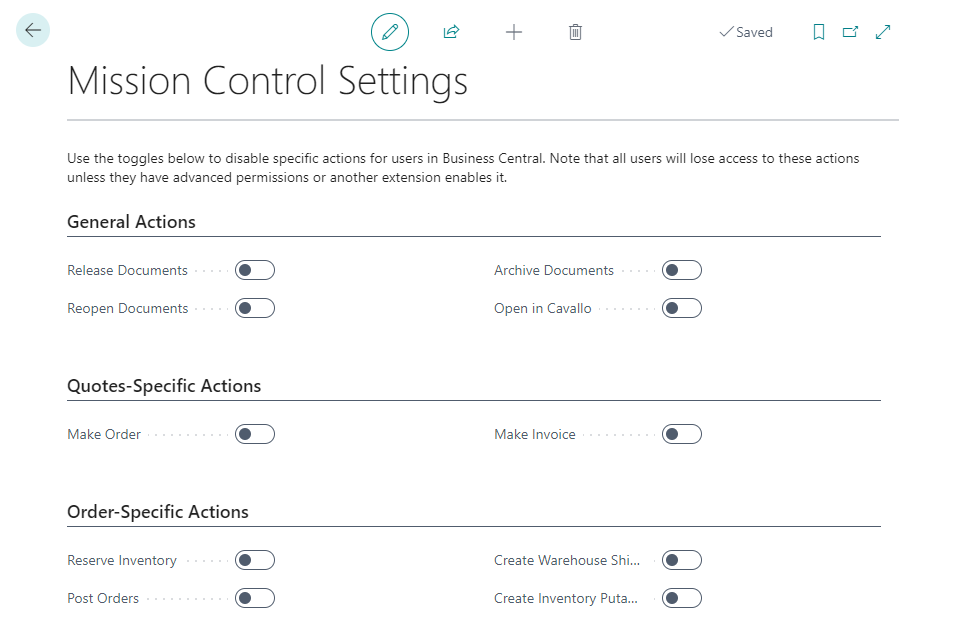
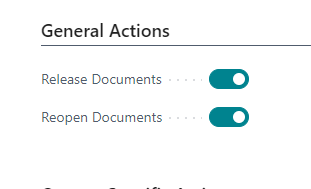
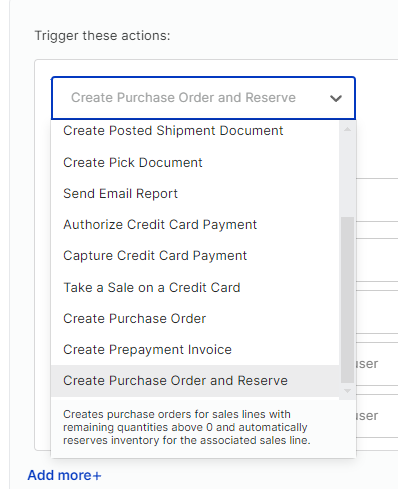
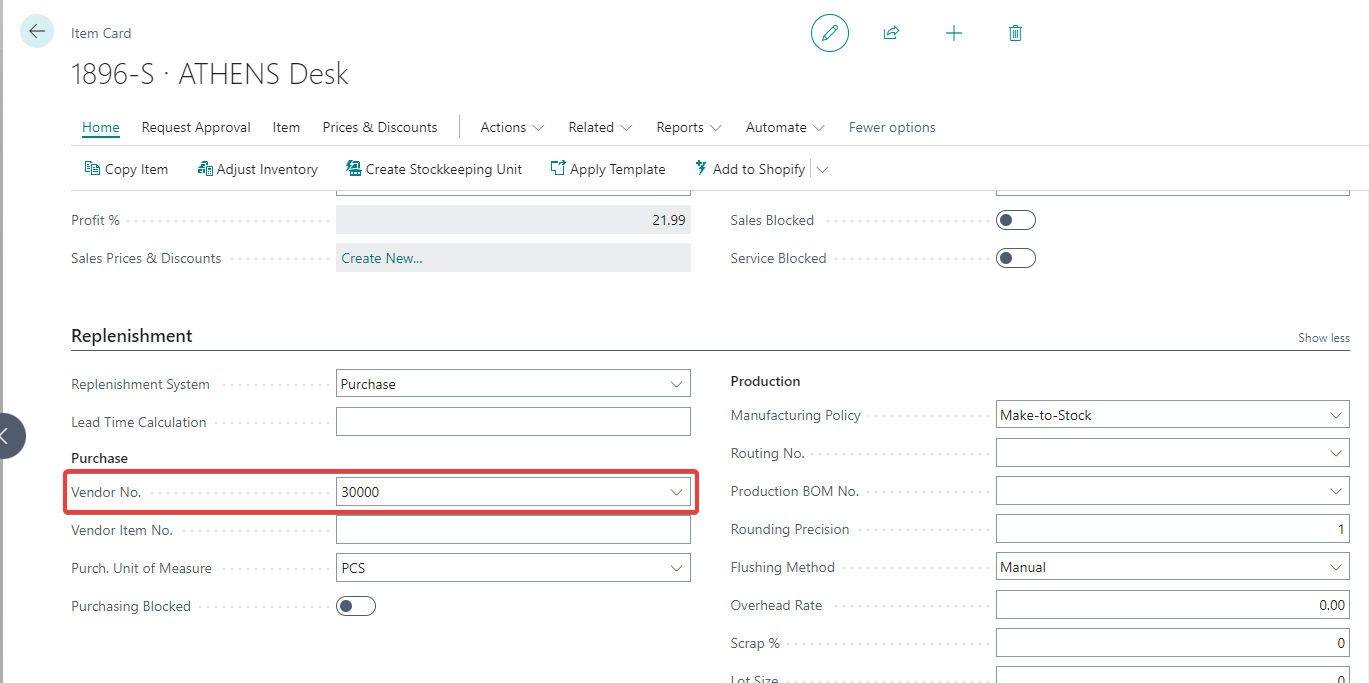
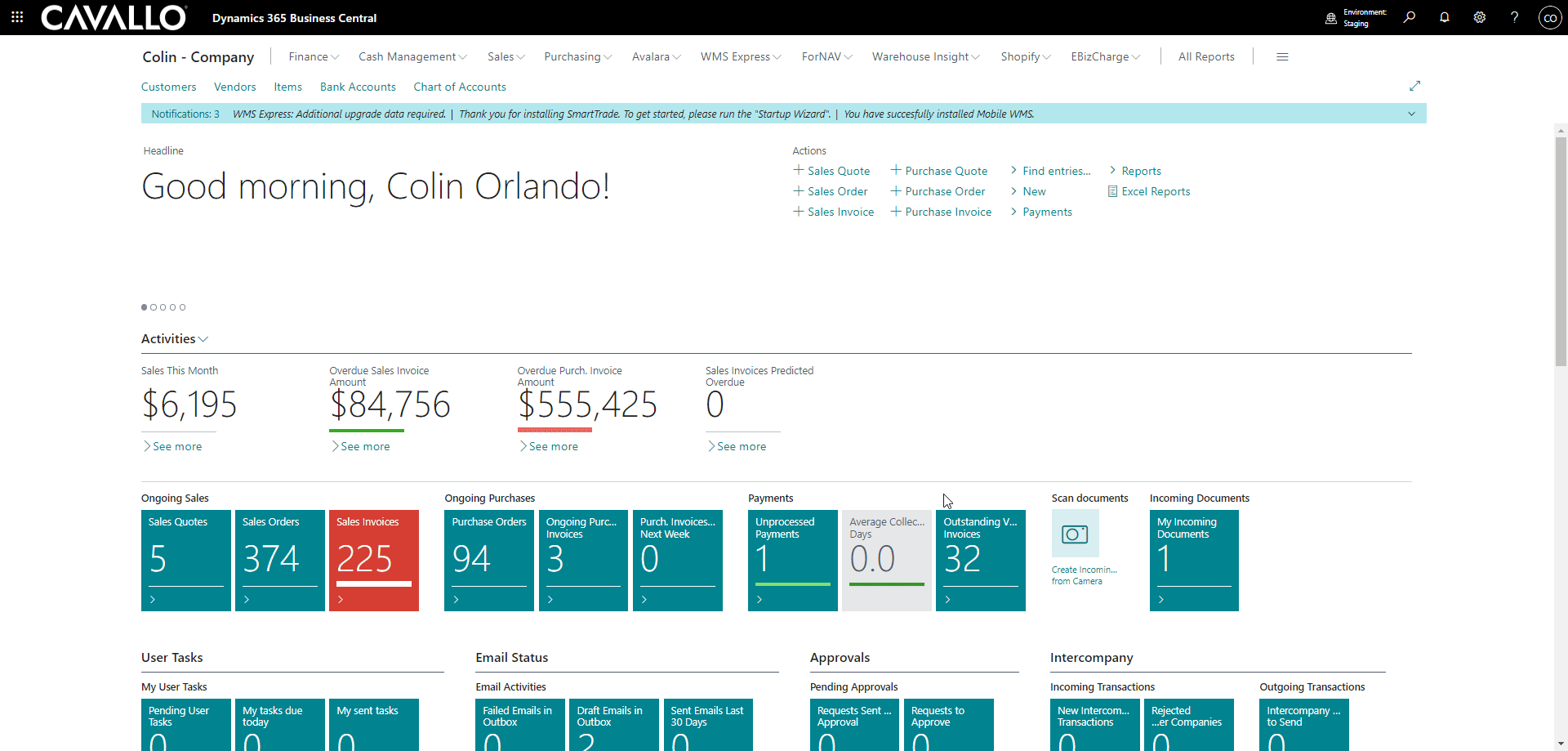




SalesPad Support
Comments