Overview
The Inventory Lookup screen allows users to search inventory in all warehouses. It is meant to give users all the information they need about items in a particular warehouse including inventory levels, availability, allocations, restrictions, serial/lot detail, and more. Users can click on the different items returned on the search results data grid and the detailed information will display for that item in the lower pane of the screen.
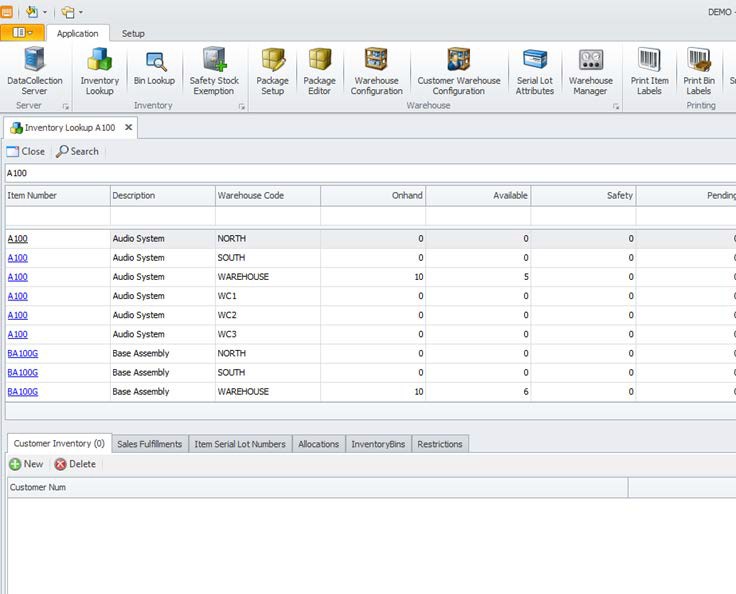
Usage
On the Inventory Lookup screen, enter search criteria (or leave blank to view all inventory) and click Search or hit Enter. Results will be displayed in the grid below. Select an item to view its details.
Item Serial / Lot Numbers
The Item Serial / Lot Numbers tab displays all serial numbers or lots on inventory for the selected item and warehouse.
Inventory Bins
The Inventory Bins tab displays the item levels of the selected item and warehouse.
Restrictions
The Restrictions tab shows any restriction rule declarations configured to be enforced by the DataCollection Manager when working with the selected item.
Allocations
The Allocations tab shows all sales line item allocations and related sales orders for the selected item. It also displays allocations for inventory transfers, adjustments, and variances.
Security
Inventory Lookup - Grants access to the Inventory Lookup module.
Will Miedema
Comments