Overview
The Workflow Setup screen allows users to create logic/rules to automatically stage, flag, or move receiving documents through the system, based on business needs. Workflow Setup allows users to create a sequence of queues (equivalent to batches in Dynamics GP) for different business objects such as receipt documents, inventory, etc. These queues can be used to allow various types of orders to be processed differently, and make it easy for users to manage documents, keep track of a document’s status, and take action based on its status in the business workflow.
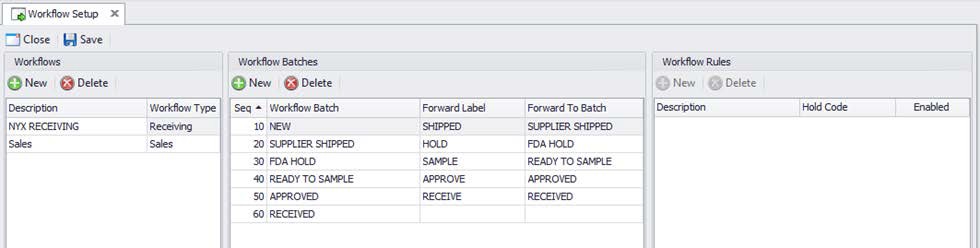
Setup
To open Workflow Setup, click the Setup tab and click Workflow Setup.
Note: Creating Receiving queues in DataCollection does not create batches with the same name in Dynamics GP.
To set up workflow in DataCollection, follow the steps outlined below.
Add Workflow Types
- Under Workflows, click New.
- The New Workflow screen appears. Select the Workflow Type (only Receiving is supported at this time). Choose Receiving and enter a description.
- Repeat these steps to create additional Workflow Types if needed.
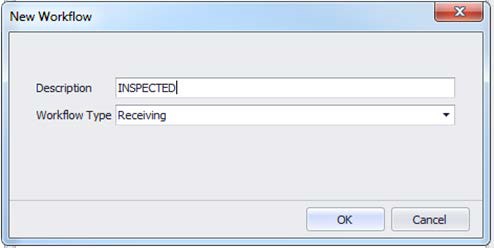
Add Workflow Batches
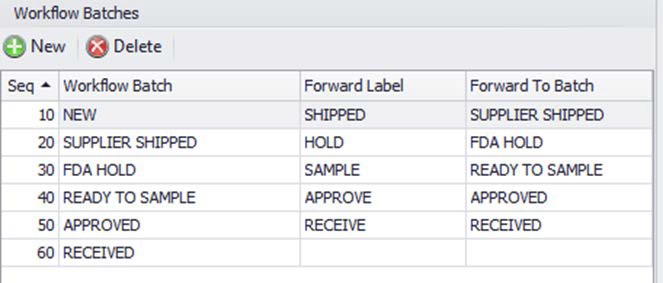
- After adding Workflow Types, select a Workflow Type for which to create a new Workflow Batch.
- Click New under Workflow Batches to create a Workflow Batch for the selected Workflow Type. A new line will appear.
- Enter the Workflow Batch name.
- Enter the Forward Label. This is the name of the button on the document that releases the document to the next queue.
- Enter the Forward To Batch. This is the batch a document in the current batch will be forwarded to as the next step in the workflow.
- Repeat steps 2 and 3 to create additional Workflow Batches for the Workflow Type. The name in the Forward To Batch field on the previous line should be used as the Workflow Batch name on the next line. For the final queue, a name will not be entered under Forward To Batch.
- Click Save. After completing a workflow for the selected Workflow Type, repeat steps 2 through 5 for additional Workflow Types.
Note: Use the Delete button under Workflow Types or Workflow Batches to delete a selected workflow type or batch.
Security
Workflow Setup - Grants access to the Workflow Setup module.

Will Miedema
Comments