Overview
Print Bulk Pick Ticket is a module which allows users to print multiple sales documents using reports created in the Report Manager.
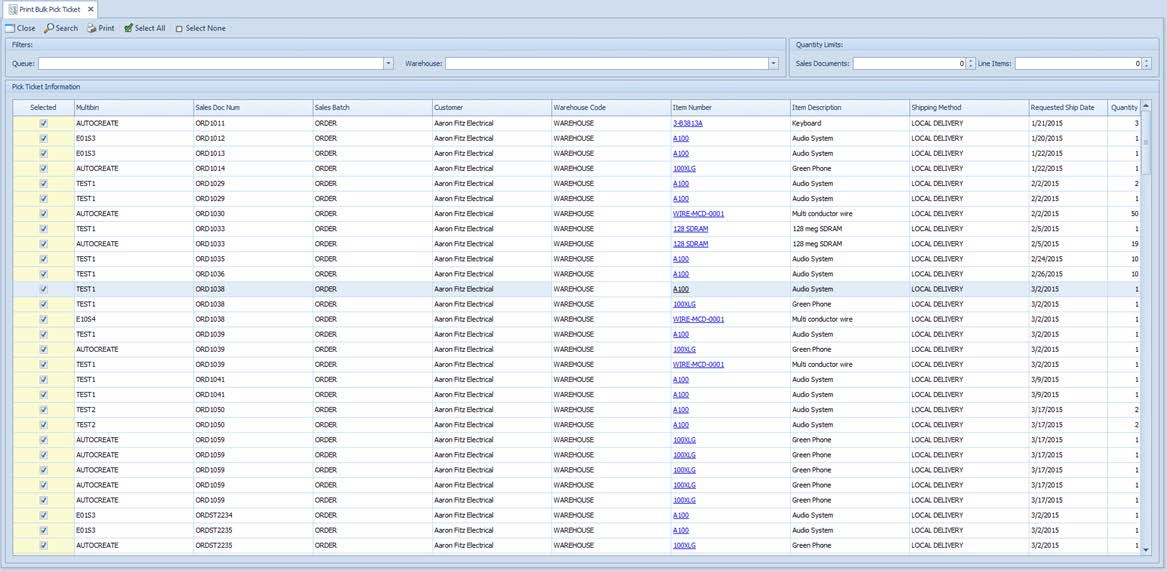
Usage
- Enter any search terms (workflow/queue, warehouse) and quantity limits, then click the Search button. If the filters are left blank, DataCollection will attempt to return all sales documents.
- Select any sales documents you wish to print by clicking on the boxes to the left of the document. You can select all or none of them by clicking on the Select All or Select None boxes. (Note that all documents are selected by default upon searching.) After selecting the desired documents, click the Print button. This will open the print dialog window.
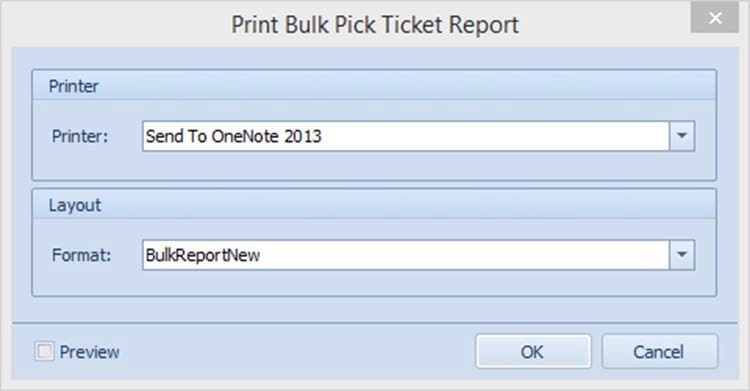
- Select a printer and a layout (which must be created in the Report Manager prior to using this feature) and click OK to print your document.
Security
Print Bulk Pick Ticket - Grants access to the Print Bulk Pick Ticket module.
Will Miedema
Comments