Overview
Creating a manual payment through SalesPad Desktop is a pretty simple process. However, please be aware that this process does not check the validity of the payment information, and it does not mask the credit card number. Actual collection of the payment from the credit card is done via the credit card processor.
Usage
To create the manual payment, first click the hyperlink in the Payment field of the Sales Document screen.
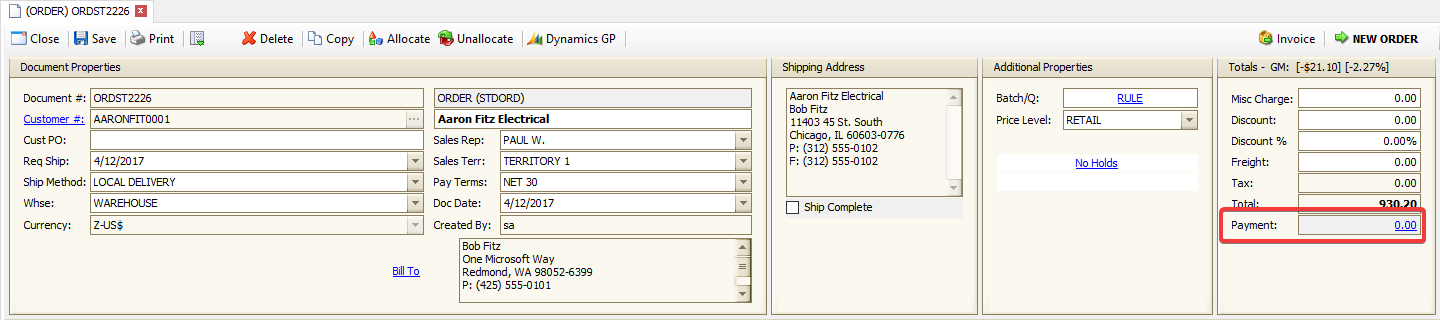
Open the Credit Card tab on the Payments screen that appears. Enter the credit card information and save the payment.
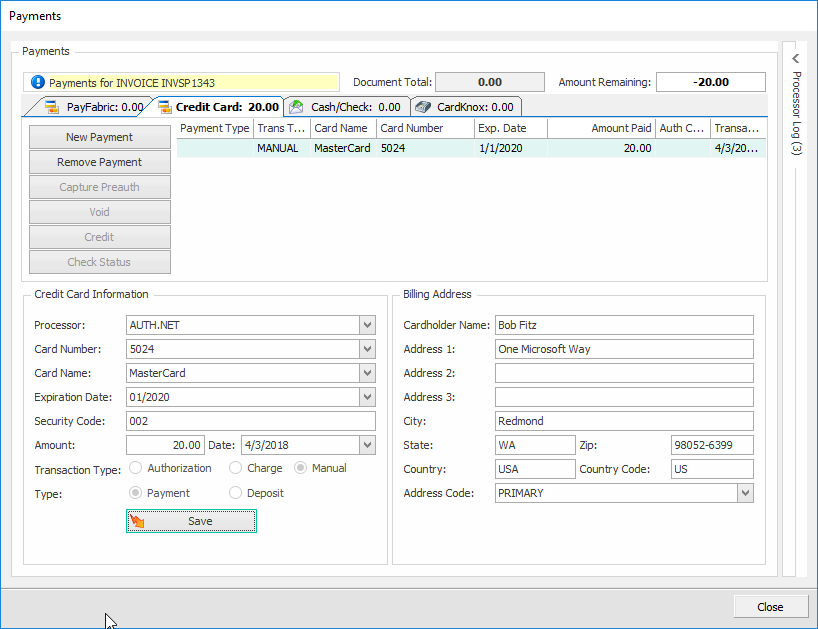
The payment information will be written to Microsoft Dynamics GP, and you will need to manually process the payment with your credit card processor outside of SalesPad.
Please note, Credit Card processing from the Credit Card tab in the Payment Window is Not Supported.
Kayako Admin
Comments