Authorize.Net Connection Method: AIM
Note: DEPOSIT setting has no effect on Auth.Net. It refers to the difference between a deposit and a payment within GP. CHARGE can be done on either a deposit or a payment; the only difference is how GP treats the transaction.
GP Payment table - SOP10103
SalesPad Payment table – spSalesDocumentCreditCardPayment
You must set either Auth.Net or SalesPad to Test and the other to Production for valid testing to work. Auth.Net should be Test and SalesPad should be Production.
Request a test account through Authorize.Net by visiting https://developer.authorize.net/hello_world/sandbox.html
This link will walk you through the process and provide everything you need to test payment gateways with Authorize.Net
To find the API Login and Transaction key, log into the Auth.Net website, then go to the Account tab and the API Login ID and Transaction Key link. This will provide you the information needed for SalesPad Payment Processor setup.
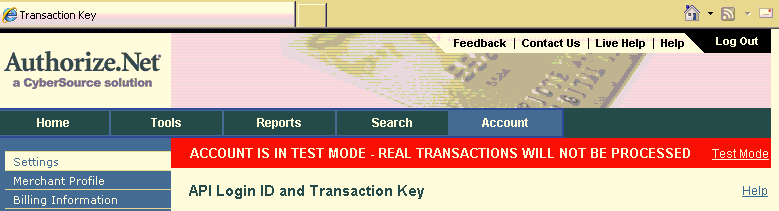
Refer also to SalesPad’s Credit Card Processing Setup document.
Note: The credit card names defined in the mappings (in SalesPad Settings) must match the credit card names set up in GP.
SalesPad Support
Comments