Overview
These instructions will allow you to set up a button to auto-start the ShipTo Keyed Import option in UPS WorldShip 2014 or later.
- Open UPS WorldShip and go to the Import-Export tab.
- Click the Create New button in the Quick Commands section.
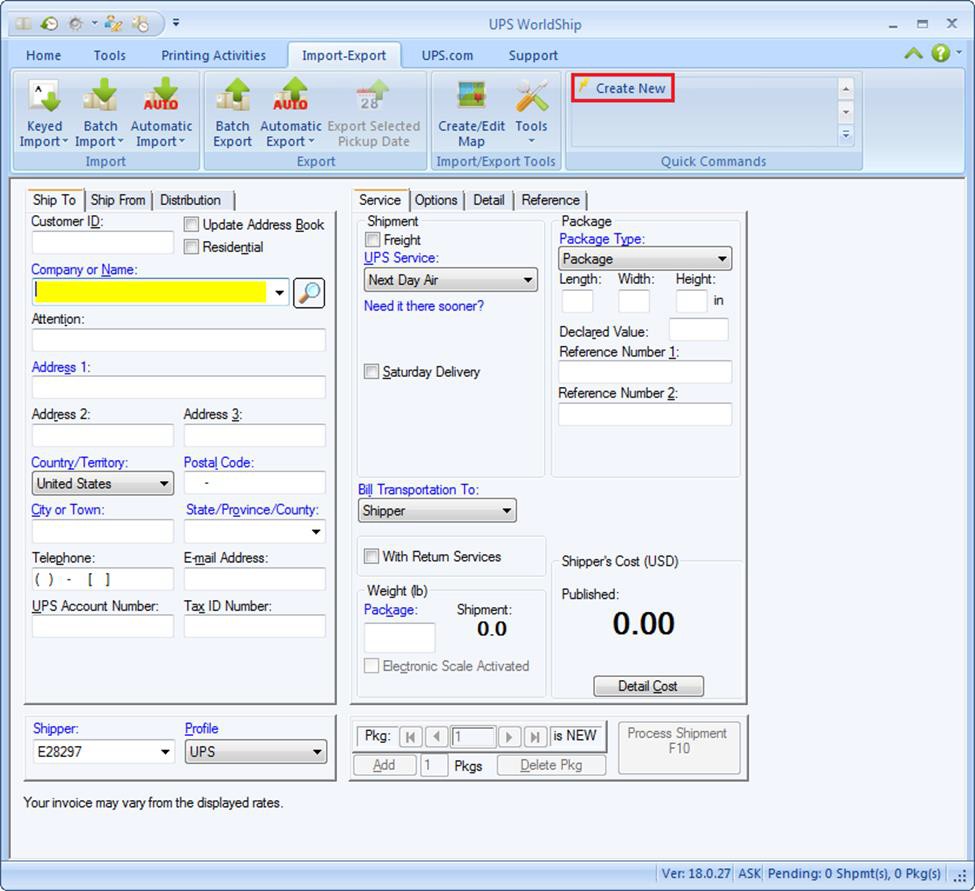
- In the Quick Commands Editor window, select Start Keyed Import from the list of available commands, and click Add.
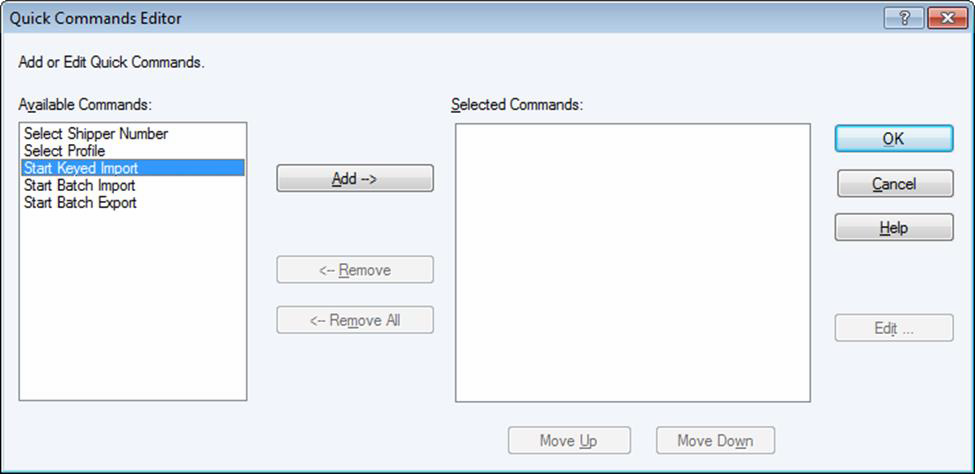
- Select ShipTo Import from the list of available maps and click OK. ShipTo Import will now show up under Quick Commands on the Import-Export tab.
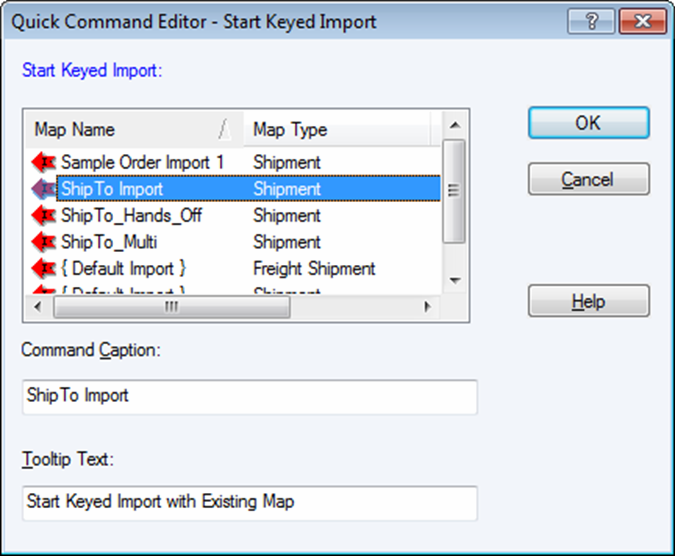
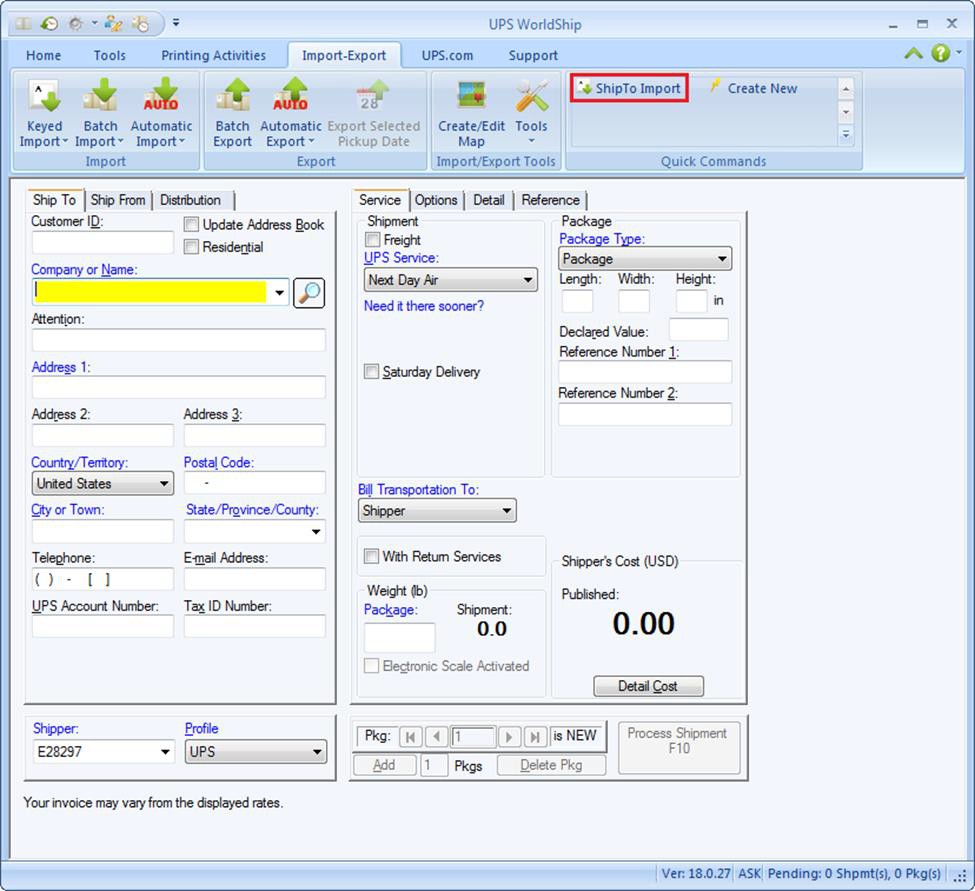
SalesPad Support
Comments