If you are installing UPS WorldShip to a mapped folder path, you may receive one of the following errors when setting up ShipTo:
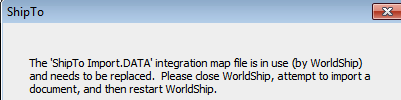
The ‘ShipTo Import.DATA’ integration map file is in use (by WorldShip) and needs to be replaced. Please close WorldShip, attempt to import a document, and then restart WorldShip.
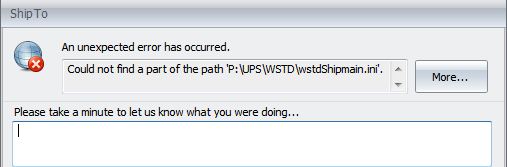
An unexpected error has occurred. Could not find a part of the path ‘P:\UPS\WSTD\wstdShipmain.ini’.
These errors may result from the way UPS WorldShip is configured upon installation. ShipTo does not work well using drive letters to a mapped file path. Instead, we recommend changing these to UNC file paths in the computer registry.
The following two keys should be updated:
HKEY_LOCAL_MACHINE\SOFTWARE\UPS\INSTALLATION\SHIPMAIN
HKEY_LOCAL_MACHINE\SOFTWARE\UPS\INSTALLATION\NETWORKSHAREDIR
Windows Vista x64 stores the keys in the following locations:
HKEY_LOCAL_MACHINE\SOFTWARE\WOW6432NODE\INSTALLATION\SHIPMAIN
HKEY_LOCAL_MACHINE\SOFTWARE\WOW6432NODE\INSTALLATION\NETWORKSHAREDIR
The original keys should look like this:
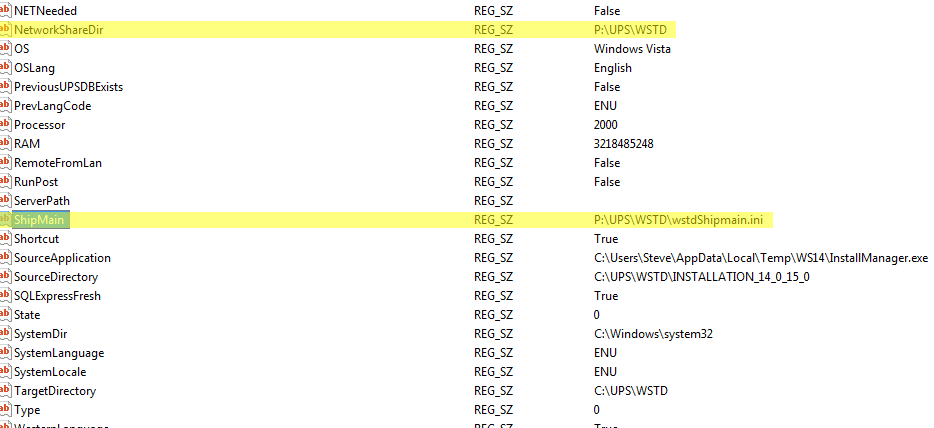
After the change, they should look like this:
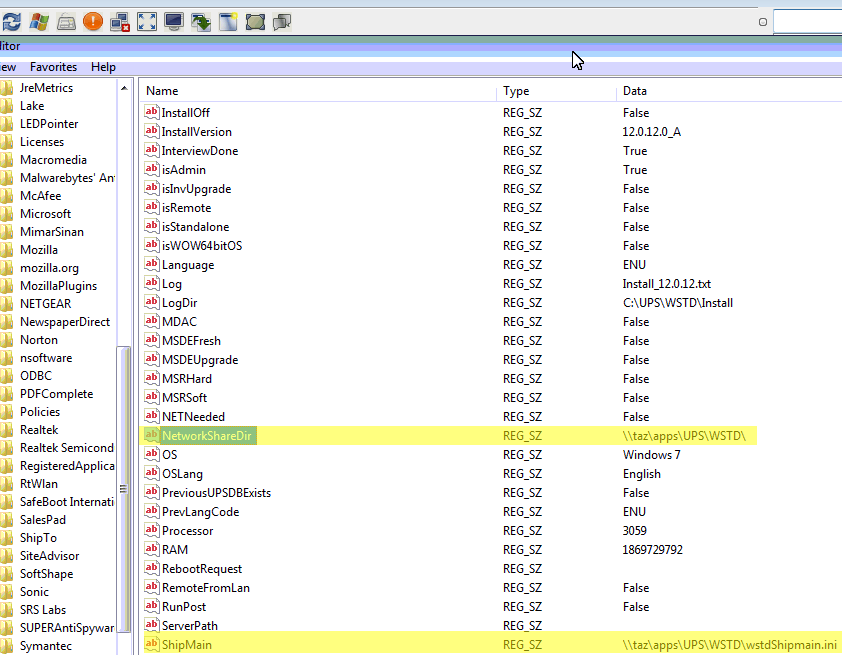
SalesPad Support
Comments