Overview
When setting up test connections in SalesPad, it can be difficult to differentiate betwen live and test. To assist with this, SalesPad allows you to set a different theme for test connections. This document will walk you through how to set up a different theme for the Live and Test connections.
Setup
From the login screen, select the desired company and click the ellipsis (…) to edit tje connection. In the connection string enter <TEST> and the end of the connection name (leave all other Properties the same)
Click OK and log in. The screen will default to the Caramel color theme
Live Company Default:
Test Company Default:
To change the color theme for the test company, first view the theme options by logging out and clicking the “Paint Style” drop-down. Note the name of the theme you want to use. Log back into the Test company and open the Settings module, then filter to “test” and type the name of the desired color theme into the Program Test Skin setting:
Save the change, log out and log back in for changes to take effect. The new color theme will update for all users on the test company with the connection string <TEST>
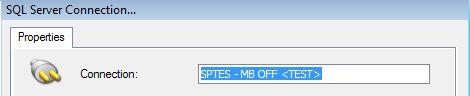
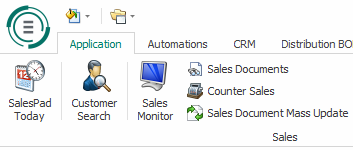
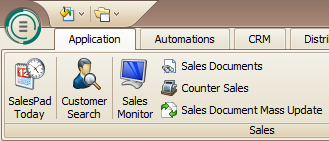
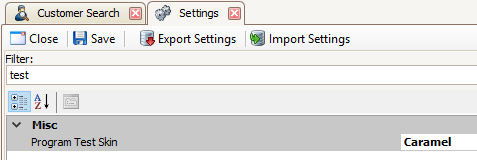
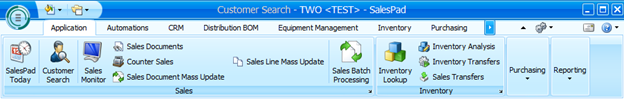
SalesPad Support
Comments