Overview
In SalesPad, you can set up sample items that are marked as sample when they show up on a sales document.
Usage
Create a new sales document. When you click New to add a new line item to the document, click the ellipsis (...) in the Item box.
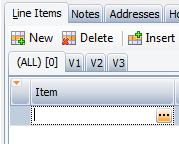
This opens the Sales Inventory Lookup screen. In the Item search field, type the word PEN to display a list of items containing the word. Select the item PEN from the list and click the Add as Sample checkbox in the lower left corner of the screen.
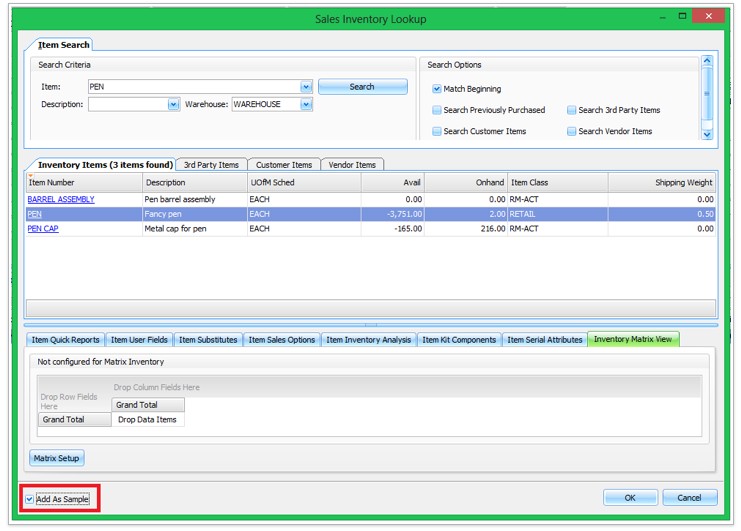
The sample item itself is then automatically pushed into the item description in the sales line, so you will know specifically what type of sample it is.
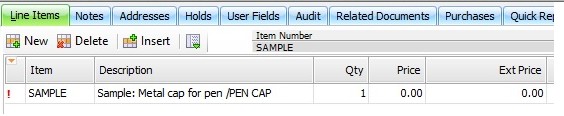
Settings
Sample Item Number - Determines the item number to use for a sample item.
SalesPad Support
Comments
Jeff Doroh
Can you add a weight for the sample items? It doesn't seem to pull the item weight because the item changes to "sample".