Overview
When sending an email from a sales document or purchase order in SalesPad, you now have the ability to free type in the Blind CC (BCC) field. Previously, you could only select email addresses from a dropdown.
Usage
While in a Sales Document or Purchase Order, or in Sales Batch Processing under Sales, click Print. This brings up a print screen. Click the Email button.
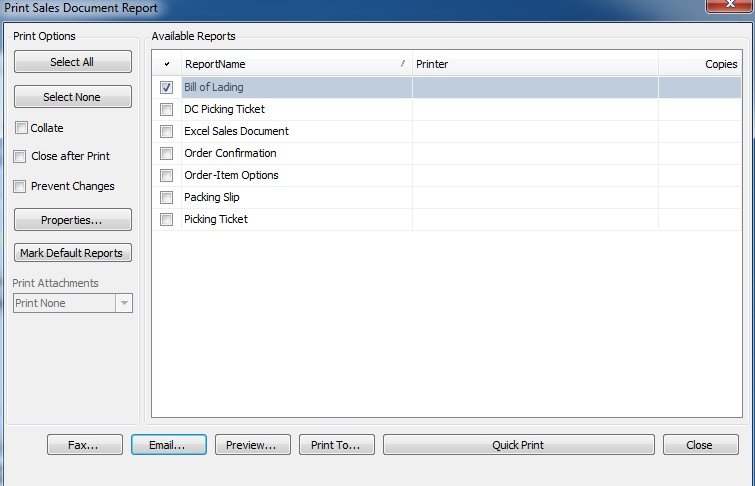
This brings up the “Send Email” form. Here you will see various Email Options, including “CC” and “Blind CC” ( BCC). You can begin typing freely in the BCC field.
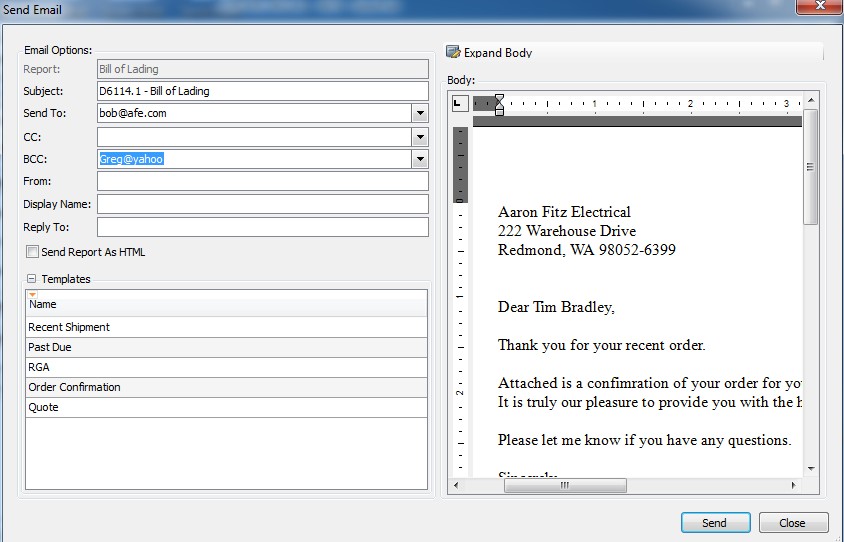
SalesPad Support
Comments