Overview
The Recent Customers module provides a list of recently viewed customers. The Recent Sales Documents module provides a list of recently viewed sales documents. These modules, which can run simultaneously or individually, allow quick access to a specified number of customers or documents that the user has recently viewed. Recent Customers and Recent Sales Documents on the bottom of the SalesPad screen:
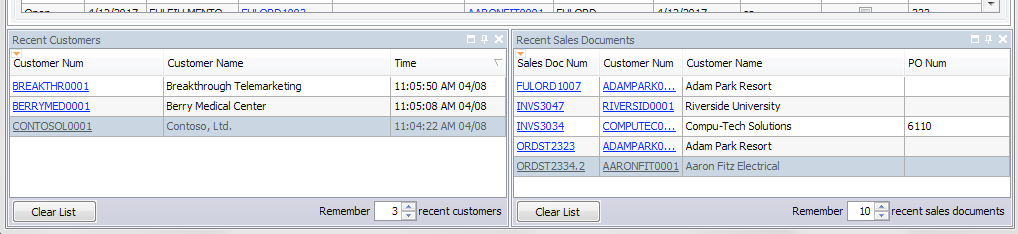
Recent Customers
Recent Customers can be accessed from the Modules menu, under Sales.
The Recent Customers grid can be customized and can display Customer Number, Customer Name, and Time of access.
You can change the number of customers displayed with Remember recent customers:
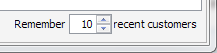
The list will refresh when a new customer is accessed.
Recent Sales Documents
Recent Sales Documents can be accessed from the Modules menu, under Sales.
The Recent Sales Documents grid can be customized and can display Sales Document Number, Customer Number, Customer Name, PO Number (any attached POs) and Time of access.
You can change the number of customers displayed with Remember recent sales documents:
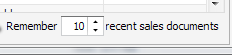
The list will refresh when a new document is accessed.
Screen Locations
The default location for the Recent Customers and Recent Sales Documents modules is the bottom of the SalesPad screen. One or both modules can be moved and docked to any side of the screen by clicking and dragging them to the desired location. Pin the windows to their location by clicking the pin icon in the header bar.
Auto Start
Users can set these modules to auto-start upon login:
- Click on the header to highlight the window, then right-click on the header
- Select Auto Start from the drop-down menu:
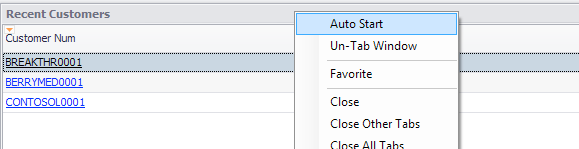
Clearing Documents and Customers
Clear the current list of sales documents or customers by clicking the Clear List button in each window:
Security
Recent Customers - Allows users to open the Recent Customers module and view a list of recently visited customers.
Recent Sales Documents - Allows users to open the Recent Sales Documents module and view a list of recently visited Sales Documents.
SalesPad Support
Comments
brian@worthingtondirect.com
Is there a similar feature for Recent Purchase Orders (Supplier PO's)? We use PO's as much as we use the Sales Documents so this would be very helpful. We are 100% drop-ship.