Overview
The Direct Sales Entry module is a free-floating screen that allows users to create a new document for a customer by selecting a specific document type and ID and entering the Customer Number. This allows users that know specific Customer Numbers to easily create new sales documents without looking up the customer in the customer search.
Usage
- Go to Modules > Direct Sales Entry
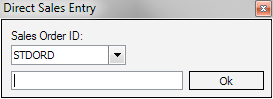
- Select a document type from the Sales Order ID dropdown
- Enter the customer number in the empty field
- Click OK. A new sales document with the selected ID will open
- Enter line items, notes, and other information as needed and click Save
Security
Direct Sales Entry - Allows users to use the Direct Sales Entry module.
Save any changes; log out and log back in for changes to take effect.
SalesPad Support
Comments