Overview
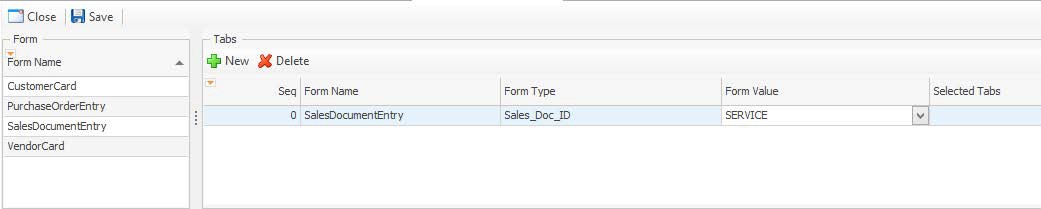 1. Double tap the home button on your device. This will bring up a list of all the currently running applications. To kill one, simply drag it up out of the line.
1. Double tap the home button on your device. This will bring up a list of all the currently running applications. To kill one, simply drag it up out of the line.
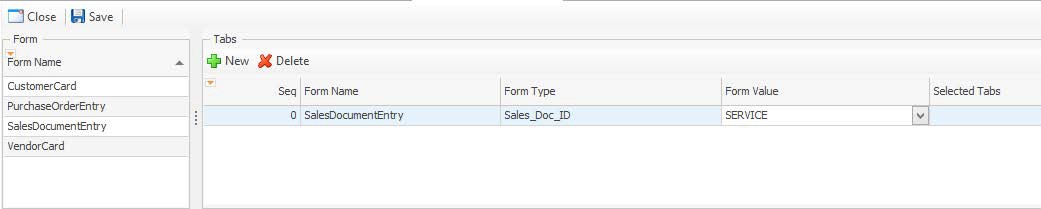 1. Double tap the home button on your device. This will bring up a list of all the currently running applications. To kill one, simply drag it up out of the line.
1. Double tap the home button on your device. This will bring up a list of all the currently running applications. To kill one, simply drag it up out of the line.
SalesPad Support
Comments