Go to Microsoft Dynamics™ GP button > Tools > Setup > Company > Shipping Methods to access the "Shipping Methods Setup" window
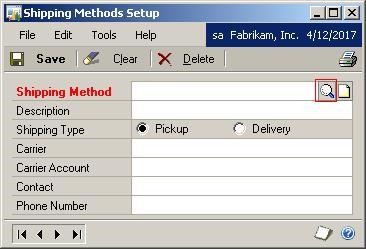
- Click the Lookup icon to the right of the Shipping Method line to open the Shipping Methods window
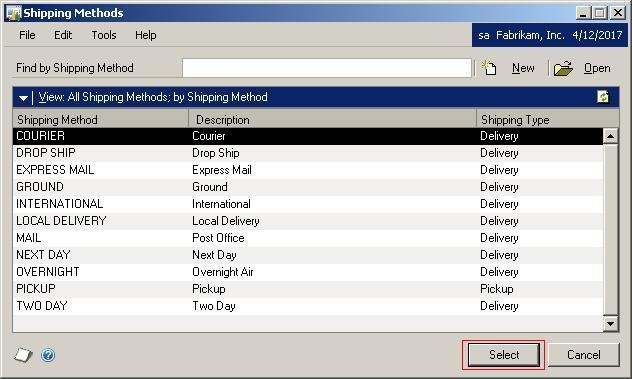
- Click on a shipping method and click Select. You will return to the Shipping Methods window, where the Shipping Method and Descriptions fields will now be populated
- Designate the Shipping Type as either Pickup or Delivery
SalesPad Support
Comments