DC Desktop All Areas
Alt+F4 - Close program
Alt+Spacebar - Resize/Move/Close DC Desktop
Ctrl+Tab - Switch between open tabs (Tabs only – Doesn’t work with pop-up windows)
Ctrl+F4 or Alt+C - Close Current Tab (Tabs only – Doesn’t work with pop-up windows)
Grid Area Keys
↓ - Move down one record on grid
↑ - Move up one record on grid
← - Move left one column on grid
→ - Move right one record on grid
DC Desktop Toolbar
Alt - Displays the Shortcut Key list for the toolbar
Note: To use these shortcut keys, you must first press Alt, then release the Alt key and press the next letter.
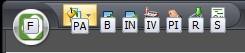
Script Manager
Alt+S - Save
DataCollection Console Shortcut Keys
DC Console All Areas
Alt+F4 - Close program
Alt+Spacebar - Resize/Move/Close DC Console
Ctrl+Tab - Switch between open tabs
Ctrl+F4 or Alt+C - Close Current Tab
Grid Area Keys
↓ - Move down one record on grid
↑ - Move up one record on grid
← - Move left one column on grid
→ - Move right one record on grid
DC Console Toolbar
Alt - Displays the Shortcut Key list for the toolbar
Note: To use these shortcut keys, you must first press Alt, then release the Alt key and press the next letter.
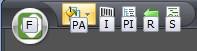
Script Manager
Alt+S - Save
Settings
Alt+S - Save
Security
Alt+S - Save
SalesPad Support
Comments