To customize a phone label in SalesPad,
- Open the Settings Module (Modules > Settings). The applicable settings are under Customer Contact Options, but you can type "Label" into the filter to find them more quickly
- In each of the three Phone Label fields, type the desired Label for each phone number
- Click Save
Before:
After:
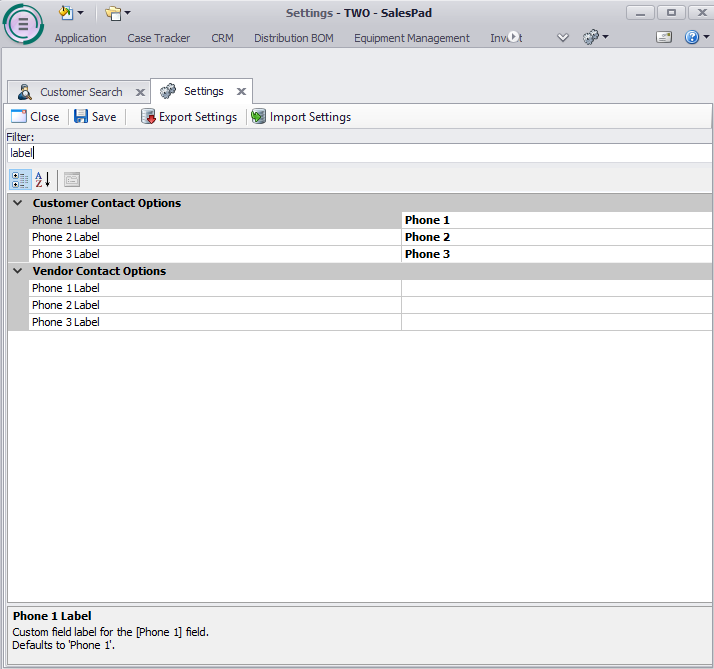
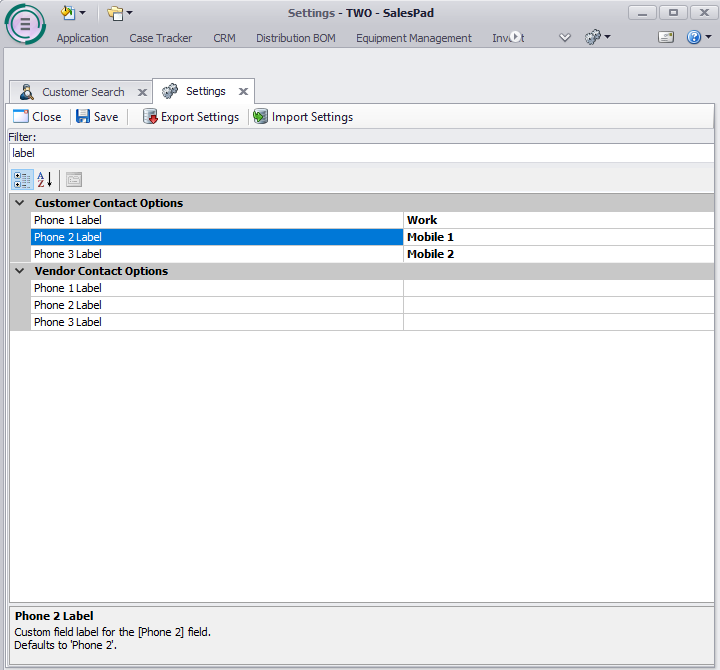
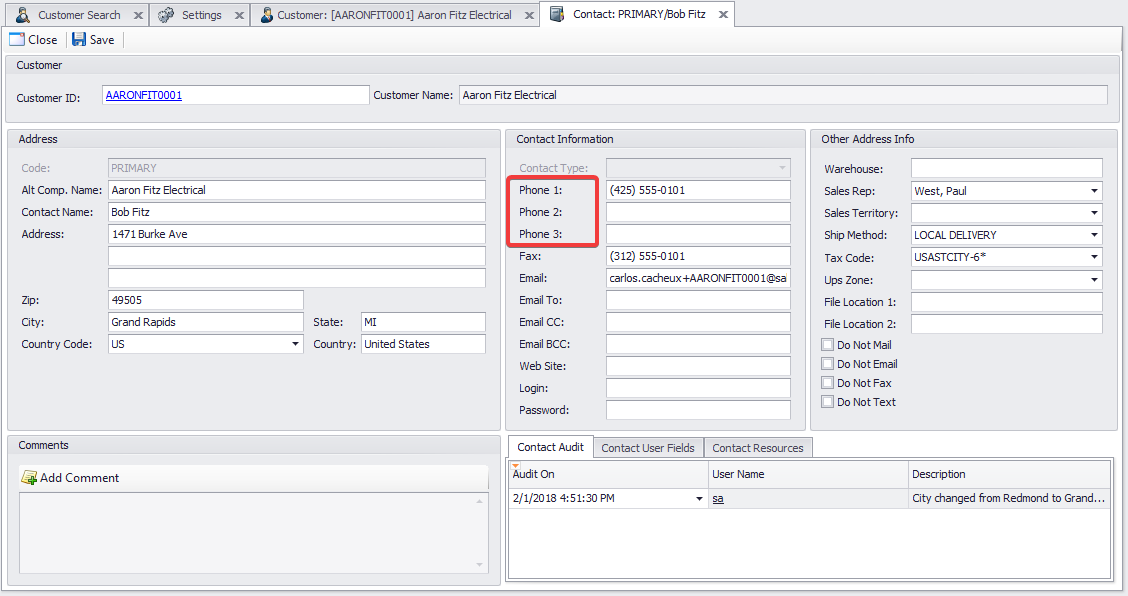
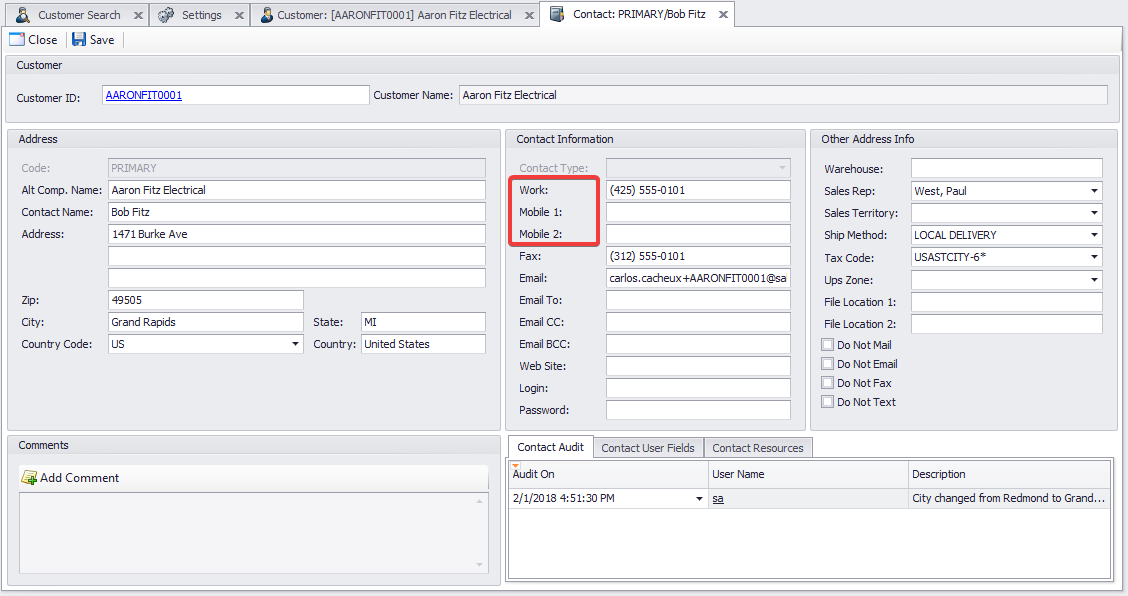
SalesPad Support
Comments