Overview
The AutoStart feature allows users to choose which tabs start automatically when SalesPad® is opened. It is fully customizable and unique to each user.
Setup
Right--click on an open tab and select Auto Start to add that module to AutoStart (select it again to remove the module from AutoStart):
A highlighted play button next to Auto Start indicates that the module will start automatically upon login.
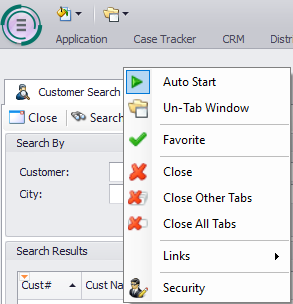
SalesPad Support
Comments