The process of upgrading to Profit Scan Professional or Essentials is straightforward and will grant access to the complete feature set of Profit Scan within Business Central. After completing the purchase process, follow the steps below to finalize the upgrade.
Step 1. Ensure that the latest version of Profit Scan is downloaded from Microsoft AppSource.
Step 2. Once the latest version is installed, navigate to the global search in Business Central and type "Cavallo License Management"
Step 3. The initial landing page will show the Cavallo Profit Scan extension name in a red color with an empty row. Clicking the "Activate" button will fetch the active license and enable all features within BC.
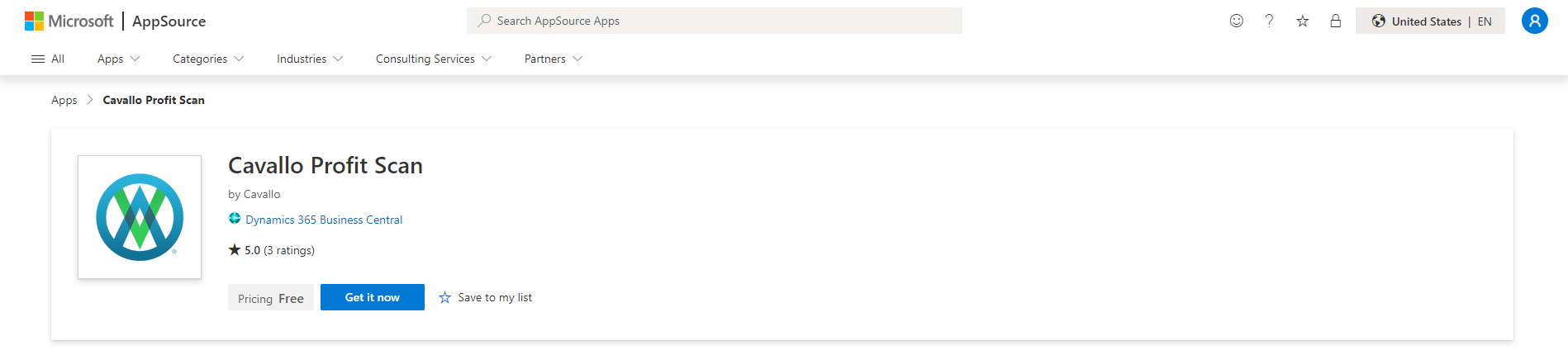
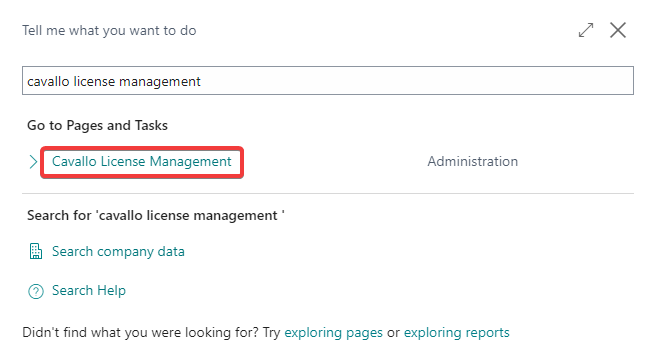
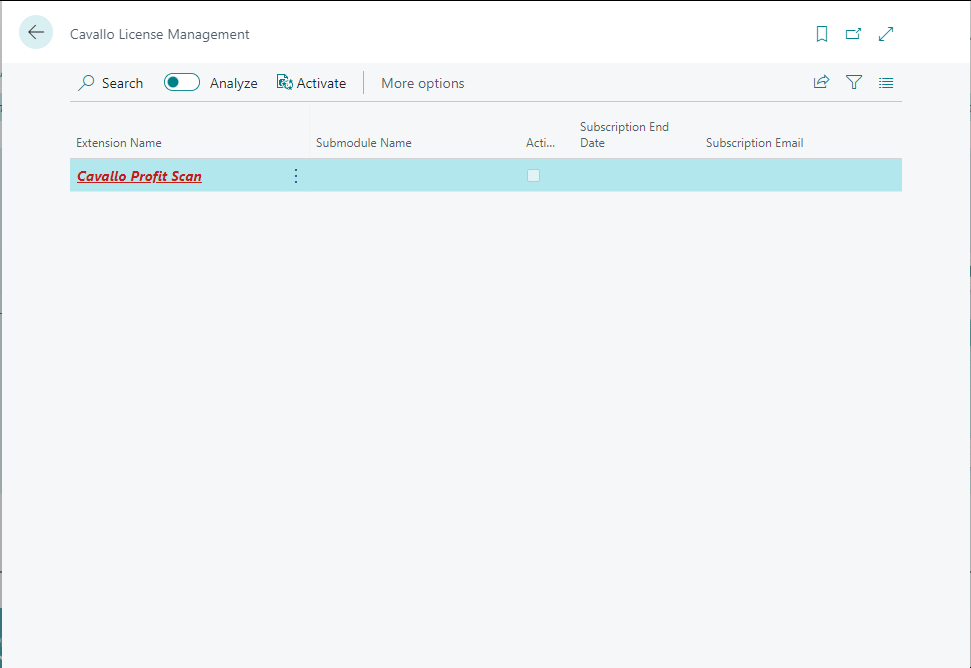
Colin Orlando
Comments