User Permissions:
Cavallo Profit Scan user access can be found in the Business Central "User Setup" page. This can be located by navigating to the search in the upper right of the screen and typing in "User Setup"
Note: If you can't find this page in search, there is most likely a Business Central Permission missing from your user.
Each User ID can be configured and given the specific permissions that are required for their role. The permissions are outlined below:
None: All Profit Scan fields are hidden
User: Visibility into all Profit Scan calculated fields on sales document lists, cards and archives.
Manager: In addition to all "User" permissions, users with "Manager" can also take all Profit Scan actions:
- Accepting Documents
- Following Documents
- Emailing Documents
- Viewing Event History
Admin: In addition to everything above, Admins also have access to the Profit Scan Settings page. On this page users can set new margins and create new reason codes for the company.
Note: All actions and any calculated fields outside of the Profit Scan dashboard are available only on paid versions of Profit Scan. Contact your Cavallo sales rep if interested in upgrading.
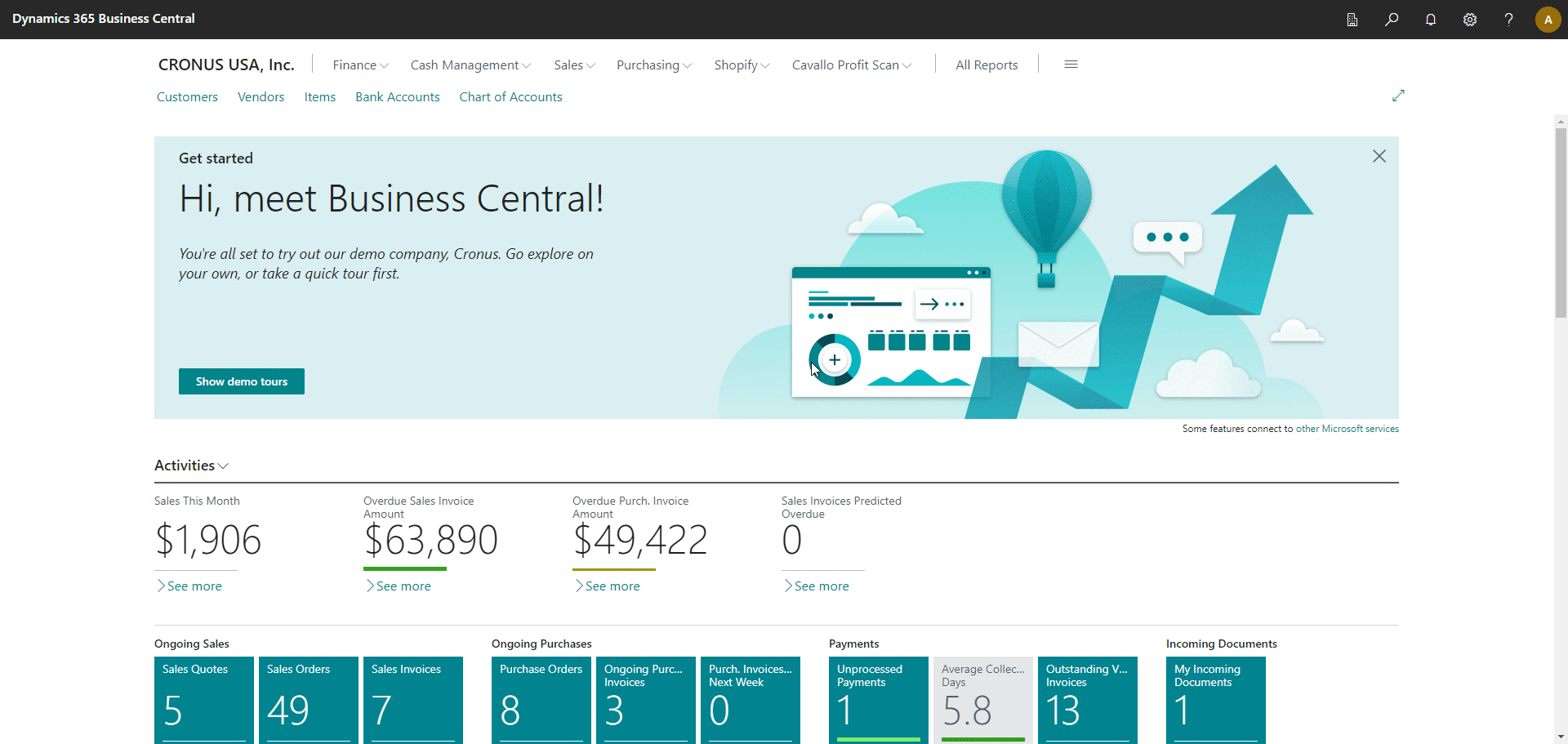
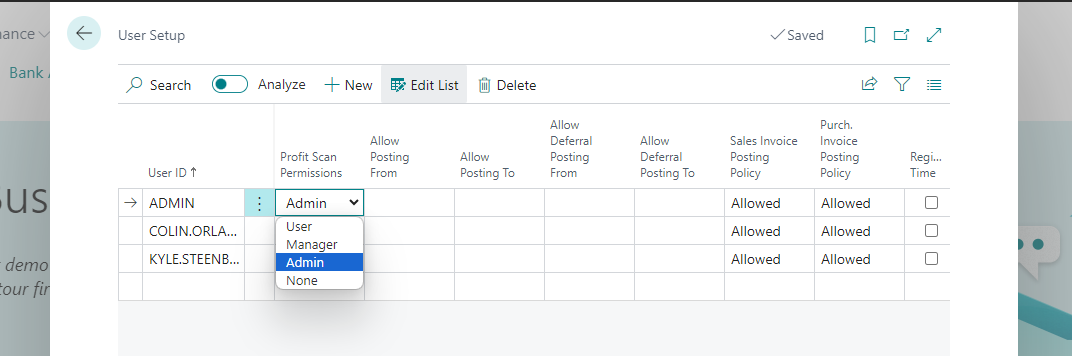
SalesPad Support
Comments