Overview
The On Load Email Script setting allows you to run a script that can be used to specify which email addresses to use when emailing from a Sales Document or Purchase Order in SalesPad. When the script is run, it populates the default email addresses that you have provided in Dynamics GP under Ship To or Bill To,
Setup
Settings
Under Settings, filter to “default email” and select “Default Email Address.” This specifies which customer email address (Shipping/Billing) will be defaulted to in the "Send Email" screen for sales documents.
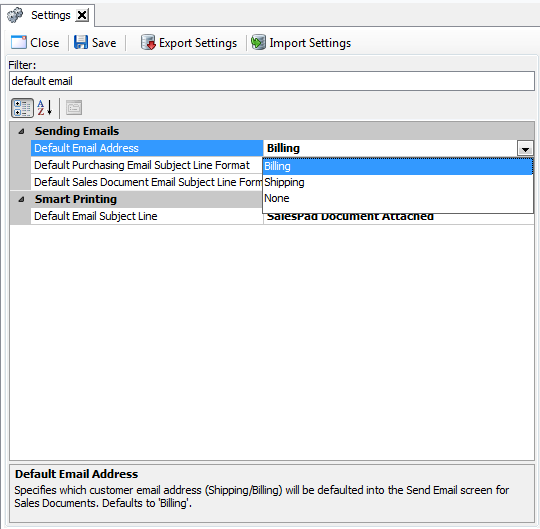
Also under Settings, filter to “On Load Email Script.” Copy the script found at the end of this document into the drop-down field.
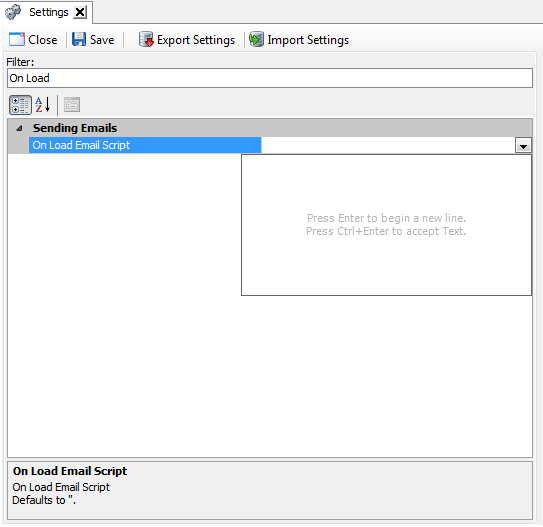
Click Save and log off, and then log back on.
When sending an email, the form defaults to “testing 2” as the Send To email address.
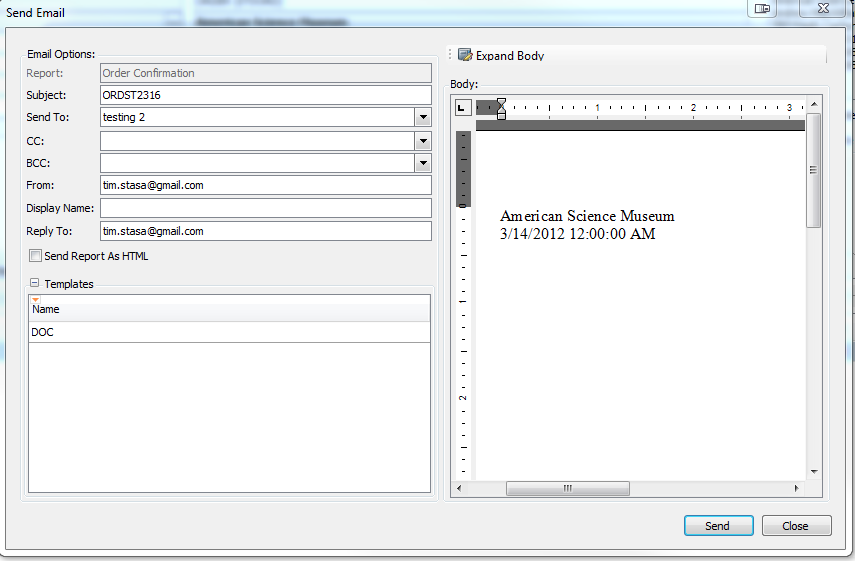
This maps to the same email address already set up in Dynamics GP.
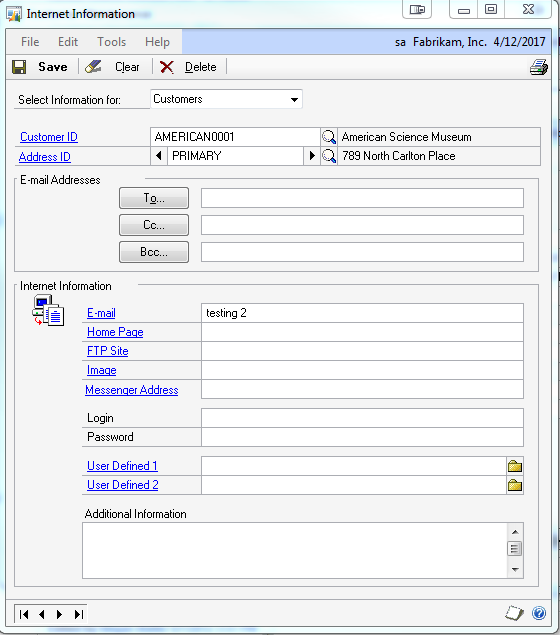
SalesPad Support
Comments