Overview
Notes Review is a function in SalesPad that will block users from creating a sales document until they review the notes. A popup will show the notes to the user and allow them to adjust the notes if the proper securities have been enabled. In this document, you will learn where and when Notes Review is activated. Any relevant securities and settings will be explained at the end of the document.
Table of Contents
Notes Review
Setup
In order to use Notes Review, you will first need to enable the Notes Review security.
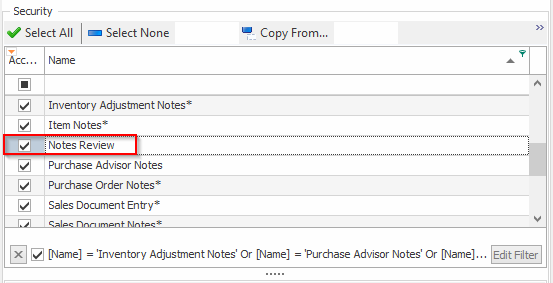
You will also need to enable the Auto Prompt For Sales Document Notes settings.
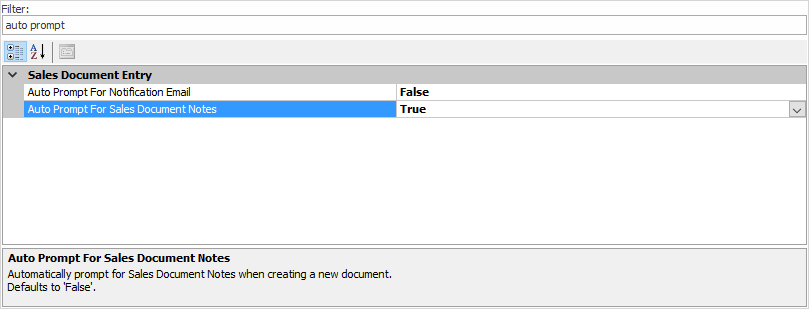
Note: Do not activate the Auto Prompt for Sales Document Notes setting without activating the Notes Review security. If the security is disabled, there will be a security violation that will block the user from creating any sales documents.
Usage
Notes Review will prompt users to change or add any notes. This window will pop up when a new document is saved in the system.
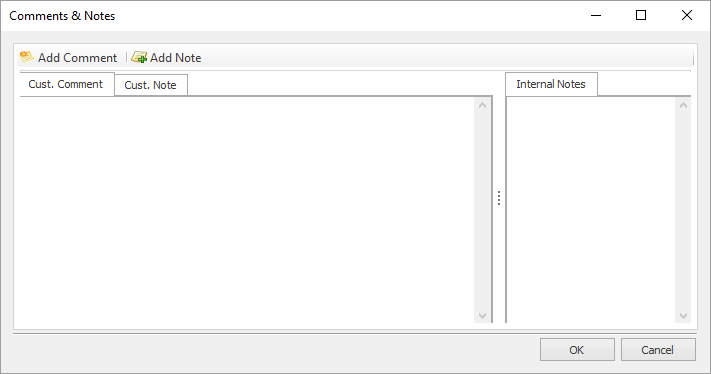
Here, you can add comments and notes to the Sales Document. If you use the Add Note button, it will add an internal note to the document. To add Cust. Notes, you must go to the customer card. For more information on Customer Notes and Comments, refer to the Customer Card documentation.
Security and Application Settings
Securities
Notes Review – Allows users to see the Notes Review window.
Settings
Auto Prompt for Sales Documents – Shows the Notes Review window on saving a new document.
SalesPad Support
Comments