Overview
Great Plains PO Link is a security module that allows users to toggle the ability to enter Dynamics GP from SalesPad on a purchase order. In this document, you will learn how to toggle this security module and how it will look when enabled or disabled.
Table of Contents
Great Plains PO Link
To enable the Great Plains PO Link, enter Security Editor. Then use the search bar to find the security Great Plains PO Link. You can enable or disable the security by checking or unchecking the box next to the security.

When this security module is enabled, you can access the Purchase Order in GP from the open Purchase Order in SalesPad.
Usage
When a Purchase Order is open in SalesPad, click the Dynamics GP button. The document will close in SalesPad and be opened in Dynamics GP.
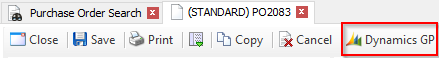
If the security is disabled, the button will not be visible.
Security
Great Plains PO Link – Allows users to see and use the Dynamics GP button in an open Purchase Order.
SalesPad Support
Comments