Overview
By default, the freight that populates the Freight field on a sales document is the Standard Freight rate. The FedEx Freight Quote feature adds the ability to quote International Freight rates from a sales order and to select the account at the time of processing. Using a FedEx account, SalesPad can connect to the FedEx system and calculate the freight on demand.
Note: FedEx Rate Service: FedEx is no longer giving out meter numbers. You must have an existing meter number with FedEx to use this function.
User Defined Fields (Optional)
Follow the steps below in the User Field Editor to create FedEx user defined fields
Note: Refer to the SalesPad User Defined Fields document for more specific information on creating user defined fields.
- Under the Sales Document Bus. Object, create the fields pictured below (Service Type and Freight Amount):
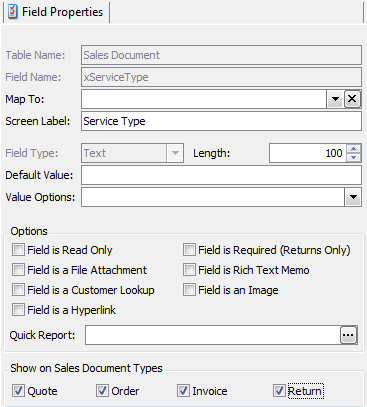
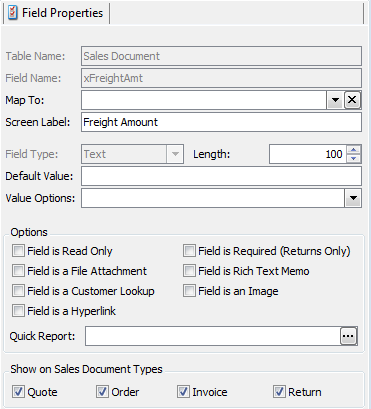
- When finished, click Update Database
- Click Design Layout, then select the layout type from the dropdown
- Add your fields or click Reset to have SalesPad automatically add them for you.
- When complete, close the Layout Editor window.
- When asked to save, click Yes. You will return to the User Field Editor
- Click Save and then close the User Field Editor. You will be logged out of SalesPad and will need to log back in
Usage
- On a sales document, click the FedEx Quote tab
- Select the shipping method from the Service Type dropdown.
- Enter the length, width, height, dimension units, weight, and weight units of the package. If you have multiple packages, you can identify the packages in the ID column.
- Once all information is entered for the package(s), click the Calculate button. This will connect to FedEx to calculate the shipping cost, and add it to the freight field on the sales document.
A text response of the cost breakdown from FedEx will display on the lower portion of the screen:
If you are using the user defined fields, you will see the service type and cost of the service copied to the User Field tab:
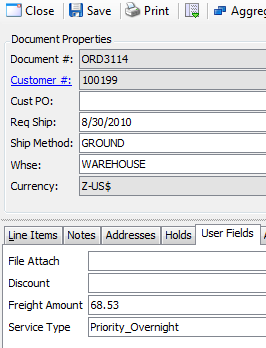
Note: If you are calculating freight to another country, the address country code must be entered as specified by FedEx. Below is a list of country codes.
| AL |
Albania |
GA |
Gabon |
NE |
Niger |
| DZ |
Algeria |
GM |
Gambia |
NG |
Nigeria |
| AS |
American Samoa |
GE |
Georgia, Republic of |
NO |
Norway |
| AD |
Andorra |
DE |
Germany |
OM |
Oman |
| AO |
Angola |
GH |
Ghana |
PK |
Pakistan |
| AI |
Anguilla |
GI |
Gibraltar |
PW |
Palau |
| AG |
Antigua |
GR |
Greece |
PA |
Panama |
| AR |
Argentina |
GL |
Greenland |
PG |
Papua New Guinea |
| AM |
Armenia |
GD |
Grenada |
PY |
Paraguay |
| AW |
Aruba |
GP |
Guadeloupe |
PE |
Peru |
| AU |
Australia |
GU |
Guam |
PH |
Philippines |
| AT |
Austria |
GT |
Guatemala |
PL |
Poland |
| AZ |
Azerbaijan |
GN |
Guinea |
PT |
Portugal |
| BS |
Bahamas |
GW |
Guinea-Bissau |
US |
Puerto Rico |
| BH |
Bahrain |
GY |
Guyana |
QA |
Qatar |
| BD |
Bangladesh |
HT |
Haiti |
RE |
Reunion Island |
| BB |
Barbados |
HN |
Honduras |
RO |
Romania |
| BY |
Belarus |
HK |
Hong Kong |
RU |
Russia |
| BE |
Belgium |
HU |
Hungary |
RW |
Rwanda |
| BZ |
Belize |
IS |
Iceland |
MP |
Saipan |
| BJ |
Benin |
IN |
India |
SM |
San Marino |
| BM |
Bermuda |
ID |
Indonesia |
SA |
Saudi Arabia |
| BT |
Bhutan |
IE |
Ireland |
SN |
Senegal |
| BO |
Bolivia |
IL |
Israel |
SC |
Seychelles |
| BW |
Botswana |
IT |
Italy |
SL |
Sierra Leone |
| BR |
Brazil |
CI |
Ivory Coast |
SG |
Singapore |
| VG |
British Virgin Is. |
JM |
Jamaica |
SK |
Slovak Republic |
| BN |
Brunei |
JP |
Japan |
SI |
Slovenia |
| BG |
Bulgaria |
JO |
Jordan |
ZA |
South Africa |
| BF |
Burkino Faso |
KZ |
Kazakhstan |
KR |
South Korea |
| MM |
Burma |
KE |
Kenya |
ES |
Spain |
| BI |
Burundi |
KW |
Kuwait |
LK |
Sri Lanka |
| KH |
Cambodia |
KG |
Kyrgyzstan |
KN |
St. Kitts & Nevis |
| CM |
Cameroon |
LV |
Latvia |
LC |
St. Lucia |
| CA |
Canada |
LB |
Lebanon |
VC |
St. Vincent |
| CV |
Cape Verde |
LS |
Lesotho |
SR |
Suriname |
| KY |
Cayman Islands |
LI |
Liechtenstein |
SZ |
Swaziland |
| CF |
Central African |
LT |
Lithuania |
SE |
Sweden |
| TD |
Chad |
LU |
Luxembourg |
CH |
Switzerland |
| CL |
Chile |
MO |
Macau |
SY |
Syria |
| CN |
China |
MK |
Macedonia |
TW |
Taiwan |
| CO |
Colombia |
MG |
Madagascar |
TZ |
Tanzania |
| CG |
Congo |
MW |
Malawi |
TH |
Thailand |
| CD |
Congo, The Republic of |
MY |
Malaysia |
TG |
Togo |
| CK |
Cook Islands |
MV |
Maldives |
TT |
Trinidad & Tobago |
| CR |
Costa Rica |
ML |
Mali |
TN |
Tunisia |
| CI |
Cote D'Ivoire |
MT |
Malta |
TR |
Turkey |
| HR |
Croatia |
MH |
Islands |
TM |
Turkmenistan, Republic of |
| CY |
Cyprus |
MQ |
Martinique |
TC |
& Caicos Is. |
| CZ |
Czech Republic |
MR |
Mauritania |
AE |
U.A.E. |
| DK |
Denmark |
MU |
Mauritius |
VI |
U.S. Virgin Islands |
| DJ |
Djibouti |
MX |
Mexico |
US |
U.S.A. |
| DM |
Dominica |
FM |
Micronesia |
UG |
Uganda |
| DO |
Dominican Republic |
MD |
Moldova |
UA |
Ukraine |
| EC |
Ecuador |
MC |
Monaco |
GB |
United Kingdom |
| EG |
Egypt |
MN |
Mongolia |
UY |
Uruguay |
| SV |
El Salvador |
MS |
Montserrat |
UZ |
Uzbekistan |
| GQ |
Equatorial Guinea |
MA |
Morocco |
VU |
Vanuatu |
| ER |
Eritrea |
MZ |
Mozambique |
VA |
Vatican City |
| EE |
Estonia |
MM |
Myanmar |
VE |
Venezuela |
| ET |
Ethiopia |
NA |
Namibia |
VN |
Vietnam |
| FO |
Faeroe Islands |
NP |
Nepal |
WF |
Wallis & Futuna Islands |
| FJ |
Fiji |
NL |
Netherlands |
YE |
Yemen |
| FI |
Finland |
AN |
Antilles |
ZM |
Zambia |
| FR |
France |
NC |
New Caledonia |
ZW |
Zimbabwe |
| GF |
French Guiana |
NZ |
New Zealand |
||
| PF |
French Polynesia |
NI |
Nicaragua |
Security and Settings
Security
Sales Document FedEx Quote - Allows users to access the FedEx Quote tab in the Sales Document.
Note: You must log out and log back in to SalesPad for Security changes to take effect.
Settings
FedEx Account Key - Stores the FedEx Online API Key
FedEx Account Number - Stores the FedEx account numbers
FedEx Account Password - Stores the FedEx API password
FedEx Meter Number - Stores the FedEx meter number
FedEx Rate Service URL - Stores the URL for the FedEx API
FedEx Shipping Method Field - The user defined field on the address that will drive the default FedEx service type
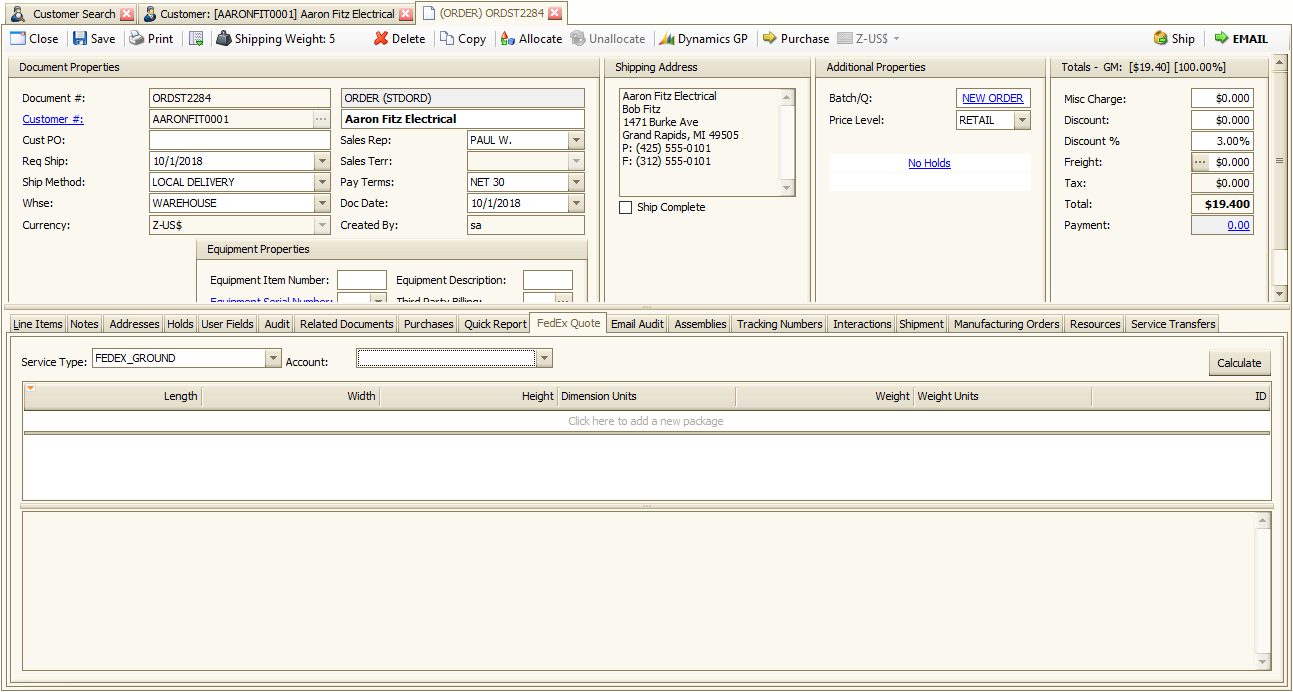
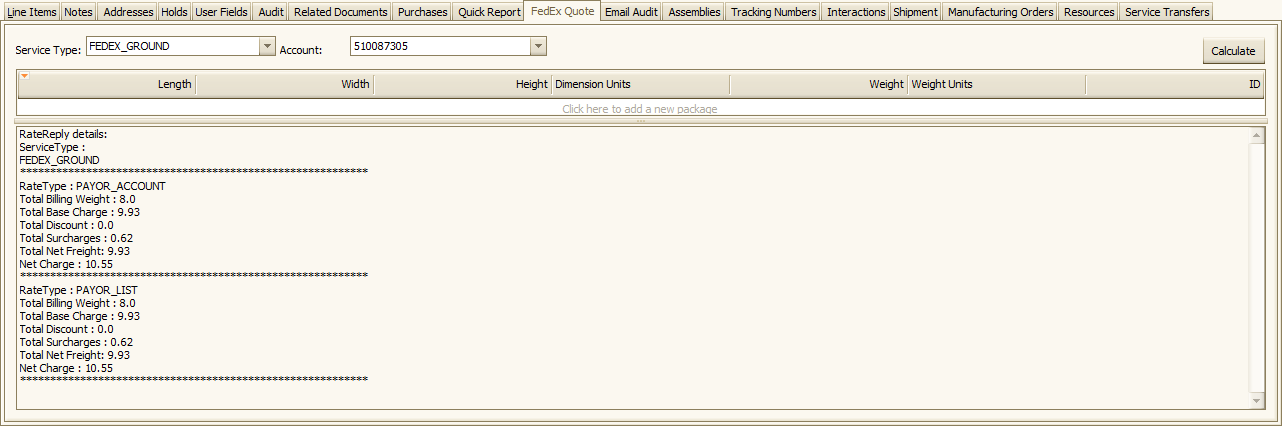
SalesPad Support
Comments