Overview
The SalesPad Mobile server can be configured to use SSL certificates to encrypt data being transmitted by the application. To do so, it is necessary to configure the following settings in the Settings screen of the SalesPad Mobile Server.
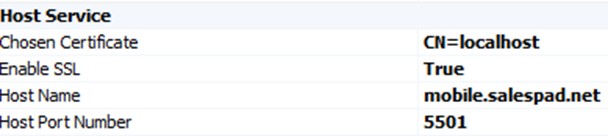
The Chosen Certificate field should correspond to the name of the certificate to be used to secure the connection. This certificate must be installed on the current machine. The Enable SSL field should be set to true if SSL is going to be used. The Host Name field should correspond to the address on which the service is being hosted. The Host Port Number field determines which port is being hosted on.
After configuring these fields, it is necessary to log out of the server, and then log in again. If the Server is running as a windows service, it should also be reconfigured. Following these steps, the server should now be accessible from the address configured, secured via SSL.
When importing your SSL certificate in Windows, make sure that the "Allow this certificate to be exported" box is checked. Also, in the SalesPad connection settings, set the "Connection stored for:" field to Local Machine, rather than Current User.
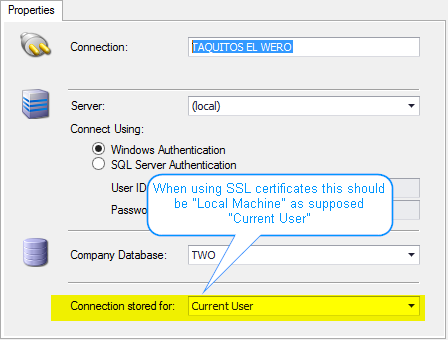
SalesPad Support
Comments