You can search customers by email address using the Auto-Filter Row.
Open Customer Search and click Search or hit Enter without entering any search criteria.
If the Auto-Filter Row is not turned on, select it from the dropdown menu.

Under the Email column, enter search criteria into the Auto Filter Row (use * to search any part of the email address). Results will filter to email addresses containing the entered search criteria:
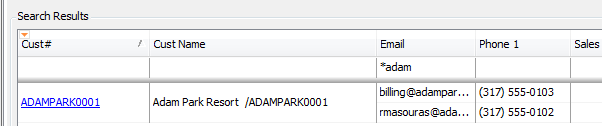
SalesPad Support
Comments